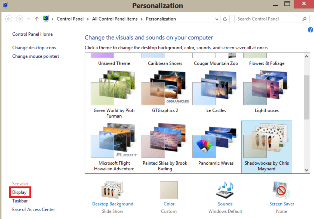The makers of Windows 8, Microsoft has tried his best to create a largely different OS when compared to the earlier products of the series as Windows 7 and XP. This proves to be problematic to most users who are habituated to the ways and means of earlier Windows OS. This article aims to solve one such problem of customizing the title bar in Windows 8.
It so happens that people with weak eyesight or other eye related issues find it difficult to read the small font of the title bar. This font problem will be discussed in the article.
(i) On the home screen of Windows 8, right-click your mouse and select the option ‘Personalize’.
(ii) Once the personalization menu is open, click on the display option at left bottom of the screen.
(iii) The title bar size option will open up. You can select the appropriate size.
(iv) You also have the option of not only changing the size of title bars but any other bar or section of the screen, as per your choice.