Windows 8 and its supporting devices have been launched on 26th October 2012 with bang. Arrival of such Windows 8 and similar Windows RT devices left space for a fair debate on features of these devices. Now, I am about to explore the difference between Windows 8 and Windows RT by means of features.
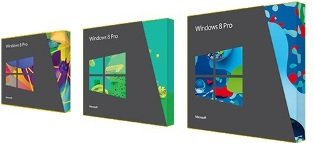
As one should be aware of Windows RT is a new operating system that is used in light and thin PCs. While Windows 8 is a full featured PC operating system (OS). In comparison to compatibility of both operating systems (OS), Windows RT is developed for Tablet & Mobile while Windows 8 is developed for Desktop or PC. Windows 8 contains as many features as Windows RT has. Both operating system are identical in physical comparison. Rest of the differences between Windows RT and Windows 8 are given below.
Windows RT includes following features as:
- Windows RT device runs on ARM chips.
- Windows Update and Windows defender features are automatically turn on in Windows RT devices.
- The Windows RT devices come with touch optimize desktop version of Office suite.
- It claims up to 13 hrs long battery life in functioning mode.
- It uses BitLocker technology to keep data or information in a secure state.
- Windows RT PC can turn on easily in standby mode.
- It is only compatible with Windows Store App and its built-in Office 2013 version. That means, no other software other than Windows Store App & Office 2013 could be installed on Windows RT devices.
Windows 8 has features like:
- Windows 8 optimize devices run on Intel or AMD chips.
- It offers easy to use interface. One can easily customize as per comfort.
- Windows 8 devices have numerous built-in apps in Windows Store.
- It includes Internet Explorer 10 web browser for accessing anything quickly on the web.
- Windows 8 devices come with touch enabled features.
- Windows 8 devices are compatible with all software including Windows Store app and many third party programs that are used in the earlier version of Windows.
