Check the new Dogs in Shades Windows 10 Theme in Microsoft Store and find some wallpapers that would make you smile every time you look at your desktop. Pets, especially dogs, make your day with their plays, adorable stunts and their own way of love. We’re pretty sure that many of you would go ’Awww’ or ‘who’s a good boooy’ when you see a pup or a dog. Well, so, how do you feel about dogs with shades on?
Dogs in Shades theme for Windows 10 is a set of 18 sinfully adorable clicks of 18 small, big, silly, posing dogs and pups with shading spectacles. No better personalization apps for a die-hard dog lover. So, check the theme out yourself and decide if they are just so hilarious or cool or adorable. See – Lovable Pugs Theme for Windows 10.
Dogs in Shades Windows 10 Theme
Here is how to download, install and set Dogs in Shades Windows 10 Theme –
Wondering where or how to get the adorable app. Simply follow along with these steps and you will have the theme downloaded and applied in a matter of minutes.
Step-1: Navigate to Microsoft’s official web page through this link.
Step-2: Click on Get. Then select Open Microsoft Store on a confirmation popup to launch the application on your PC.
Step-3: Click Get button there.
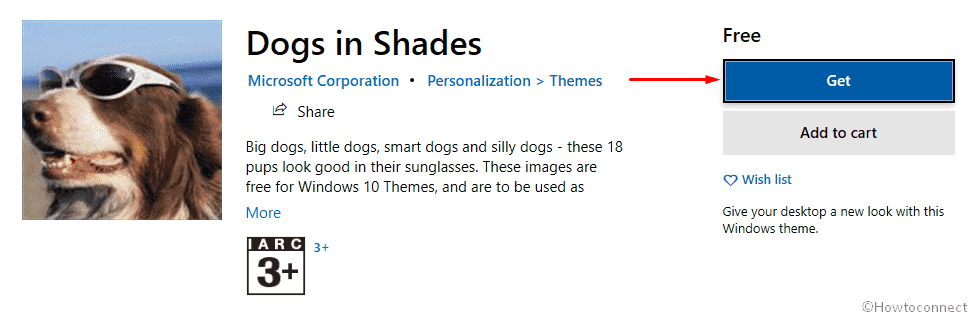
Step-4: After a while, you will notice an Install option on the interface. Choose this.
Step-5: Click on Apply.
Step-6: The Theme settings page will open automatically. Finally, Select the installed one.
System Requirements and additional information
To apply the Dogs in Shades Windows 10 Theme, your system needs to meet some basic requirements. Your device needs to have the operating system Windows 10 version 14951.0 or higher. Also, the architecture needs to be x86, x64, ARM. The theme altogether is of 11.84 Mb.
Download the theme right away. We hope the theme helps to keep a smile on your face even in stressful work environments!
That’s all!!!
