Microsoft has pushed cumulative update KB4462932 for Windows 10 Version 1709 Build 16299.755. The patch includes important improvements and fixes for Microsoft Outlook’s Social Connector, clock and date flyout, Access Denied error, TCP connections and more.
You can download KB4462932 Windows 10 1709 Build 16299.755 as MSU file from Microsoft update catalog although the patch will be installed automatically via Windows update.
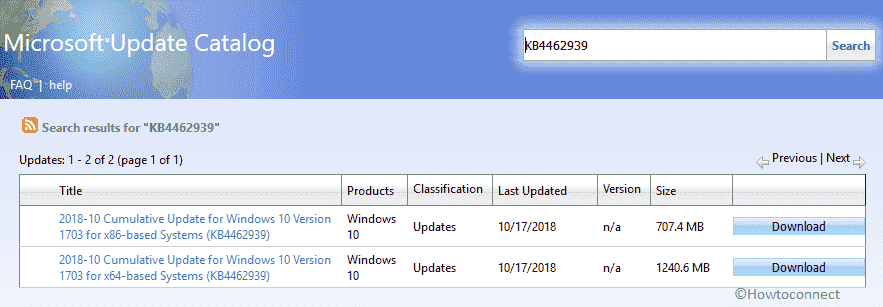
KB4462932 Windows 10 Version 1709 Build 16299.755 Details
- Windows 10 team works on the redenomination of local currency that the Central Bank of Venezuela implemented in this update. The bank is trying to enter the Bolivar Soberano into circulation.
- Microsoft addresses the search through Outlook Social Connector returns nothing. This creates the People’s pane results to always be blank.
- Windows 10 developers work on an additional problem with updated time zone information.
- They try to fix clock and date flyout doesn’t appear in Spanish region format and Traditional sorting method.
- Microsoft works on navigation from the Decade view problem in the Japanese calendar. The navigation fails when users attempt to switch from the present era to the next.
- The team addresses support Microsoft Office events problem in the Limit Enhanced Group Policy setting list.
- Windows 10 experts address access denied error code 0x5 in the applications having greater than 4 GB of memory when calling “CreateProcessWithLogonW()”.
- They work on unable to turn off TLS 1.0 and TLS 1.1 when FIPS mode is enabled.
- In KB4462932, Windows 10 team tries to fix accountName in the Event Log entry for the “Microsoft-Windows-Kerberos-Key-Distribution-Center” source and Event ID 7 gets corrupted problem.
- Windows 10 cumulative update works on application handle leaks problem when TLS protocol is used by client authentication certificates. This issue takes place when the “FreeCredentialsHandle” call occurs before the “DeleteSecurityContext” call in application code.
- Microsoft tries to fix TCP connections opened for an app running on Windows Container fails sporadically. The problem rolls up when Windows Network Address Translation (WinNAT) offered the network to the container running on a NAT Network. A SYN timeout occurs after reaching the highest SYN Retransmit count.
- Window 10 team, in KB4462932, works on deletion of Immediate Tasks doesn’t perform when their deletion timer occurs. For example, when you configure Group Policy preferences for Immediate Task actions, it doesn’t work for deleting as said.
- Microsoft works on App-V packages may fail because of a missing file or DLL error.
- Windows 10 developers certain applications may stop responding after installation.
- Microsoft addresses volume cannot mount when using Mount-Destination to take up destination volume online as part of the Test Failover feature.
- Windows 10 team works on System.Security.Cryptography.Algorithms reference was not properly loaded problem on .NET Framework 4.7.1. This occurs after the 10 July 2018 and 14 August 2018 patches.
- Microsoft attempts to solve system fails to work while shutting down certain “Windows Presentation Foundation applications” due to “TaskCanceledException”. Vulnerable applications work involving weak events or data binding subsequent to the “Application.Run()” function returns values.
- Windows 10 developers work on a race condition in temp files and certain antivirus scanners that leads to .NET Framework applications to stop working. The error message is as The process cannot access the file <name of temp file>.
- The patch KB4462932 updates the .NET Framework support Japanese dates for the first year formatting in the eras. When the format pattern is y?, the year format will apply the symbol ? instead of year number 1. Moreover, the .NET Framework will support dates that will have ?.
- The patch updates the Venezuela currency information. This will impact the culture of es-VE as follows:
a) Currency symbol – Bs.S.
b) English currency name – Bolívar Soberano.
c) Local currency name – bolívar soberano.
d) International Currency Code – VES.
- KB4462932 patch tries to fix dialog box that may appear with a non-applicable message problem starting with the words, Hosted by… when first launching Edge browser. The dialog box appears only when you have enabled Block only 3rd-party cookies and set certain language packs after receiving the Windows 10 1809.
- Windows experts work on an application that has a child window prevents processing mouse inputs. The problem takes a place when a precision touchpad creates a “WM_MOUSEWHEEL” event.
How to Download KB4462932 Windows 10 Version 1709 Build 16299.755
Cumulative updates KB4462932 require that you install the latest servicing stack update KB4339420.
To download KB4462932 and install this update, navigate to Settings => Update & Security => Windows Update and click on Check for updates.
To download KB4462932 standalone package click on the following link –
Microsoft Update Catalog website.
File information
For a list of the files that are provided in this update, download the file information for cumulative update 4462932.
Source – Release note.
File details – kb4462932
