Microsoft has declared to launch the Chromium based Microsoft Edge on January 15, 2020. On this date, the most stable version of the browser will be generally available for Windows and Mac users. The new edition will be the best in compatibility and class with apps, sites and extensions as the tech giant claims. Today they rolled out 79th build of the browser which contains a lot of fixes and improvements. This is the most stable version before the final release of Microsoft Edge beta having name Release Candidate. They also unveiled a unique and attractive logo for the browser. So here you will see the way to download Release Candidate Microsoft Edge Beta.
How to Download Release Candidate Microsoft Edge Beta
Here is how to download Release Candidate Microsoft Edge Beta -\
- Go to the official page of Insider enterprise.
- Click on the button Saying Download 64-bit MSI for Windows. If you need 32-bit (as your device architecture requirement) then click on the downward arrow from the same button and go for it.
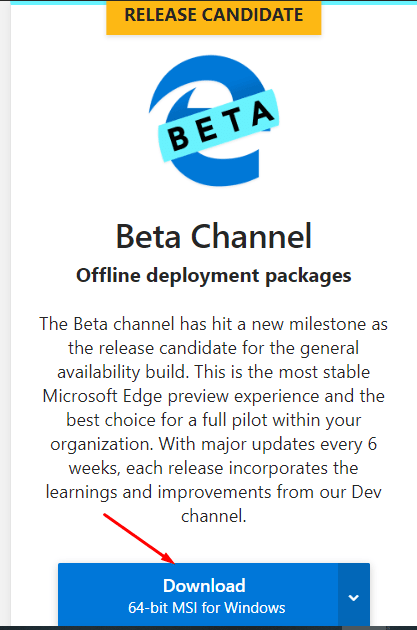
Install the browser
- Double click on the downloaded setup file and and wait few moments.
- Once a UAC dialog pop up prompts, click on Yes.
- The system performs the rest of the works so you are ready to experience Release Candidate version.
Remember, if you are already running Microsoft Edge Beta then you don’t need to download and install this version. All you need is update the browser to the latest build –
Update to Release Candidate Microsoft Edge Beta
- Click on the 3 dots icon (horizontally aligned) from the upper right of the browser and hover over Help and feedback.
- Select About Microsoft Edge from the extended menu.
- The insider browser will download the update in a while and ask you Restart.
- Follow the same and enjoy the more stable Edge beta.
That’s all!!!
