Photo Editor Online is a free web application of Google Chrome using which you can edit your photos online. The images or photos from your local drives can be uploaded here for editing. Pictures from the web or using the webcam could also be used. It has all the basic features which a normal photo editing app should have. This app also allows you the feature of decoration, adding watermarks, changing borders etc.
The interface of this app looks awesome. It is designed in such a way that people could understand its function very simply and easily with comfort. A screenshot of this app is shown below:
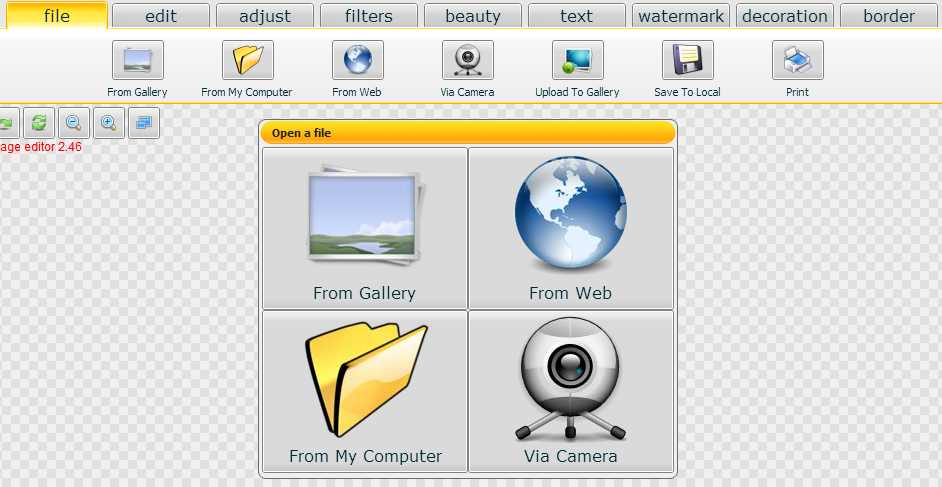
How to use this App
After installing this app to your Google Chrome browser, when you open this app you will find a window like the above screenshot will pop up. This window is asking you to upload a photo of yours to be edited. It shows you four places from where you could upload the photo and they are: Gallery, Web, My Computer, and Camera. On the leftmost upper corner area, you can see Undo, Redo, Reloading, Zoom in and Zoom out which can be used here while editing photo for several times. Once you have edited your photo, you could do the following things:
- Upload to the Gallery.
- Save to the Local Drives.
- Take a Print-Out.
There is no such facility of sharing the edited photo directly to Facebook or other sites.
How to edit photos using this App
There are several options present in the edit section like Crop, resizing, Rotation and flipping. Some other tools are too present here in this app which are mentioned below:
- Adjust: You could adjust the contrast, brightness, hue, sharpness and many other things using the adjust section. Photos could also be inverted using this tool. There is a feature of white balance, Smart darken and black and white. This tool is mainly used to change the overall looking of any photo.
- Filters: This tool is used to make the certain change in the overall looking of the person or things in the photo like: Blur, Sharpen, Noise, Sketch etc.
- Beauty: This is an essential feature of this editor which is commonly not found in other photo editors. It allows you to do the makeup as well as add color mask.
- Text: This tool is used for adding different types of texts on the photos like: Basic text, Art text or Chatbox.
- Watermark: It is used to add a background faint figure to any photo.
- Decoration: This tool is used to change the transparency and blending of any photo.
- Border: There are two types border change present in this tool. The first one is Basic which is used to change the border style simply to make a cool look to the image. The another one is Advanced which consists of a collection of pre-existing frames with classic design of borders which can be used to make the picture look cool.
Key-Features of this App
- Very simple to use and is free of cost.
- There is no need of registration, users can directly start editing their photos.
- Make Photos look brighter and attractive with its special effects.
- There is a feature of watermark facility in this app.
- Turn your photos into a funny one.
- There is no sharing of pictures directly using this app.
Conclusion
Photo editor online is a very nice application for editing photos online. It has basically all the proper things which are required when we are editing a normal picture. Along with this, it has also the feature of Makeup. However, there is one thing which is missing in this app and that is the feature of sharing the edited photos directly to the social media sites. Seeing it overall, I can say that it is a fabulous app and is of worth trying. You can have the access to this from the link provided below:
Get Photo Editor Online
