In this post, you will read How to open Epicurious App for Windows 8,10 use it, and share cooked food with your friends and family along with read features of this app.
The people who are fond of cooking always search for something new in their kitchen. Previously, the cooking department was operated by the female members of the family but the new generation has totally changed the perception of cooking. Well, if cooking is one of your best hobbies, you are reading the correct article. Today, we bring you an interesting app for Windows 8.1 or 10 which can motivate you to try new yummy recipes. Epicurious is a food and dining app for Windows 10 or 8.1. This app provides you recipes along with some free awesome features, and an easy user interface. If you are confused with the day’s menu, the app can recommend some interesting dishes. The app also provides you a free recipe box where you can store all your favorite recipes and can browse it in the app. Allow the app to read your location and it will tell you the seasonal ingredients of your place.
You may like to read: Recipe Keeper Windows 8 App – Organize and Store your Recipes

Features of Epicurious App for Windows
- The app comes free of charge.
- Simple and unsophisticated interface.
- A new suggestion feature is added to the app which recommends you new recipes as per your taste.
- The United States users can use their location to know the seasonal ingredients.
- To share your favorite recipes with your near and dear ones, capture the photo of yummy recipes and share over social media.
- Read reviews from other users or cooks.
- Set your own shopping list.
- Browse recipes based on different categories.
Now, without wasting much, we should jump into the main section of the article. Let us now go through the steps and see how this mouth watering app works.
Note: you can get access to this app from the Store. Download and install the Epicurious app for your Windows 8.1 or 10 computers and get yourself explored to the world of recipes.
How to open Epicurious app in Windows 10
Step 1
Launch the new transparent Start Menu on your screen and click All Apps.

Step 2
Get into the ‘E’ category and you can find Epicurious. Click the icon to open it.
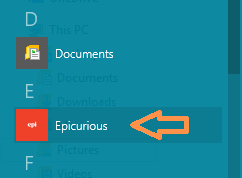
First Look of Epicurious App
As the app gets open on your screen, the Home Page shows you the recipe of the day, more recipes category, and when you scroll to the right you can see more categories to browse. Based on your location you can also see the seasonal ingredients and also a section which suggests you recipes if you are not sure what to cook. When dragged to the extreme right of the app you can also see the recipe box section where you can store recipes from across the web and a recently viewed section which displays you the recipes you viewed recently.
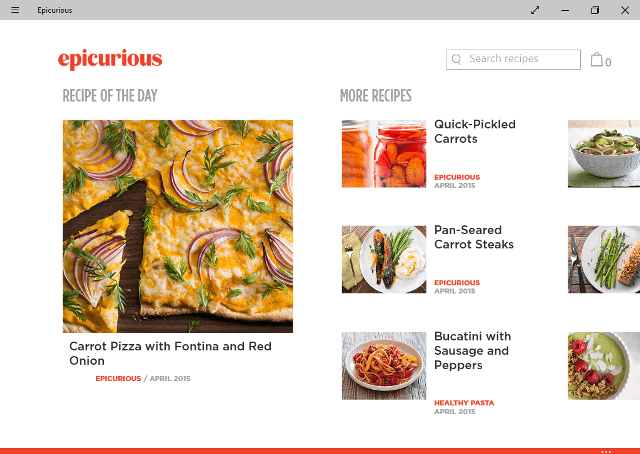
How to use Epicurious app on Windows
In this section, we will see how to use Epicurious app in Windows 8.1 or 10. The main work is to explore the various recipes. So, let us begin.
Read the Recipe
Step 1
The Home Screen exhibits you the Recipe of the Day. Tap Recipe of the Day or the image of the recipe.
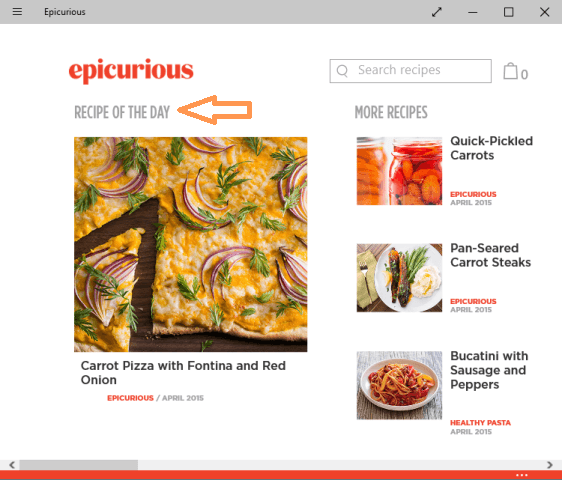
Step 2
You can see a brief description of the food.
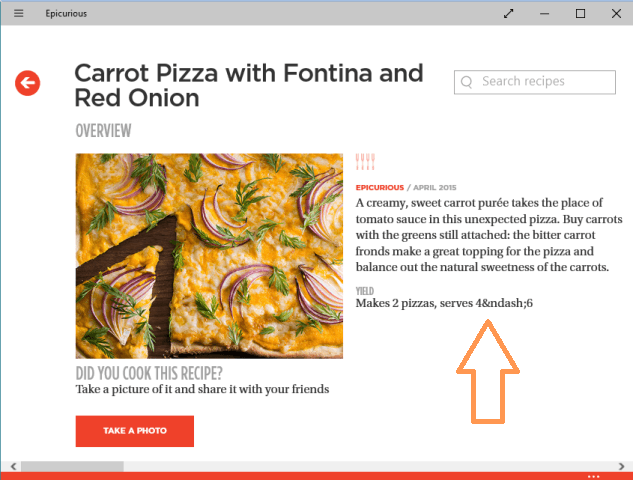
Step 3
Scroll to the right and you can get the total information of the recipe. The good thing about the app is it also lets you know about the dietary consideration of the recipe.
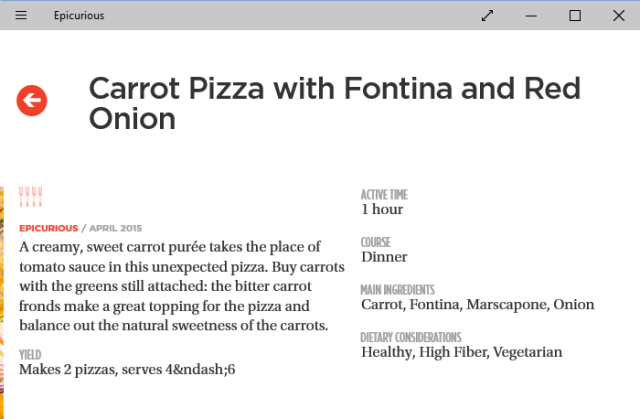
Step 4
Go to the extreme right of the recipe and you will find the list of ingredients needed for the recipe and the entire preparation procedure.
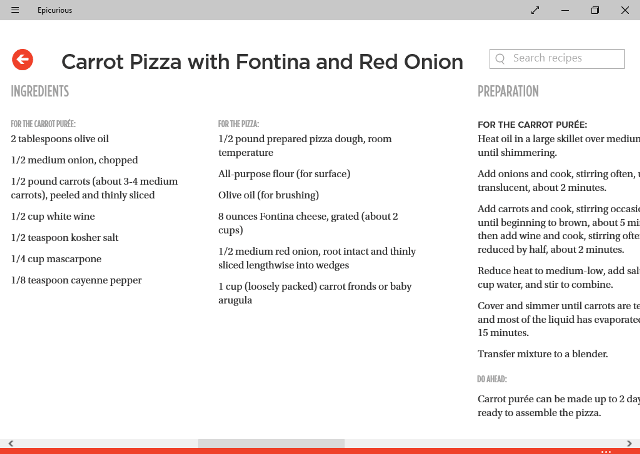
Step 5
To be at the Home Page again, hit the Back button you see at the top left of the app.
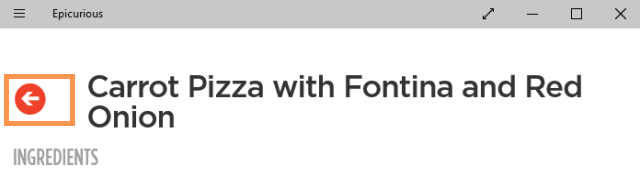
Step 6
In the same way, you can see other present recipes in the app. Under the More Recipes category you can see few other recipes. Tap the recipe that interests you.
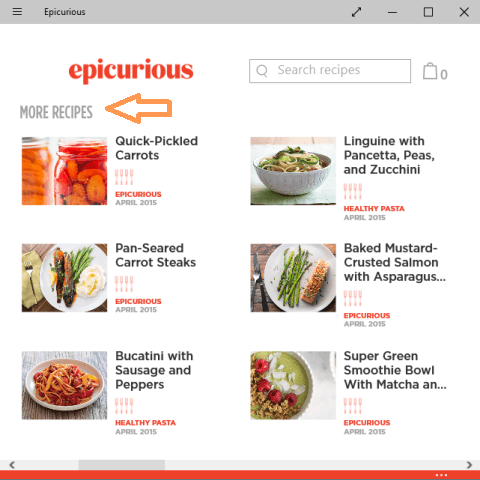
Step 7
If you prefer to view recipes based on categories, scroll to the right of the Home Page and you can see the Browse Recipes.
Step 8
Different categories are listed under Browse Recipes. Tap any category as per your preference.
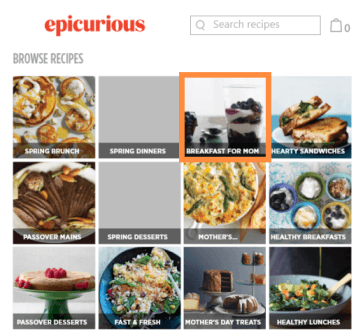
Step 9
In the following screen you can see thumbnails of various recipes. Hit your required recipe and learn how to prepare it.
Share the recipe
Step 1
To share your favorite recipe with your friends, tap three horizontal lines you can see at the top of the app.
Step 2
On the arrived commands, click Share.
Step 3
The right edge of the app brings you the apps through which you can share the recipe. You can either choose to send the details from where you found the recipe or else can also choose to send a screenshot of the recipe.
Step 4
Or when you open a particular recipe, tap Take a Photo button and immediately share it with your near and dear ones over social media.
The End
The app has undergone a procedure where it has been recreated with new designs and look. Every day the app gives you the best recipe as updates. So, download the Epicurious app for your Windows 8.1 or 10 computers and experience the new feel of cooking.
