Easy Steps to Fix Event 10 WMI Error on Windows 10. – While creating ISO or DVD, you get Event ID 10 error or WMI Event 10. Windows 10, 8.1, and 7 users equally find this error and see a message – “Events cannot be delivered through this filter until the problem is corrected “. Event Viewer 10 WMI is a common issue for the Windows users, but thankfully Microsoft has given a fix. This fix works very well to solve Event ID error on all the versions including Windows 10.
Event 10 Error occurs due to WMI registration doesn’t properly work and becomes unable to run on a live system. However, the issue doesn’t harm your system so you can ignore it. But fixing Event 10 WMI is a better solution. So you will see simple steps to fix this Event Viewer 10 WMI problem.
Event 10 WMI Error on Windows 10
Step 1 – Click Start icon, write Notepad, and press Enter.
Step 2 – Copy the below text
strComputer = "."
Set objWMIService = GetObject("winmgmts:" _
& "{impersonationLevel=impersonate}!\\" _
& strComputer & "\root\subscription")
Set obj1 = objWMIService.ExecQuery("select * from __eventfilter where name='BVTFilter' and query='SELECT * FROM __InstanceModificationEvent WITHIN 60 WHERE TargetInstance ISA ""Win32_Processor"" AND TargetInstance.LoadPercentage > 99'")
For Each obj1elem in obj1
set obj2set = obj1elem.Associators_("__FilterToConsumerBinding")
set obj3set = obj1elem.References_("__FilterToConsumerBinding")
For each obj2 in obj2set
WScript.echo "Deleting the object"
WScript.echo obj2.GetObjectText_
obj2.Delete_
next
For each obj3 in obj3set
WScript.echo "Deleting the object"
WScript.echo obj3.GetObjectText_
obj3.Delete_
next
WScript.echo "Deleting the object"
WScript.echo obj1elem.GetObjectText_
obj1elem.Delete_
Next
Step 3 – Paste in the notepad and click File Followed by Save.
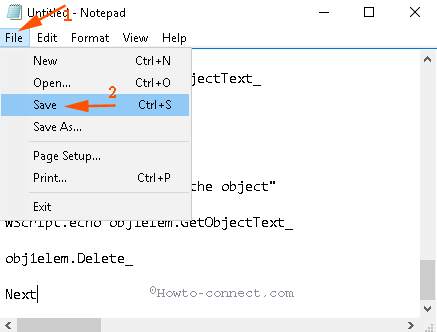
Step 4 – On the Save Windows, write File name fix.vbs and click Save. Before saving select a convenient location where the file will be saved.
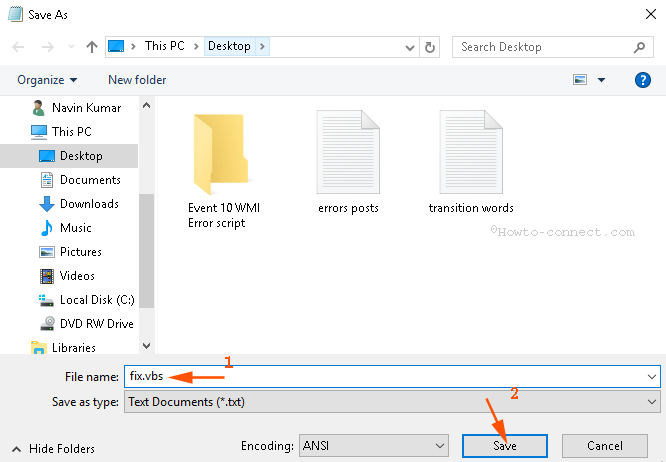
Alternatively, you can download one fix.vbs from the below –
The downloaded file will work as Event id 10 hotfix after you run the CD command.
Change the Directory of fixing Script
Step 1 – Click “Win+X”, and select “Command prompt (admin)” from the list of options.
Step 2 – Quickly the UAC pop up will appear. Click Yes.
Step 2 – Copy the command CD c:\users\%username% paste and click Enter.
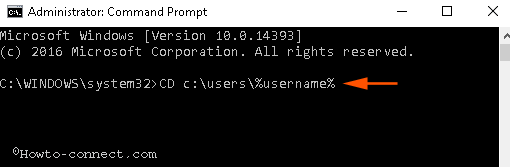
Run the script to stop Event 10 WMI
Step 5 – Finally, double click on fix.vbs to run the saved script.
This will stop Event 10 WMI Error on Windows 10 (event id 10). In case, you want to remove the event logs displaying the error, go to the Event viewer and manually remove them.
So, if you have removed the error, the older logs will be deleted and no more Event 10 WMI Error message will be found.
Conclusion
These are the ways for How to Fix Event 10 WMI Error on Windows 10. The script will prevent the issue and so, you will not see later the message later.

