How to Export Internet Explorer History Into Excel (CSV) – Users try to manage all the small things that they can think of. But, if you lead to manage the browsing data of IE, you will be limited to a certain extent. However, with the help of one script, you can easily export the history of Internet Explorer to a CSV file and henceforth can manage the history. Here, in this article, we will illustrate the steps for How to Export Internet Explorer History Into Excel in CSV Format with the assistance of a tiny Script in scanty steps in order to manage the browsing data..
How to Export Internet Explorer History Into Excel (CSV)
- Launch the browser of your choice and then navigate to the subsequent link.
- You will observe one blue colored button alongside “Download” which reads as “ExportHistoryToCSV, zip”, click on it.
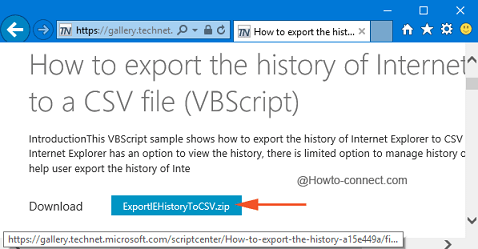
- An overlapped “license box terms of use” will be observable, click on “I agree” button on the lower right end.
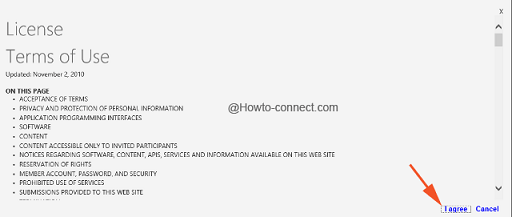
- Once the download is over, go to the location where it got saved and locate a zip file labeled as “ExportIEHistoryToCSV.zip” and then perform a right-click on it and move ahead by clicking “Extract All” choice.
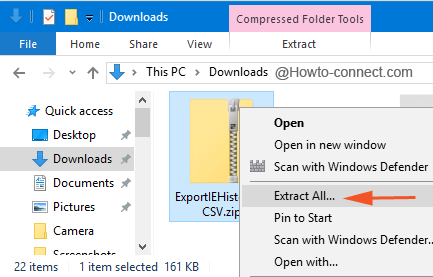
- You can keep the extracted details in the same location or choose different, as per comfort.
- Now, open the extracted contents folder and inside it, you will figure out three separate entries, click the third one “ExportIEHistoryToCSV.vbs”.
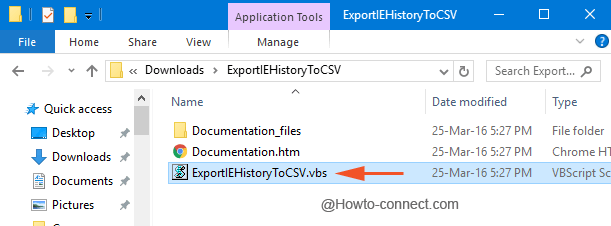
- In the following box, click “Open” button.
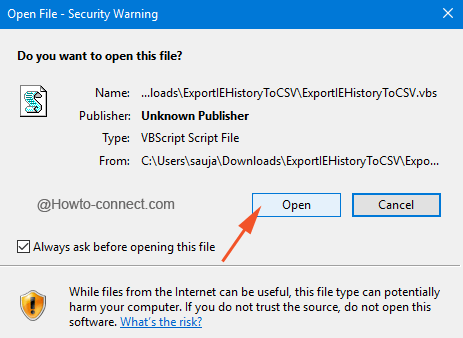
- When the script is finished running, you will notice a tiny box of “Windows Script Host” which says that “successfully exported history of Internet Explorer”, click “Ok”.
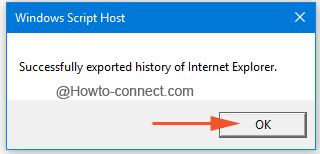
- Soon, you will observe another added file named as “IEHistory.csv”, click on it.
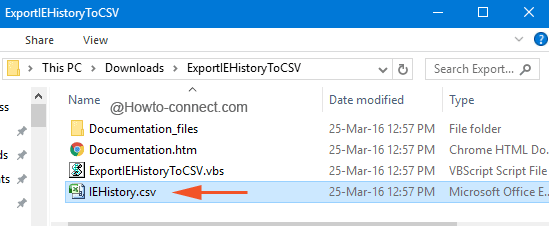
- You will notice the Excel sheet displaying you the information.
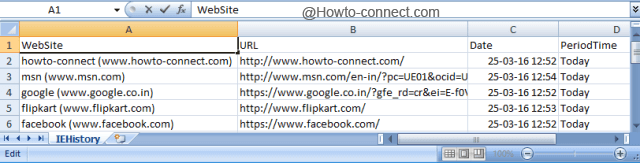
It is worth noted for the users of Internet Explorer that though it bestows you an option to tell you the browsing data but it puts a limitation when it comes to managing the history of the URLs. So, with this script, you can quickly and effortlessly export the browsing details and behavior and then progress your management accordingly. The entire procedure to Export Internet Explorer History Into Excel (CSV) is totally painless and uncomplicated.
