Ez Snap is a multipurpose screenshots software that lets a user quickly capture screenshots or photos through integrated webcam device
. Then after user can modify the captured items in the different styles by integrated photo tools, upload them to social networks, and save all the screenshots history with sync feature on Ez Snap account.
How to access and use Ez Snap Software?
- In order to launch the software for the first time, it is necessary to create an account for better working such as store the whole screenshot history online at Ez Snap account.
- Next, the Settings window of the Ez Snap software prompts and it lets you configure your favorite settings to work with this software easily. For example – select the captured image format either JPG or PNG, configure shortcut keys for capturing the snap, and many more.
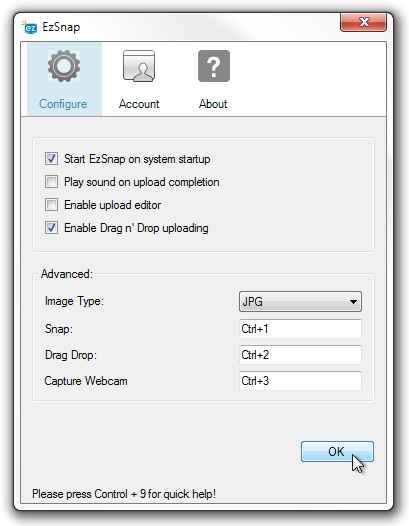
- In this window, check the box nearby Drag n’ Drop uploading option to enable the editing feature on captured items. This option facilitates user to edit the captured screenshots or images in new styles using the multitude photo tools. After editing the screenshot or image, user can save it to hard drive or upload to social networks for sharing purpose.
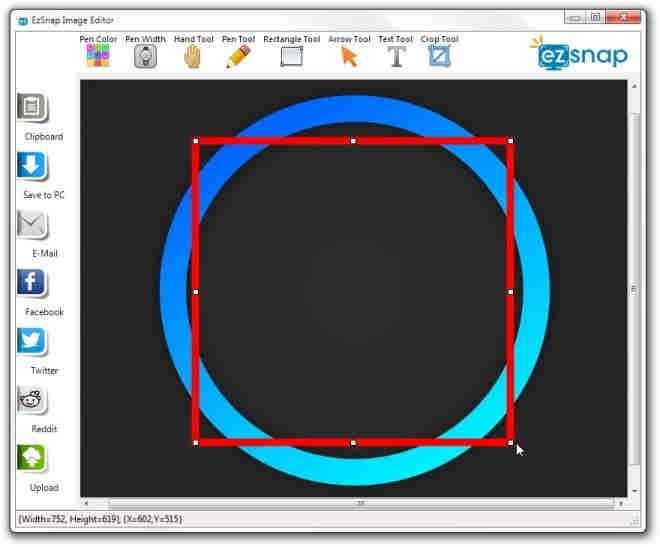
- If you have not checked the box of Dragn’ Drop uploading option, as a result the captured items will be automatically uploaded to your Ez Snap account whenever you perform capturing tasks.
- While you right-click on Ez Snap icon under taskbar panel, it displays settings panel and complete image history.
![]()
- On the other hand, the whole image history can be watched after visiting the Ez Snap official website in internet browser and signing with account. In web environment of Ez Snap account, you can scrutiny, download and share all the images or screenshots.
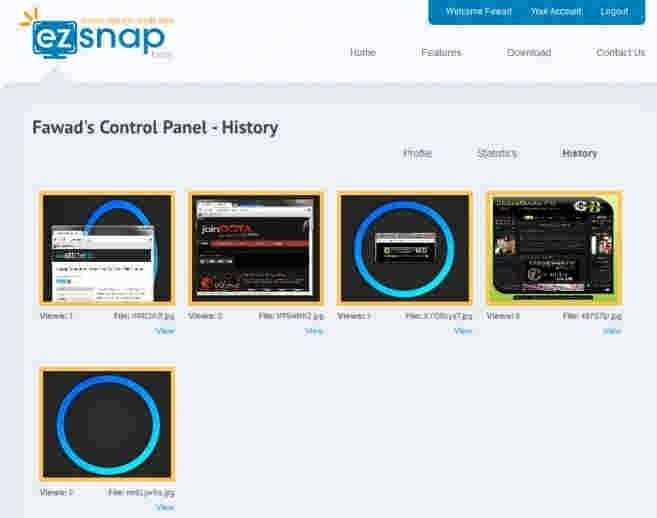
The Ez Snap software runs on both 32 bit and 64 bit versions of every windows version nicely.
Download Ez Snap
Note
To run Ez Snap software on any windows operating system, at first, Microsoft dot net framework tool must be installed.
