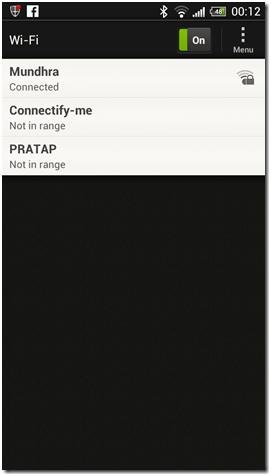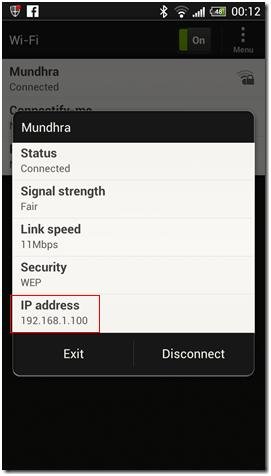If you want to download new apps , movies or songs from internet via active Wi-Fi network you have to insert current Wi-Fi IP address or MAC address to establish the Wireless connection. In Android phones you feel panic in order to find out that where Wi-Fi IP address and MAC address are present. So, I am going to provide a useful tips to view wireless IP address and MAC address of your Android phone in few seconds.
How to find Wi-Fi IP and MAC Address of Android phones
- Go to your Android phone Settings link and choose About link.
- Then you get screen of Hardware Information.
- Here you view Wi-Fi MAC address and note down it for further use.
Find out IP Address in Android Phones –
At first you have to connect your Android phone with available wireless network. If you connect Android phone with various wireless network then IP address will be changed .
- Tap on the Android Wi-Fi Settings link.
- Now you get drop down list of entire active Wi-Fi network.
- Tap on the preferred network which you want to connect.
- Then a pop-up box of connection information and network status display. It shows information such as network signal strength, connection speed, security information and active IP Address.