0x802A0002 Shutdown was Already Called on this object on Windows 10 occurs commonly when you connect hardware peripherals as mouse, keyboard, or Flash drive to the system. Mostly, it occurs when the system is unable to read the source file or disk. Incomplete installation, outdated or corrupted device drivers and external malware attack may cause error 0x802A0002 too.
There are several ways to solve Error 0x802A0002 such as troubleshooting hardware & devices, SFC scan and System Restore. If these don’t work, replacing hardware such as keyboard, mouse, and USB or Bluetooth devices may help to resolve this specific issue. Though it’s an era of Wireless technology, often you use data cable to connect our mobile phone to computer for the purpose of transferring data. While doing so, you may get an interruption message that defines an unexpected error is keeping you from copying the file and if you continue to receive this issue, use the stop code to find help. Now, Let’s get started with the detailed procedure of each workaround.
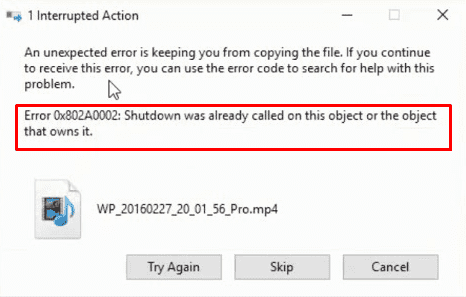
0x802A0002 Shutdown was Already Called on this object in Windows 10 Solutions
Here is how to fix 0x802A0002 Shutdown was Already Called on this object in Windows 10 –
Use the Hardware and Devices Troubleshooter
Troubleshooting is the most efficient way to fix 0x802A0002 error as it checks for potential issues and fixes them. Also, the troubleshooter enables new hardware devices installation with ease so that the computer runs smoothly.
Step-1: Click on the taskbar search and type cp in the box. When the result appears, hit Enter to open Control Panel.
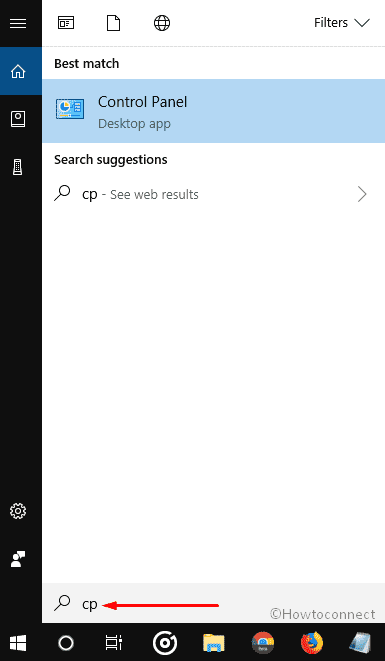
Step-2: From the right top corner and click on the arrow button of View by. Choose Large icons option.
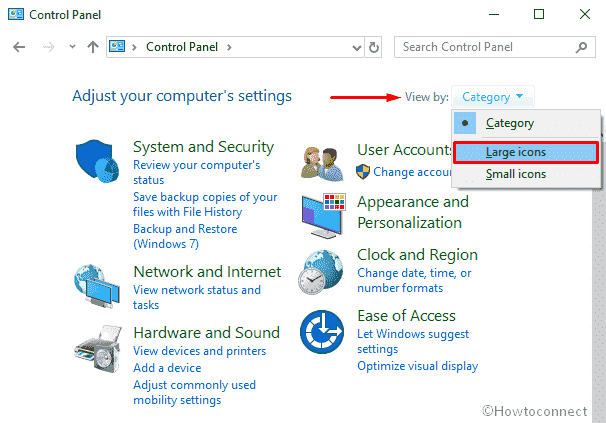
Step-3: Now, locate Troubleshooting and then click on it.
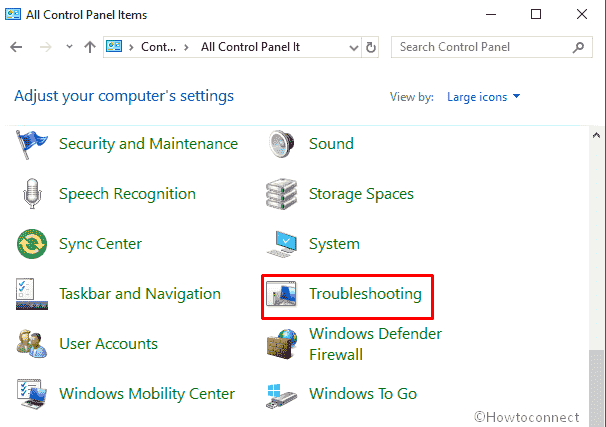
Step-4: Next, click on View all link from the left column.
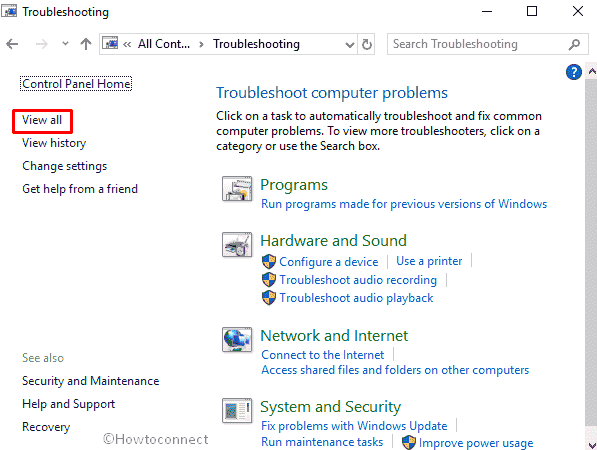
Step-5: On the following Window, Locate Hardware and Devices option and press on it.
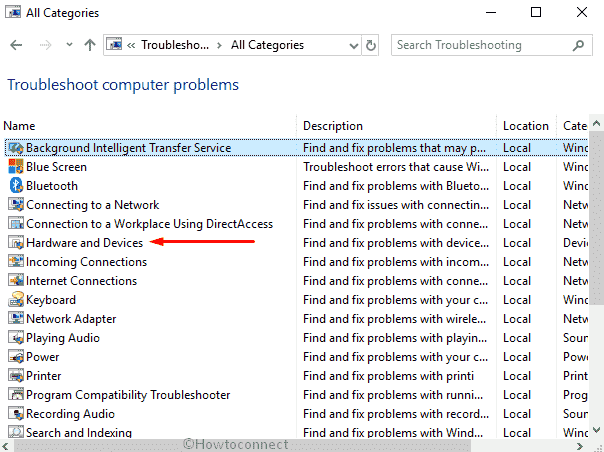
To start the procedure, Click on Next when a pop-up appears. By default, it will detect the problem of hardware and show the result on the display immediately. You just need to follow the instructions that show in the display while running Troubleshooter. Once done, check if the error 0x802A0002 still occurs.
Perform SFC Scan
Sometimes corrupted or infected files may cause Shutdown was Already Called on this object in Windows 10. In this case, SFC Scan command could be very helpful for you. It looks out for corrupted system files and repairs the violations as well.
At first, Run Command Prompt as admin.
Type the following command after the blinking cursor and then hit Enter –
sfc /scannowNow, wait for a few minutes until the process is completed. Close the command prompt and Reboot your PC. If this method is not effective for you, follow the next one to resolve error 0x802A0002.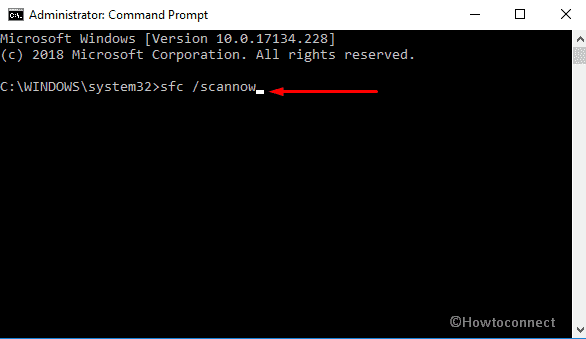
Update the device driver
Backdated device drivers might lead to several stop codes along with Error 0x802A0002. So, it’s better to upgrade the software in order to prevent problems. You can update these obsolete device drivers either manually or automatically.
Right click on Start button and choose “Device Manager” option from the list.
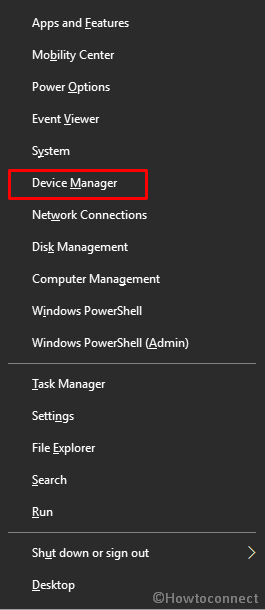
Here you will get all the drivers of your PC. Find out the faulty one from there. For that, expand all the categories individually and check if there is a yellow warning sign on any driver as shown in the picture.
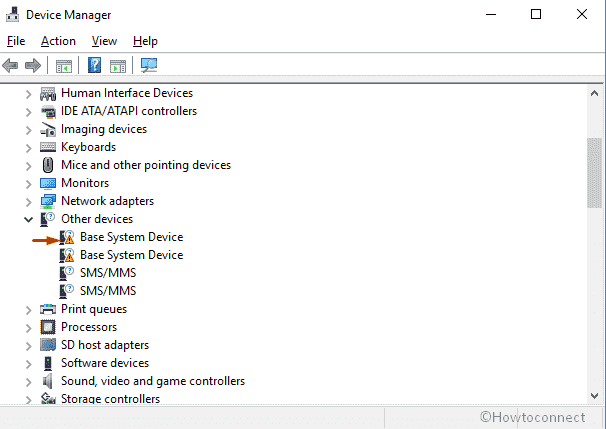
Now do right click on faulty device and then Select Update driver.
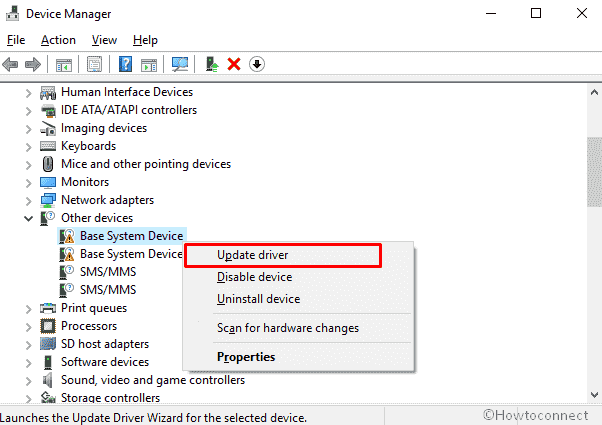
Lastly, go through the onscreen instructions to complete the updating.
Reinstall the driver
If you feel trouble to update the faulty device driver, you can simply uninstall this problematic one. This might be the good way to resolve Error 0x802A0002.
Initially, open Device Manager.
Search the problematic drivers of the affected device like earlier.
When you get a device with the yellow symbol of warning, right click on it and then Select Uninstall device.
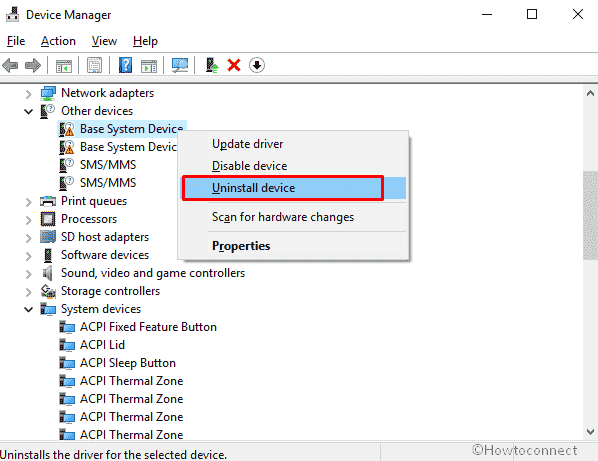
Note – It’s not necessary that you will get the same one like ours in the screenshot.
Once a pop-up is visible on the display, click Uninstall to completely remove the driver.
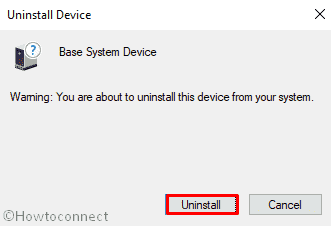
Now restart your PC for the reinstallation.
Run Windows Updates
Check for Updates may give you a way to resolve 0x802A0002. All the manufacturers consistently work for the development software to make it compatible with Windows OS.
- Press Win+I to open Windows Settings and when it comes into the sight, Select Update & Security.
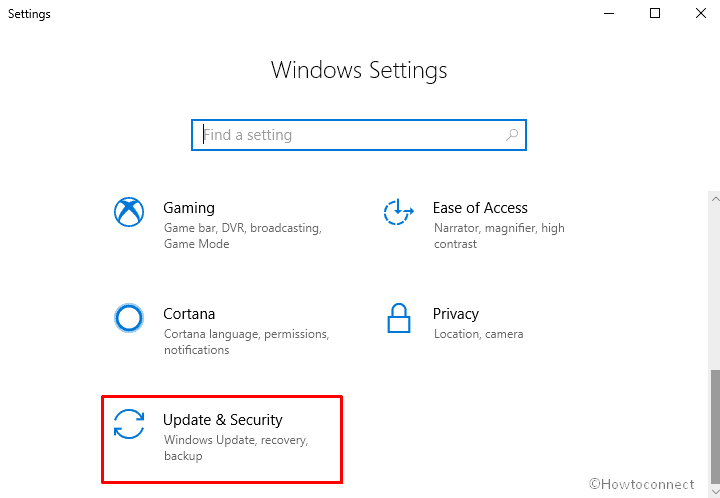
- On the subsequent window, move to the right pane and click on Check for updates.
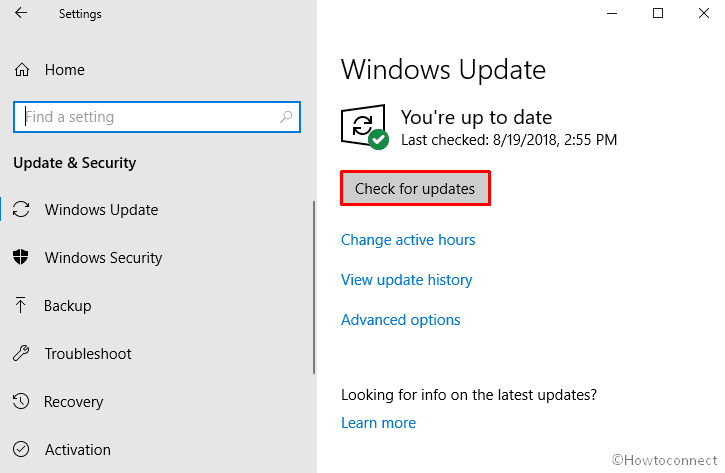
Now the system will automatically detect available updates and install the particular file on your PC. Note – Make sure your PC is connected with a good WI-FI.
Replace the affected Device
External devices like USB drive may cause Shutdown was Already Called on this object in Windows 10. Most of the time, technicians are unable to fix it due to technical problems and their microstate. In this case, if your parts don’t lie in warranty or guarantee period, you need to buy a new one. Changing the corrupt hardware devices to the latest one is the perfect solution.
Run System Restore
When the above methods are unable to fix 0x802A0002, the last thing you can do is system restore. Many times it is observed that certain Error Messages starts popping up after recent program installation. If that’s the case with you and you remembered to create Restore point in the past when everything was running well then this method will settle down the issue.
Click on the Cortana search, type either “System restore” or “rstrui.exe” and then press Enter.
On the upcoming wizard, you will need to click on Next.
Select your suitable Date and time to Restore your computer and then press Next.
Finally, click Finish.
Once your system is restored to the earlier point of time, check whether the issue persists.
That’s all! Hope it helps to fix 0x802A0002 Shutdown was Already Called on this object in Windows 10.
