Did you also confront api-ms-win-core-libraryloader-l1-1-1.dll Is Missing Error making an attempt to upgrade Windows 7 PC to Windows 10 Fall Creators Update (1709)?
This message indicates that the mentioned file is lost and without it, the upgrade cannot proceed. So, if you also get stuck with this error, don’t worry, because replacing a file will fix up everything.
api-ms-win-core-libraryloader-l1-1-1.dll Is Missing Error in Windows 10 Solution
While releasing an update package, sometimes Microsoft mistakenly misses to put an important file. In rare cases, it also includes certain wrong files. This resolution process is all about replacing the DLL file. We will try accessing the files from Run dialog.
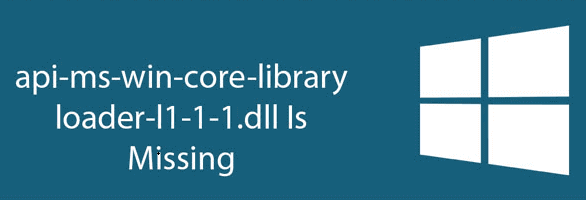
Step-1: First and foremost, jointly hit Win and R keys altogether. Alternating, also unfold power user menu by right-clicking Start icon and choose Run option.
Step-2: When you open Run dialog, type following file location:
C:\Windows\System32\wimgapi.dll
Step-3: Once you reach there, copy the file namely wimgapi.dll from this folder. You can use “Ctrl – C” combination or also right-click the file and choose “Copy” option.
Step-4: Now, open the Run again and access the following dll file by copy/pasting the below path.
C:\Windows10Upgrade\wimgapi.dll
Step-5: Finally, here replace the DLL file that you copied in Step 3.
Now run the upgrade again and check for the error. Most of the users were entirely benefited using this method. Therefore, it ought to work on your case too.
Though Windows 10 is blessed with numerous positive sides, it has plenty of limitations with regards to bugs. Some bugs are really new and tough to identify in this OS. api-ms-win-core-libraryloader-l1-1-1.dll Is Missing Error is such a type of error occurring due to lack of dll files.
While trying various methods, running different commands in Command Prompt didn’t work actually in order to resolve this error. We have figured out a simple solution for the sake of fixing this notorious issue. You just need to replace the DLL file in the specific file location.
Conclusion
Many users experience this specific dll missing error during the upgrade phase. Windows 10 is great from different points of view including features and accessibility but few issues occur during upgradation. As a result, clean installing of Windows 10 instead of upgrading is a great idea rather. However, you might opt to try some other ways of running commands and so on to fix this api-ms-win-core-libraryloader-l1-1-1.dll Is Missing Error may go vain. We have discussed an effective as well as a proven solution. Try this with a view to upgrading your Windows. If you have more tips is handling this issue, do share them with us.
