You might encounter a nagging error code 0x8007232b while attempting to activate your Windows 10. In this situation, you enter the same product key multiple times and Microsoft server blocks the key automatically in order to avoid abuses. This glitch may also appear when the activation wizard is incapable to connect to Key Management Service. In that case, you can easily solve this problem by changing the product key to Multiple Activation.
Error Code 0x8007232b is basically related to the activation issue in Windows 10 Device which multiple users faced just after performing clean install. In this case, you can use either volume license media or Key management services (KMS). If any of the media’s servers is down, the error will prompt up. Although changing product key when Windows asks during installation or setting up a KMS host server for the clients using either regedit or cmd might resolve this bug.
Table of Contents
Error Code 0x8007232b Solutions
Here is How to Fix Error Code 0x8007232b in Windows 10 –
Mitigation of Product Keys
By built-in nature, Windows 10 builds are pre-keyed but if you are still being prompted to provide one, follow the below method –
Step-1: Press Win+R simultaneously and let the Run box roll in. Type slui.exe 3 in the text bar and hit Enter.
Step-2: Provide the Product key depending on the edition and click on Next. Make sure the system is connected to Internet.
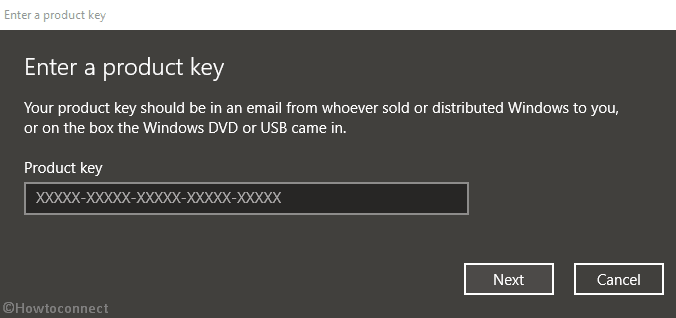
Pro edition –
NKJFK-GPHP7-G8C3J-P6JXR-HQRJR
Windows 10 Pro build 10074 or later –
6P99N-YF42M-TPGBG-9VMJP-YKHCF
Enterprise edition –
PBHCJ-Q2NYD-2PX34-T2TD6-233PK
Windows 10 Enterprise build 10074 or later –
VTNMT-2FMYP-QCY43-QR9VK-WTVCK
Core edition –
BD8NM-JGY2P-8JJYD-WTYKR-HQRJM
If your Windows 10 is still inactive, Restart the computer and try again.
Change the product key
If you haven’t set up KMS server then you need to change the product key to MAK. Here’s how –
Click on Taskbar search and type in cmd in the bar.
When the result shows up, right-click on Command Prompt (Desktop app) and select Run as administrator.
If a UAC prompt locks the screen, Click on Yes to give consent.
Type the following command and then hit Enter –
slmgr -ipk abcdef-abcdef-abcdef-abcdef-abcdef
Note: The Placeholder above abcdef-abcdef-abcdef-abcdef-abcdef characterizes your MAK product key.
In the end, Reboot your PC and check if the issue is resolved.
Run System File Checker
If corrupt file is preventing the activation and causing Error Code 0x8007232b in Windows 10, run System File Checker to solve it. Here’s how –
Make a right-click/tap on the Start button then choose the “Run” option.
Write down, cmd.exe in the empty box and make a combined Press of Ctrl+Shift+Enter.
If a UAC prompts up, click on Yes.
Type the following text after blinking cursor and then Press Enter –
sfc /scannow
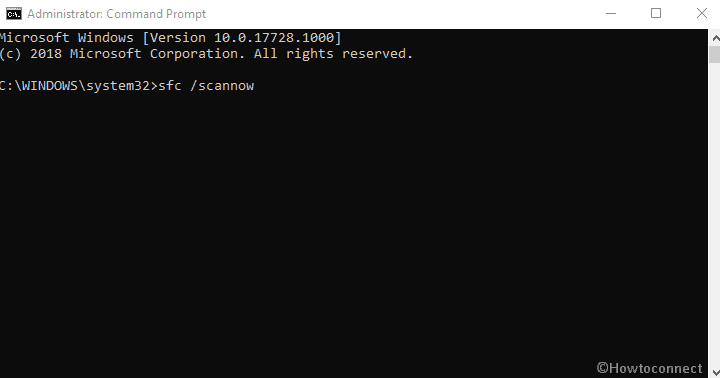
If the system gets any issue related to 0x8007232b, it will be automatically fixed. After, ending the procedure, Restart your PC to view the change.
That’s all.