While trying to activate Windows 10 or Office suite, oftentimes product key doesn’t work moreover the system throw error codes. One such fatal code is 0xc004c060. This error mainly points out that the product key you are providing is not genuine and no longer can be used. Usually, such an error occurs when Microsoft remotely deactivates the key after getting a report that the key has been stolen or fraudulently obtained.
When you upgrade from a lower version to Windows 10 using a free offer, sometimes, the OS doesn’t get activated even after the completion of the reinstallation process. This incident is often found to cause activation error 0xc004c060. Then again if the activation server was busy when you were attempting for activation, the issue can rise up. Resolving the error is not hard at all and in most cases, it goes away when you try to activate Windows 10 or Office suite later on.
Error Code 0xc004c060 Windows 10 activation
Here is how to fix error Code 0xc004c060 Windows 10 activation
1] Run Activation troubleshooter
Windows 10 has a built-in troubleshooter for almost every problem it may confront and all of them come with automated repair strategies. Therefore, when you are failing to activate the Windows with your legal product key, activation troubleshooter may come to the rescue. To run the utility –
- Press – Windows + S.
- Type in – activation.
- Hit – Enter.
- Move to the right side of the appearing settings page.
- Click – Troubleshoot.
- If the utility traces out any problem and offers an automatic repair, hit – Apply this fix.
- Or else, do what the troubleshooter suggests.
- Restart the Windows 10.
2] Contact the seller
If you brought the product key from an unreliable place, there is a chance that the key is either stolen or fraudulently obtained. That’s why the key is blocked from being used. In such a case, contact the seller to verify whether the product key is valid or not. If you are mistyping the key because one of the keys is not clearly visible, they will offer you the correct one. In case, the product key is invalid, demand a refund at least. Also, avoid buying product keys from unreliable digital platforms just because they are cheap.
3] Install updates for Office Suite
If the Microsoft Office Suite is backdated, you may get errors while attempting to activate the program. We suggest to update the office program first and then try for activation. This way, the system will not throw error 0xc004c060 hopefully. Usually, the program gets updated when you install updates for Windows. But to ensure that, you must allow the system to receive updates for Microsoft. Here are the steps to follow –
- Click the taskbar search icon.
- Type – Windows update.
- Hit – Enter.
- From the right pane, click – Advanced options.
- Turn on the switch button set beneath Receive updates for other Microsoft products when you update Windows.
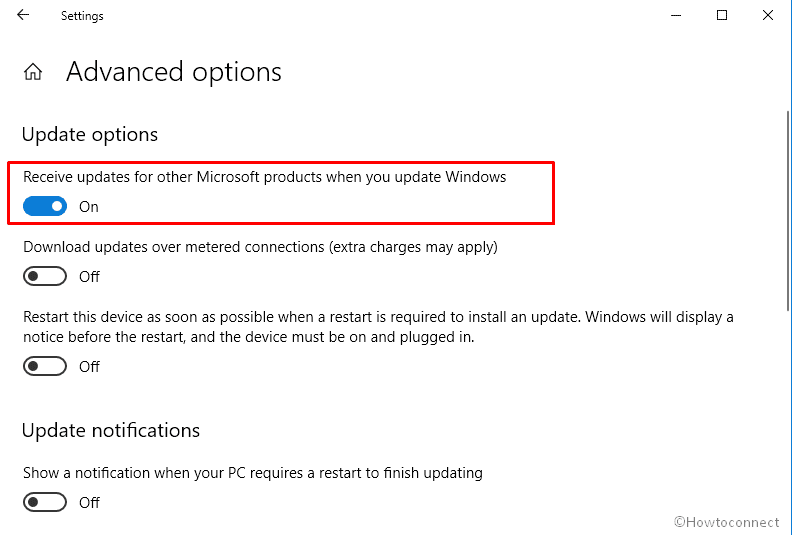
- Now, click the back icon.
- Hit – Check for updates.
- Click – Download & Install.
- After completion, reboot the device.
4] Use SLMR to activate Windows to fix 0xc004c060
Many times, users come across error 0xc004c060 even though the product key is valid. This may happen if you are trying to activate Windows 10 PRO but before the system was using a Home license. In such a scenario, BIOS sometimes keep using the Home license key and end up causing issues.
This type of problem is pretty common especially when you buy a pre-activated Windows 10 PC with the Home version. To override the current activation, here are the steps to follow –
- Click the search icon from the taskbar.
- Type – cmd.
- Press – Ctrl + Shift + Enter.
- When User Account Control shows up, click – Yes.
- Insert the following commands one after another and hit Enter after each –
slmgr /ipk *License Key*
slmgr /ato
Note – Replace License Key with the Product key you have.
- After being successful, close Command Prompt.
- Restart the Windows device.
5] Take help of Microsoft’s team
If you have purchased the license key from an authorized seller or Microsoft directly, contact them and ask them to activate the product key remotely. There are multiple ways to contact Microsoft’s support team, the best way is to call their toll-free number. Once you get in touch, they will ask you several questions. If you answer them correctly and they find out your product key valid, they will activate it.
To find out the contact number, visit Global Customer Service phone numbers webpage. However, keep in mind that depending on the region and the time-table, you might need to wait for a couple of hours before a live agent gets back to you.
Methods list
1] Run Activation troubleshooter
2] Contact the seller
3] Install updates for Office Suite
4] Use SLMR to activate Windows
5] Take help of Microsoft’s team
That’s all!!
