Fortnite is one of the popular video games among players but sometimes you might get stuck with it. In this case, you cannot launch this game app. When you try to open the game it prompts the following error message instead: “The driver C:\Windows\system32\drivers\ hfFilter.sys is loaded but its file is missing. Please reboot your system to unload the driver.”
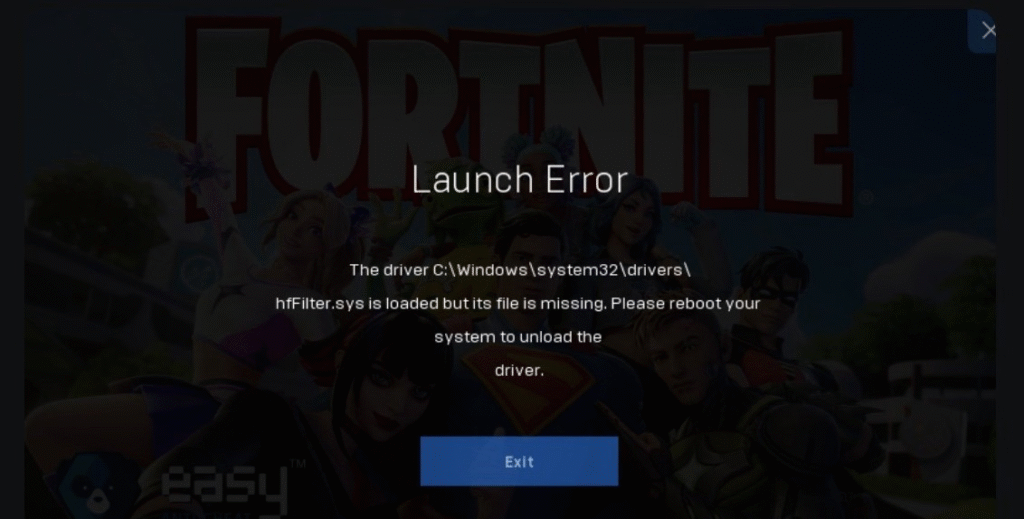
This error message commonly appears due to the interference with third party antivirus programs. hfFilter.sys is a kernel driver which is an integral part of a third-party utility related to Firewall, VPN or Security suite. Once you install this program, Fortnite or other games may show unusual behavior. As a result, the game may prompt error when launching or produce glitches when running. hfFilter.sys is loaded but its file is missing is the result of the whole scenario. However, you can fix it easily by following some steps.
Steps to fix hfFilter.sys is loaded but its file is missing
Here is how to fix hfFilter.sys is loaded but its file is missing in Windows 11:
Step-1: Uninstall third party VPN, Firewall or security software
- Right click on Start.
- Select Installed apps.
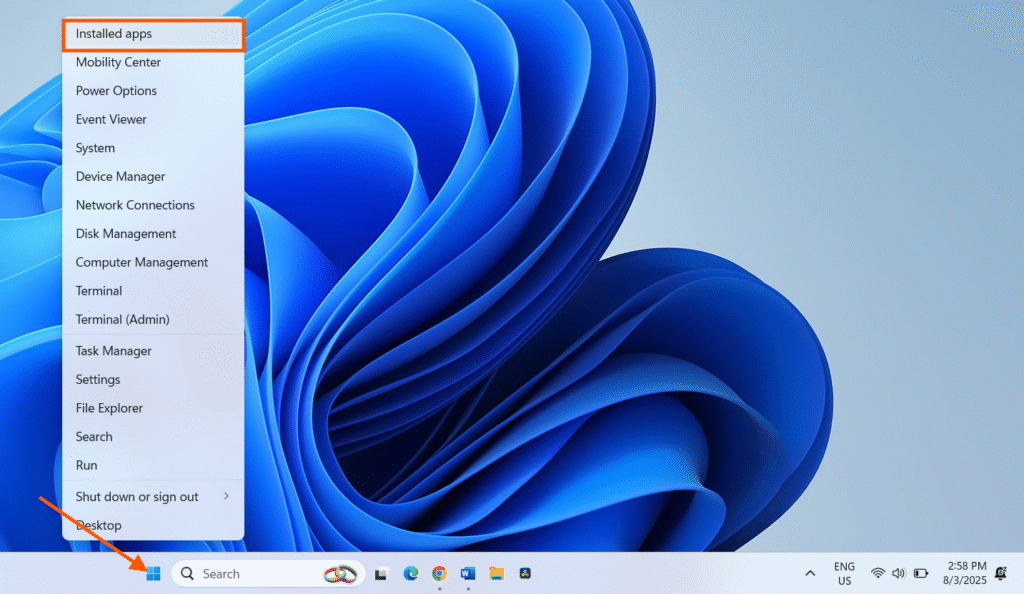
- Once the Settings app loads, find the VPN, Firewall or security software that you have installed.
- Click on 3-dots for the program and select Uninstall.
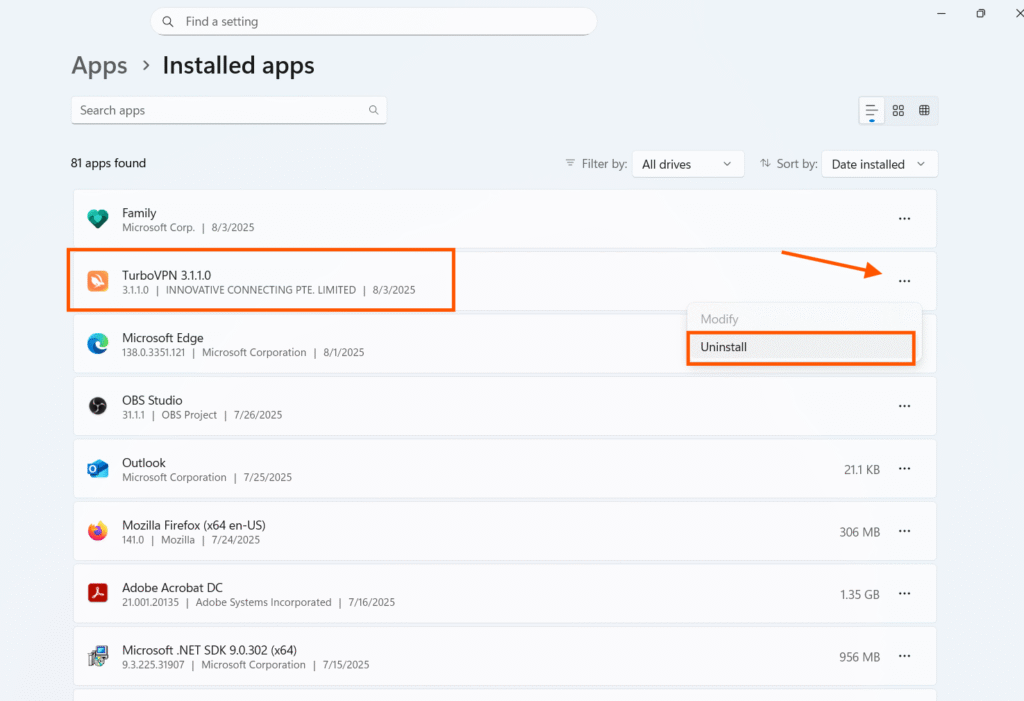
- Again, click on “Uninstall” on the confirmation popup.
- If any Uninstall wizard appears, follow the onscreen instructions.
- After the removal is completed, restart your computer.
In seldom cases, when the error re-appears you can try Revo uninstaller to uninstall the the third part program.
Step-2: Delete hfFilter.sys
- Click on Search on the taskbar.
- Type cmd.
- Right click on Command prompt and select Run as administrator.
- Command prompt will appear.
- Type sc delete hfFilter and press Enter.
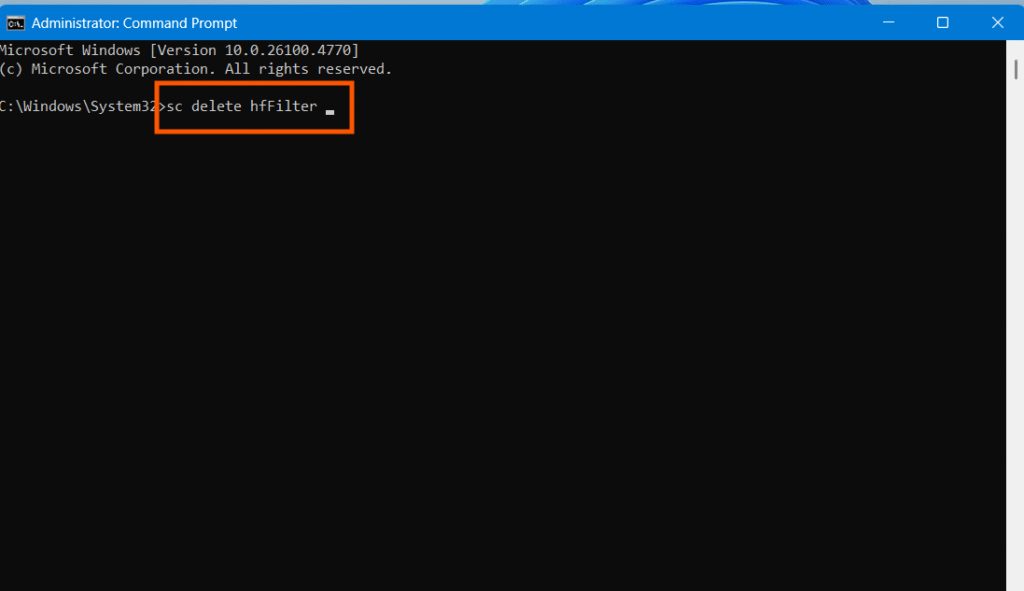
- Once the program is deleted successfully, close the command prompt and restart your system.
- Launch Fortnite or other game which you were launching.
- The game app should work perfectly.
In seldom cases, when the error message reappears you can try Revo uninstaller tool to remove the third party program including remnants and leftover.
That’s all!!
