Did you experience HP Inc. HIDClass Error 0x800703e3 in Windows 10? Let me tell that this is an installation related issue that occurs after you update the OS to version 1803. Moreover, this problem displays a pop-up when you try to apply the latest HP HIDClass Update. According to the reports, the Retry button does nothing at the time of this problematic situation.
In general, HIDClass Error 0x800703e3 in Windows 10 is a driver related concern. The solution to this is already available on the Microsoft Update Catalog. All you need to do is to download and install the appropriate patch which suits your device’s architect.
Solutions to fix HIDClass Error 0x800703e3 in Windows 10
Here is how to fix HP Inc. HIDClass Error 0x800703e3 in Windows 10 –
Step-1: First of all, visit Microsoft Update Catalog and type HP wireless in the search box available at the top right corner. Doing this will make a list of releases appear on the screen.
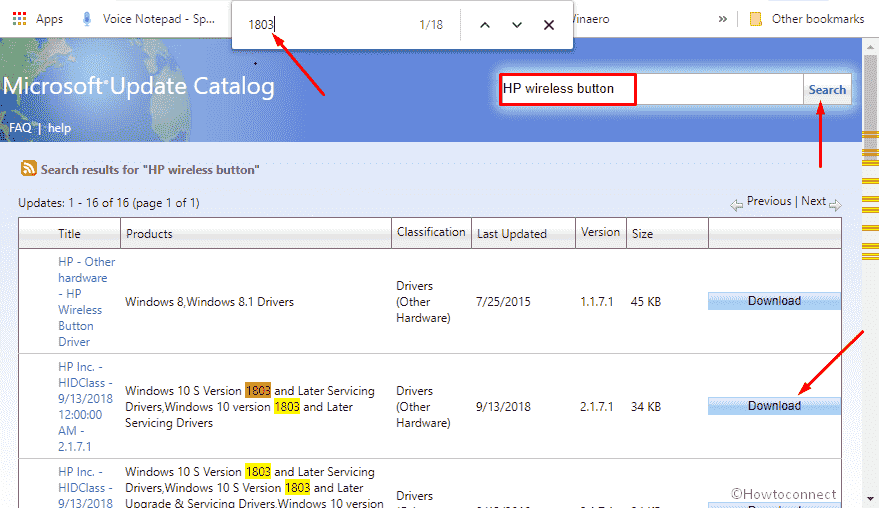
Step-2: Press Ctrl+f simultaneously to find the correct driver quickly as per your OS like 1803.
Step-3: Subsequently, locate and then hit the Download button, available on the right pane of the same screen.
Step-4: Now, a separate browser window will appear that contains a solitary link; Click on it and wait until the update is saved in your system.
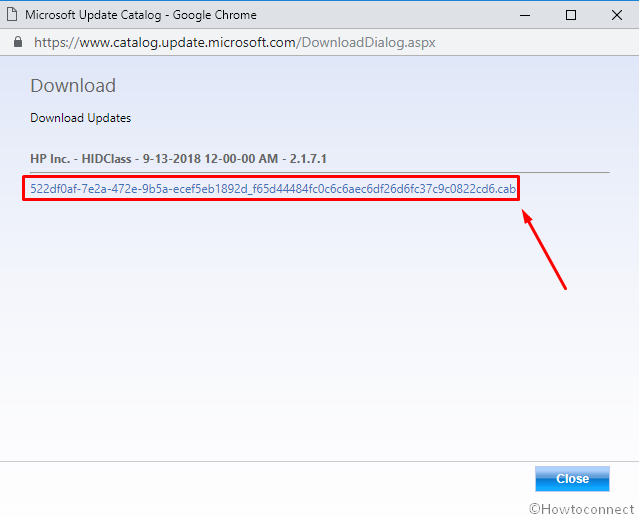
Step-5: When the task finishes up, it’ll be saved with .cab extension. Therefore, go to the specified location and extract the archived files.
Step 6: Right click on the setup file WirelessButtonDriver.inf then choose the Install option from the context menu.
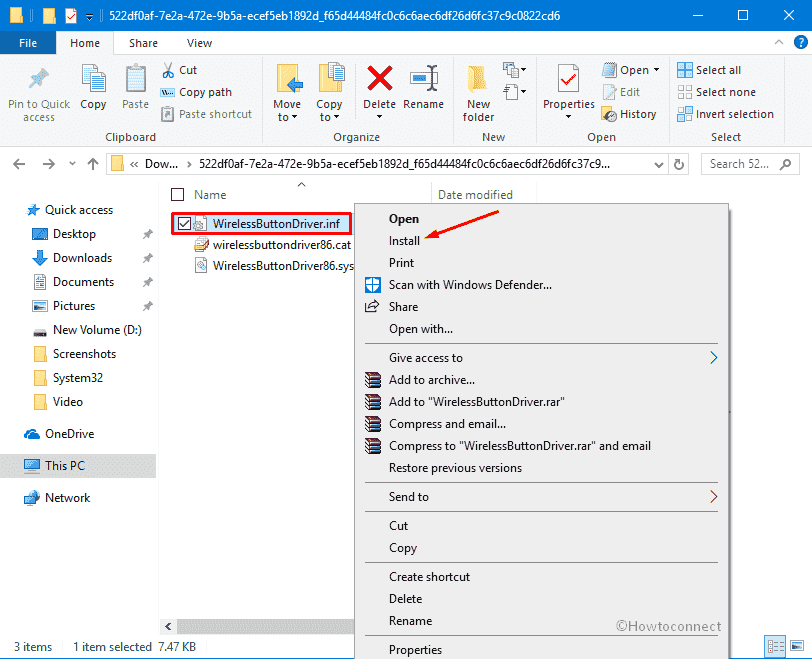
Step 7: Click Yes on the prompted UAC and wait patiently to complete the installation.
If you have performed the above steps, try to check for updates again. Here is the procedure –
- Once you have done, open Windows Settings (Win+I) and click “Update & Security”.
- Go to the right pane and check again using the Update or Retry button.
Hope, now you did get rid of HIDClass Error 0x800703e3 during installation of the latest HP driver.
That’s All!
