Windows 10 20H2 (2004) users are facing trouble with Reset this PC tool in both the situation whether using local file or cloud download. Microsoft has published a workaround to deal with the issue that occurs Under certain hardware configurations.
The full error message shown during the drawback is –There was a problem when resetting your PC. No changes were made. The workaround has only a single method so it is pretty easy to fix Windows 10 2004 Reset this PC issue. For other problems you can see – Fix Windows 10 2004 May 2020 update issues and solutions.
There was a problem resetting your PC Windows 10 2004 (Microsoft Recommended)
Here is how to fix There was a problem resetting your PC in Windows 10 2004 –
- Press the – Windows logo key.
- Type in – cmd.
- Right-click on the result.
- Select the – Run as administrator.
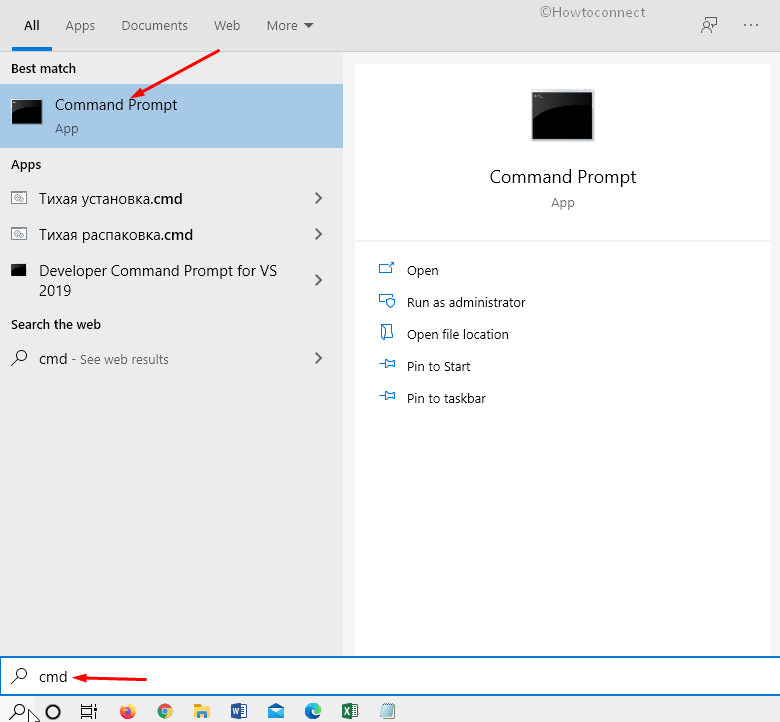
- If you are demanded an administrator password or for a confirmation, type it, or click Allow.
- When cmd appears, type the following command line and press the – Enter.
dism /online /cleanup-image /restorehealth
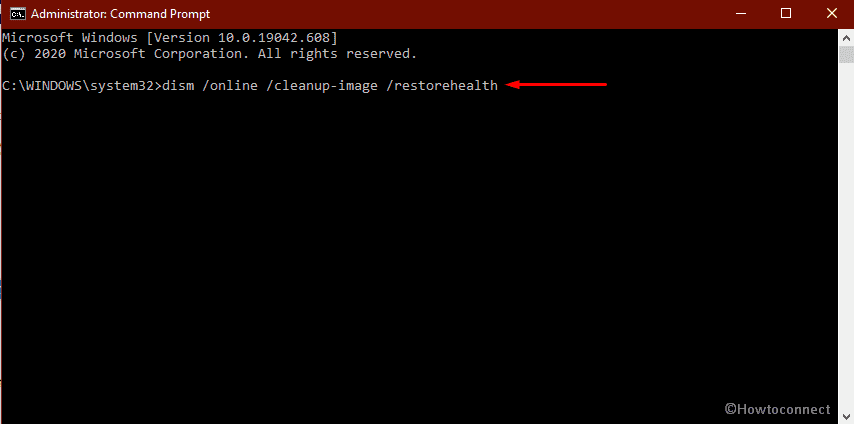
- Restart your system, and attempt to Reset this PC again; hopefully, you will succeed.
Reset This PC is an important feature in Windows 10 firstly arrived at Windows 8.1. Now, this is an important tool for the users as they can easily restore the default state of the OS anytime in mere a few clicks. In Windows 10 version 2004 cloud feature was added according to which you can use the OneDrive store files for the sake of Reset this PC. But recently a mass number of users are reporting to have an error during using this function on V2004.
When attempting to reset they encounter the error – There was a problem when resetting your PC. No changes were made. This was a matter of mystery as no solution like SFC or Troubleshooter was of no worth in this respect. At the same time, Microsoft has come up with a simple workaround and you can now fix the error with ease.
