Fontdrvhost.exe in Windows 10 is a file responsible to manage Font’s activities. It stands for Font Driver Host and the .exe extension indicates its executable nature. Microsoft has launched the latest version of fontdrvhost.exe commonly known as 10.0.10240.16384.
Its popularity shows that it is a very secure file compared to its previous one. The review says it is only 4% dangerous. You are are reading this as a part of files in the Details tab of Task Manager such as lsass.exe, winlogon.exe, AERTSr64, and a lot more in Windows 10.
How does Fontdrvhost.exe Work?
Fontdrvhost.exe keeps running in the background when your PC is starting up, shutting-down and going to run program. This file works with administrator privileges and controls various font drivers. When This is a part of system files and gets installed with the Windows 10 setup.
What Are EXE Files?
.exe file are very important files which are responsible for various functions running in Background while you are working on a system. Fontdrvhost.exe is one of these files and is impossible to run any command onto the system without its presence.
Sometimes, .exe file may harm your PC because a malware also exists with the same extension. So before using any software, you must distinguish between whether software at hand is a malware or original file of your operating system. If it is a virus, it re-propagates itself when you double click on it.
How to Recognize genuine file of fontdrvhost.exe in Windows 10?
Some Trojan files also exist with the same extension to hack your data and try to destroy it. On that case, it is really difficult to identify original and fishy fontdrvhost.exe file. Here we will discuss how to identify this issue. All you need to do is to Go to Task Manager, find fontdrvhost.exe, right click on this file and then press ‘Open file location’. If the path is C:\Windows\System32, there is nothing to worry about. The file in concern is a genuine file. It consumes very little of your CPU storage.
However, if it exists somewhere else, it might be a malware and you need to remove this file from your system using a Standard Anti-virus. If you find fontdrvhost.exe in Windows 10 is a malware, it may create these types of errors –
Application error: – This file may corrupt various application programs running on your PC. The common problems which you might face are “inconvenience while searching”, “error in stop running program”, “win32 application not valid”, “corrupted file found”, “fault application path” etc.
System error: – This file may corrupt different system software programs or the operating system such as windows, registry keys, firewall etc.
More information on fontdrvhost.exe file
File description – Usermode Font Driver Host
Type – Application
Size – 768 KB
Original filename – Fontdryhost.exe
Copyright – Microsoft® Windows® Operating System
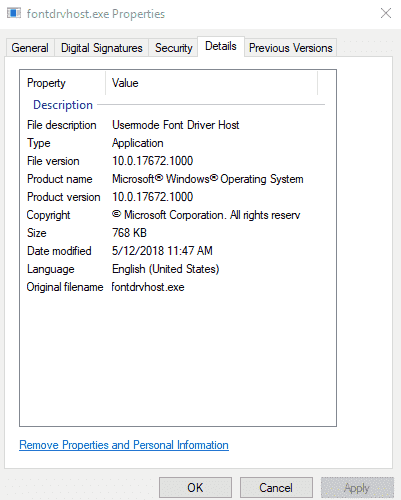
How to Fix Fontdrvhost.exe Errors
Let’s learn on how to resolve the issue if your system displays an error because of fontdrvhost.exe. Always keep in mind not to download fontdrvhost.exe files from “EXE download” sites when this is not Microsoft’s official website. This site might have viruses embedded in it. Always visit the official website of Microsoft to download or replace any .exe file onto your PC.
Here is a list of troubleshooting steps which will help you in resolving fontdrvhost.exe issues –
Tools to deal with the issue related to fontdrvhost.exe:-
Full scan your PC and remove malware because your antivirus may block access to this file.
Repair registry editor which exists in Windows operating system.
Use Disk Cleanup tool (“cleanmgr”) file to clean junk file from PC.
Always keep device drivers up to date.
Receive Windows update or regular interval on your operating system or keep windows defender active.
