We have searched out the newest XXBMA1 Android 4.1.2 official firmware update for Galaxy Camera GC100. In recent times, Samsung has sent an OTA update regarding this firmware in Brazil, Kenya and Nigeria. Now it is available for downloading through Samsung KIES. If you want to install GC100XXBMA1 firmware yourself on Galaxy GC100 Camera then you can do this process with ODIN method. Actually ODIN is a tool that assists you to flash the XXBMA1 firmware on Galaxy Camera GC100.
Android 4.1.2 XXBMA1 Firmware Information
PDA – GC100XXBMA1
CSC – GC100OJVBMA1
Version – Android 4.1.2 jelly Bean
Date – February, 2013
Caution
This firmware updates tips is only for Galaxy Camera GC100 model. Don’t attempt this tips on any other Galaxy Android devices. Also, we or the developers of this firmware are not liable for any harm to your GC100 camera due to the mentioned tips in this post. So, start the firmware update process at your personal risk.
Pre-Requisites things
- Backup your camera entire data to the memory card firstly. Because it will be wiped during firmware update process.
- Confirm that your GC100 camera should have been fully charged.
- Download and Install Galaxy USB driver in your computer.
- Activate USB Debugging mode that helps you to transfer files between the both devices.
Step-by-step tips for How to Update Android 4.1.2 Jelly Bean XXBMA1 GC100 Galaxy Camera:
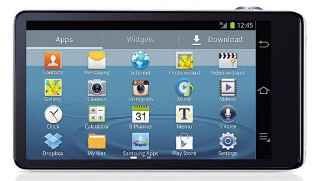
- Download both zip files to your computer and extract it to different folders.
Android 4.1.2 GC100XXBMA1 Firmware for Galaxy Camera GT-GC100
- Power off your GC100 camera. Now, boot it to download mode by pushing and holding the volume down, Camera and Power buttons at the same time. Then a caution related new screen along with green robot logo will prompt. Push the volume up button to go into download mode.
- Now explore the extracted folders of the ODIN tool (see step-2) and right-click on Odin3 v3.07.exe file. Then select the run as an Administrator menu in right context panel.
- Next, connect your Galaxy Note GT-GC100 camera with your computer via USB cable. A message “Added” will show underneath Odin’s message box left corner. At this time, you will also see connected COM port with a number in a yellow sign within ODIN window. Actually it denotes about successful USB connection.
- Select the following flash files in Odin window from extracted GC100XXBMA1 firmware folder (see step 1).
- Make a Click on the PDA button and select the .tar file with *code* is appearing in its name
- Hit on the Phone button and choose the file with *modem* is displaying in its name. (Ignore if it is missing this file)
- Press on the CSC button and opt with *csc* is present in its name (Ignore if it is missing the target file)
- Click on the PIT button and choose the .pit file. (Ignore if it is missing the target file)
- In ODIN window, check both option – Auto Reboot and F. Reset Time. In addition, confirm that Re-Partition checkbox is chosen, condition is that you have opted .pit file in above steps.
- Now, click on the START button to start the flashing process with XXBMA1 Firmware in the GC100 camera.
- As soon as the process of flashing is finished, your GC100 camera will reboot. Then you will get a PASS message with the green background on the top side of the ODIN window. Now disconnect the USB cable to both devices.
Congrats! Your Galaxy GC100 Camera has updated to Android 4.1.2 Jelly Bean supported XXBMA1 firmware. To verify the installed firmware, Go to Settings and tap on About phone.