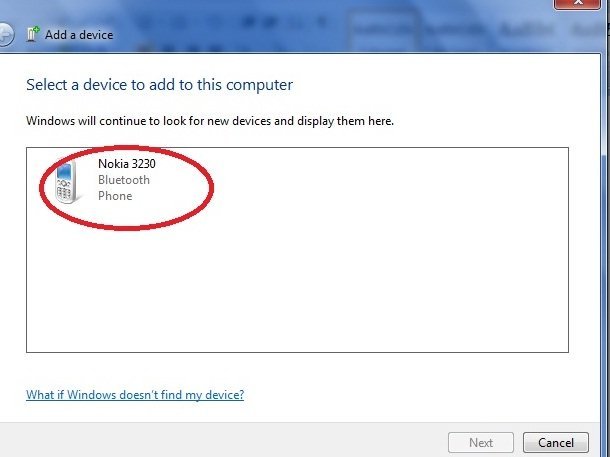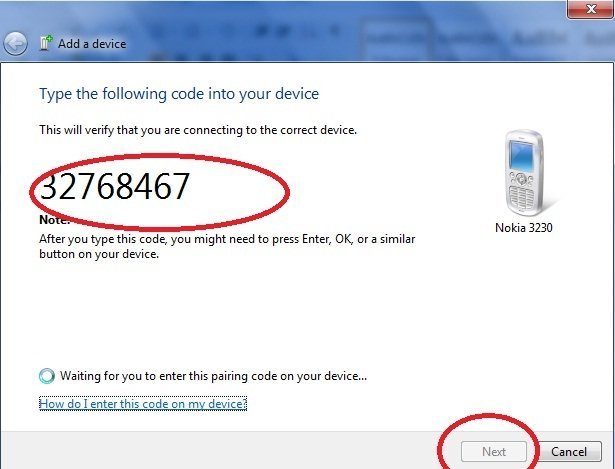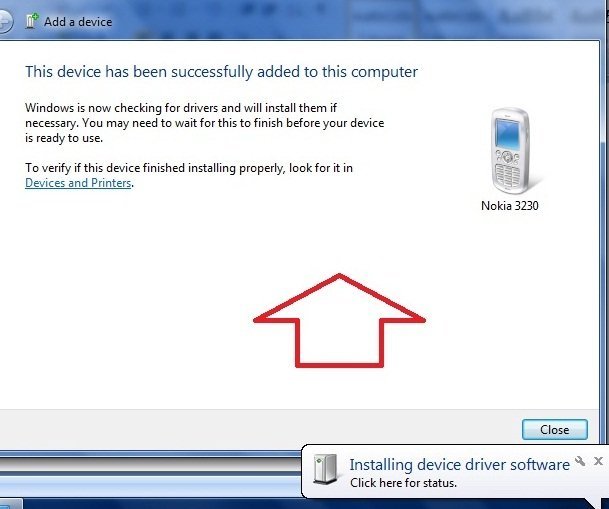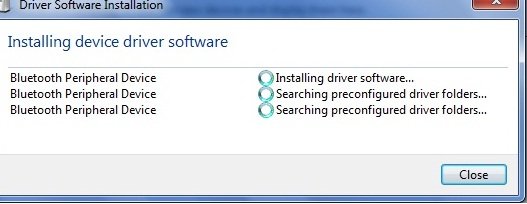Making a connection between Mobile and Laptop depends on an active function of WIFI or Bluetooth. As you know well both WIFI and Bluetooth work in wireless mode. Laptop, which you want to connect with Mobile must have Windows XP or Windows 7 or Windows 8 operating system.
Now, I am going to discuss how to connect Laptop to Mobile through their Bluetooth device?
At first, you have to switch on Bluetooth button in the laptop by keyboard. Sometimes it is also turned on through function key on the keyboard like F12, F2.
How to Connect Mobile to Laptop through Bluetooth
Check whether Bluetooth device is active or not in Laptop
Search Bluetooth device icon by clicking on taskbar left panel on desktop.
Connect Mobile to Laptop through Bluetooth
- Go to lower bottom corner Bluetooth Devices Icon on taskbar and click on Add Device button in drop down –
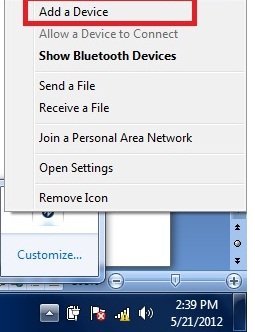
- Now new window of Add a Device is showing. Click on Add device.
- Your laptop will search Bluetooth enabled mobile device in few moments and Click Next button.
- After searching active mobile device, Laptop will ask to insert 7 digits numeric passkey in your mobile. Fill up it and press OK.
- Now your Windows 7 will install device driver of Bluetooth.
- When device driver installation has been finished, you are ready to transfer anything among both Bluetooth enabled devices.