If we want to hide our location detail in Social networking website it is a big challenge. But in twitter there are a few clues by which you can keep your location detail secret. So here it is going to be negotiated that how one may delete location information from Twitter.
How to delete location information from Twitter?
- Firstly Sign in Twitter account and click Setting and privacy option at top right panel.
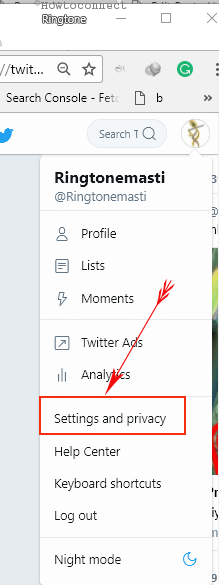
- Click on Settings options from the drop down lists. In settings tab, find this option- Privacy and safety
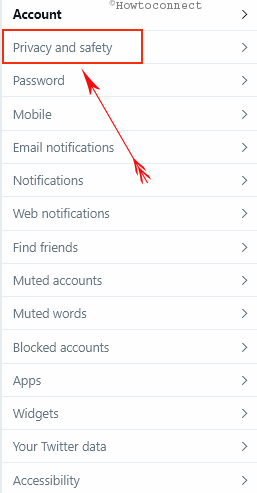
- Now Click on this link- Delete all location Information.
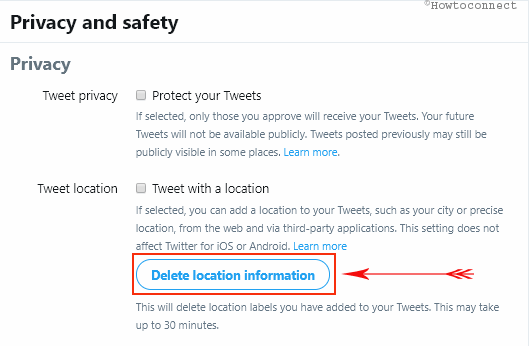
- At Last a popup will open. Click Ok to delete your location.
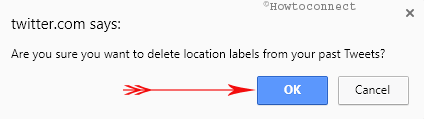
Your location will be deleted. Thus, we can erase all location information from entire our past tweets.