Easy Unrar is a free android app which lets you extract, archive or compress any files present on your Smartphone. Extracting files from a zipped file is very easy on PC as each and every OS provides us inbuilt extracting software on PC. However in the case of Smartphone, there is no such inbuilt app. This is a very good app for those who do almost everything on the internet using their android phone.
This app allows you to extract rar as well as zip files in the fraction of seconds. It provides you a neat and clean browser where you can see all your files on your Smartphone, Tablet. It supports all versions of rar files, archives protected by a password. Along with usual stuff, it also provides you encryption, multi-part compression etc.
This app also lets you extract a movie or compress it within few minutes. You can increase the space of your Smartphone using this fantastic app. The best thing about this app is that this doesn’t require any permission.
You may like to read
Mini Launcher Android App – Lightweight, Add Multiple Home Screens
How to use Ubuntu Lockscreen for Android
Way to Extract and Zip Files Using Easy Unrar Android App
Install Easy Unrar Android App from the link provided at the last of this article. Once installed, open this app. This will open an interface just like the below shown screenshot.
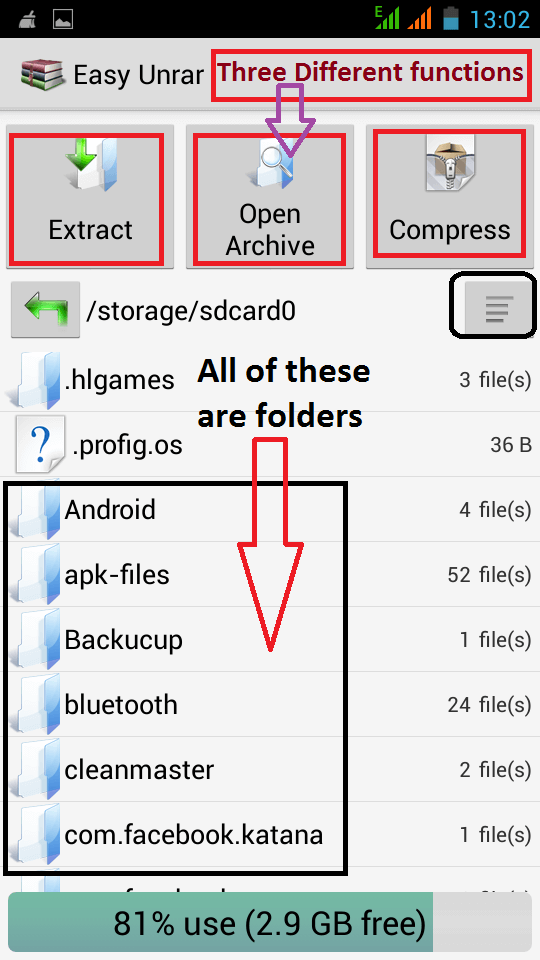
Here, you can see different folders present in your Smartphone will be shown at a single place. You can move to another SD Card present on your phone using back button (a green color button). There is another four lined option circled in black color which could be used if you want to select another way of sorting different folders on the main screen.
At the bottom of its interface, you can see how much space of that sd card has been used. The main features are those encircled in the red rectangle which allows its users to Extract and Zip Files Using Easy Unrar Android App.
Different Functions and their Uses:
- Extract: This option is used to extract any rar or zip files present on your Smartphones. This is an extremely useful tool for those who want to see movies or videos with subtitles but don’t find any substitute on how to extract the downloaded subtitles.
- Compress: This option lets you compress any files, movies, songs and even apk files on your Smartphone at one place. This is a powerful tool if you are trying to send more than one files to a friend simultaneously. You can select different files and compress them into a single folder and send it to your friend. This is that easy and simple.
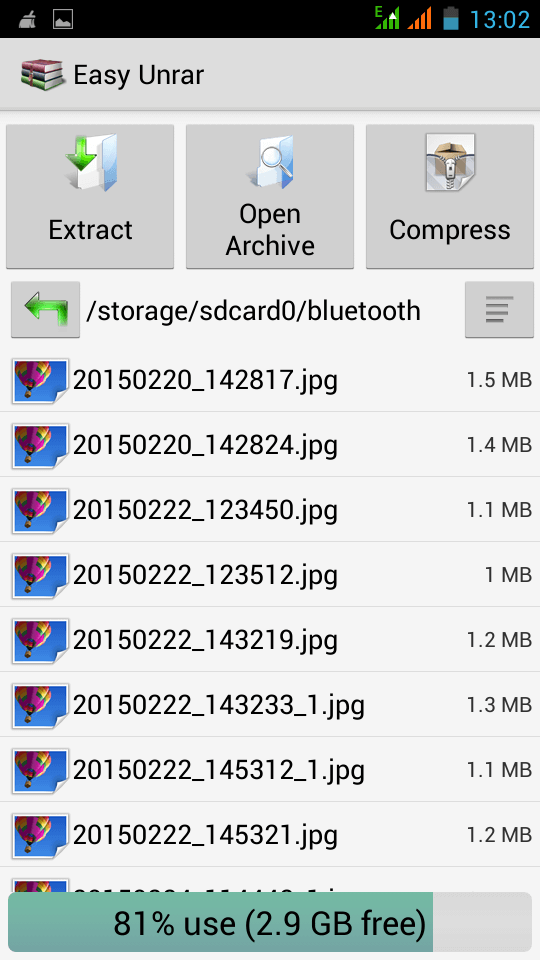
- Archive: When you were trying to create a new zip folder, it would ask you to save in following way. It will ask you to fill the following information. You can write a name in the place of archive name which could be lately opened using archive option.
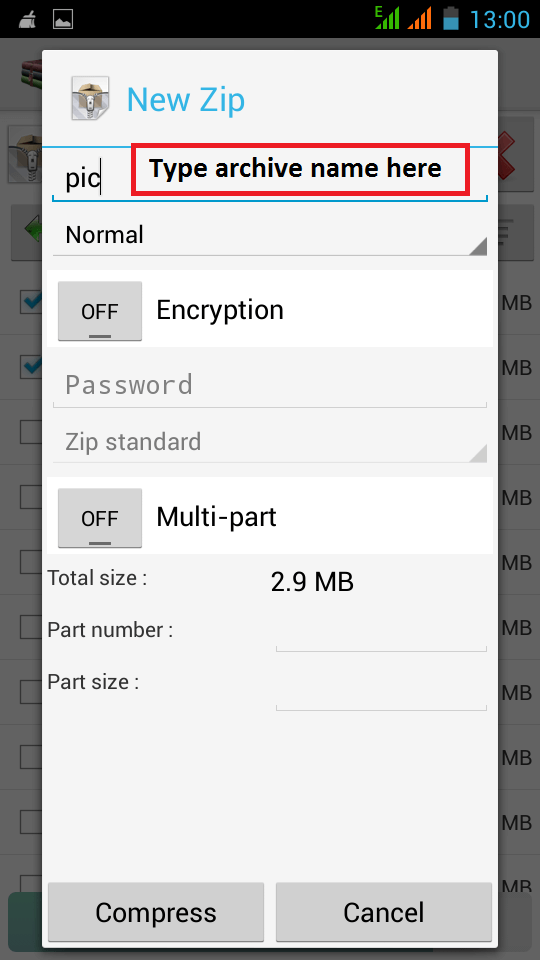
All these features of Easy Unrar are completely free and you can How to Extract and Zip Files Using Easy Unrar Android App at your ease.
Conclusion
Easy Unrar is an important tool in the world of extracting and compressing files for Smartphones. Along with, it also provides you a way on how to store more data than the spaces provided to you on your Smartphone. Try this out and give us your feedback if anything is left over.
Ashish shrivastava
says:Help me