Hard Disk does not come cheap, and it is very painful when it is damaged. Data 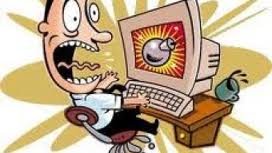 recovery is considered to be the most difficult job to be accomplished. It is very costly and never ensures a hundred percent recovery. Thus, there is both loss of money and important files. Therefore, the best way is to protect your hard disk and maintain it properly that it never crashes. The following tips not only ensure hard disk protection but also ensure a better data recovery.
recovery is considered to be the most difficult job to be accomplished. It is very costly and never ensures a hundred percent recovery. Thus, there is both loss of money and important files. Therefore, the best way is to protect your hard disk and maintain it properly that it never crashes. The following tips not only ensure hard disk protection but also ensure a better data recovery.
- Defragging must be done quite often: If the OS provides the feature of defragging, then it should be used at least twice a month. As the files are always scattered, defrags feature organizes these scattered data on the hard drive and makes it easier to process. It moves the data and rather arranges them chronologically ensuring an easier management. This practice also makes data recovery much easier in case the hard disk crashes.
- An antivirus scan should be conducted every day to keep away the corruption: hard disk crashes occur mainly because of two reasons: malfunctioning of the hardware and corruption of the software. Except defragging, nothing more can be done to prevent mechanical failures. Rating of the hard disk is done in terms of MTBF (mean time before failure). To prevent software data corruption, antivirus security should be kept updated, and regular scanning should be done. Virus corruptions usually harm harddrive’s software settings. So, it should be ensured that hard drive is free from such malfunctions.
- The OS and the driver software should always be kept updated: Data corruption is a common problem and it is inevitable. And, sometimes even OS also skips such problems because of being outdated. So, if the OS has a feature of an automatic update then it should always be kept on so that it is always up to date. The same is also true for driver software. Sometimes, incompatibility also leads to data corruption. This must always be checked.
- Deleting unnecessary files is the best task to protect the system: The best way to keep the computer safe from corruption is deleting unnecessary files, such as the cache web content that is stored automatically for the smooth running of the Internet. The cookie browsers must also be never kept and should be deleted.
- Backup across other media: it is the best idea to keep the backup of all the files across many media such as CD, flash drives, external hard disks. Reference backups should be created which helps in data recovery lest the hard disk crashes because a base data is established that is usually patched up by the recovered data. The most expensive things are not the hardware, it is actually the files. Our personal photos, which actually capture our special moments, or favorite movies, songs, and our official data which if lost would be mentally torturous for us. So, backup is the best idea.
- Maintaining the system very well: always using registered software instead of pirated ones, always scanning any external device when connected to the system, always keeping the Internet scanning and updating processes on ensures a smooth running of the computer system and ensures a long life of the hard drive.
These steps if followed carefully are very helpful in smooth running of both software and hardware.