Are you trying hard to See Outgoing Friend Requests on Facebook on your Android phone or tablet? This popular social site disappoints in this case as it doesn’t provide any navigation to cancel the request waiting for acceptance.
Multiple times, Facebook users explore old time friends or relatives and want to reestablish the connection. They send a Friend request but get no proper response from another side. As a result, they think to withdraw the outgoing invitation but Facebook doesn’t help them out.
Anybody who has used Facebook knows how important is the ‘Friends’ term here. This Social site is nothing but a network of people sharing opinions, photographs and videos amongst each other. Facebook users may have the desirous number of friends, furthermore, they can send requests to the someone known to them. The person has the power to accept, ignore or cancel the invitation.
Sending a friend request is not rocket science as it is very easy to do but it can be a bit difficult to keep track of the requests you have sent. Hence, in this article, we will talk about How to See Outgoing Friend Requests on Facebook Android. Let’s see –
How to See Outgoing Friend Requests on Facebook Android Phone or Tablet
Here is how to See Outgoing Friend Requests on Facebook Android and cancel whichever you want to –
Step-1: Open a web browser on your phone or tablet, copy the following link, paste in the address bar and tap on the Enter button.
FB Friend Request Cancel link – http://mbasic.facebook.com
Once a webpage opens, type Facebook credentials and touch the Log in button.
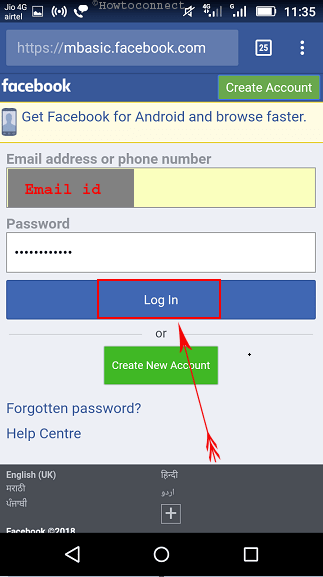
Step-2: On the next screen, tap on OK button.
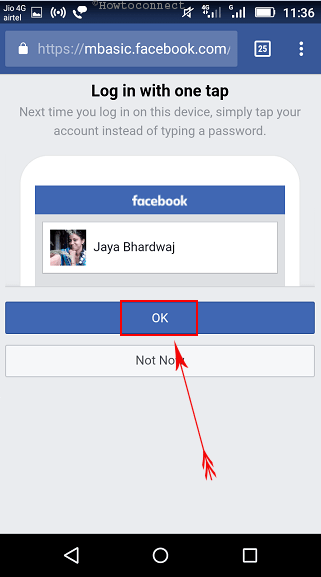
Step-3: Scroll down to the lower part and select See all friend requests.

Step-4: Again go to the bottom part and tap View sent requests.

Step-5: This screen lets you to See Outgoing Friend Requests on Facebook Android. You can delete the pending request from here. Choose the Name you want to remove and tap on Cancel.
Facebook doesn’t have placed a direct way to see the friend requests you have sent and not been accepted. But this trick works like a charm.