Microsoft has released a non-security update KB4284863 for Windows 8.1 Preview. In addition, this package is May 2018 Preview of Monthly Quality Rollup for Windows Server 2012 R2. The cumulative update contains the fixes and improvements that were a part of KB4284815. Moreover, KB4284863 comes up with significant new quality improvements as a preview of the next Monthly Rollup update.
The main point of the update is the issues that Microsoft addresses to enhance the experience of users on Windows 8.1. Some of them are Bitcoin symbol, UCRT, ‘DFS namespace, Remote Desktop VDI deployment, clustered SMB, etc. You will get here the details and download link –
KB4284863
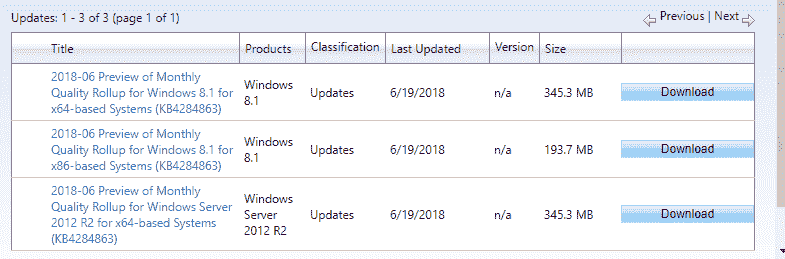
KB4284863 Windows 8.1 Preview of Monthly Rollup
Improvements and fixes
Microsoft recommends to Updates the Universal CRT to include parity with the Windows 10 Universal CRT build 10.0.14393.0.
The Windows 8.1 team works on encoding issue with the Bitcoin symbol.
Microsoft focuses on SmartHeap doesn’t work with UCRT problem.
Windows 8.1 developers try to fix on the eDrives unlocking issue. The problem occurs when it is a secondary drive and the system drive is protected with BitLocker.
They work on a dfsutil.exe defect that happens when exporting a ‘DFS namespace” as an XML file. The problem arises when the namespace includes a link with a target that points to a shared folder that has “&” character in its name. Therefore, the generated XML doesn’t correctly escape the “&” character, and dfsutil.exe cannot export the namespace.
Microsoft addresses clustered SMB server issue. Sometimes it becomes unresponsive in certain conditions, particularly during a high workload.
Windows 8.1 team Addresses Remote Desktop VDI deployment issue. It puts a stop to a mounted UPD from disconnecting, which results in the creation of temp files.
Microsoft addresses user profile service leaks a token handle bug. The Token leaks on computers that install “MS16-111 (KB3175024)” intentionally consume a session. Token and session leaks, insufficient volume, can degrade device performance and reliability with higher system uptime. This is particularly true on RDP and Kiosk computers that have numerous user logons.
How to download KB4284863 Windows 8.1 Preview of Monthly Rollup
KB4284863 Windows 8.1 download location – Microsoft update catalog
As Microsoft pushes them on the regular basis so you receive the patch automatically through Windows update. All you need to do is
Press the Start button and click on the Settings cog just from the left column.
Select Update & Security from the application.
Navigate to the left pane and click on Check for updates.
That’ all.
