Microsoft, yesterday, released a new cumulative update, KB4483235 for Windows 10 version 1809 build 17663.195. The is just another of the quality updates from the company. Hence, the patch does not include or bring out any new feature or specific improvement in the operating system. The key changes in this KB4483235 package is simply a security update for Internet Explorer. This update so far does not have any known issues.
You will receive the patch automatically through else you can manually download KB4483235 from Microsoft update catalog website. There is known issue in this package.
KB4483235 –
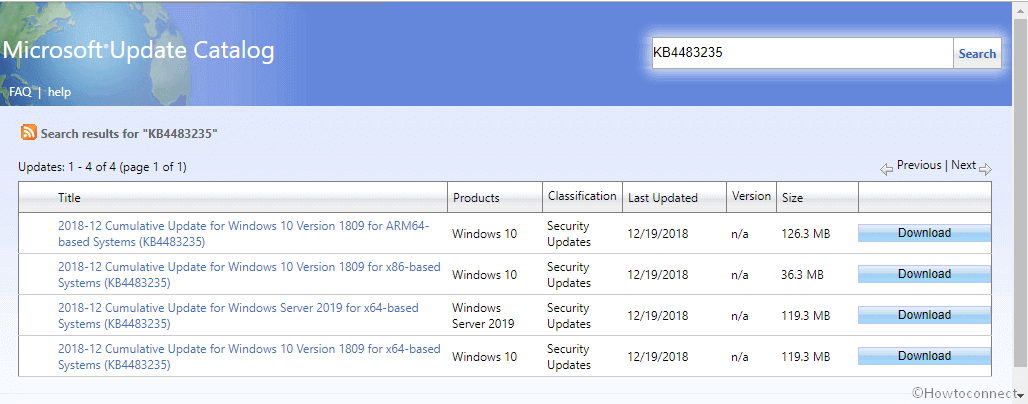
KB4483235 for Windows 10 1809 Build 17763.195 Details
For the customers who use Windows Update offline scan file named Wsusscn2.cab, Microsoft will no longer issue December scan cab. So you will have to download “December 2018 WSUS scan cab” moreover manually receive the same KB from Microsoft Update Catalog website for deployment. You will get the file that includes this KB in the subsequent security release in January 2019.
The Delta package for this update will not arrive at your device. Customers using this need to receive the Full patch. The Customers who do not apply this will experience failure when updating and installing the January Delta Update.
If your system has all the previous patches, you will just get the new package itself to your system.
You can check the Security update guide for any more information about the resolved bug.
How to get KB4483235 update?
Your system will automatically download KB4483235 moreover install this unless your update services are disabled. Still, if you haven’t got it for any reason, or want to manually receive, you can do so in settings –
Step-1: Open Windows settings.
Step-2: Go to Update & Security page.
Step-3: Click on ‘Check for updates’
If you want to download KB4483235 as the standalone package then navigates to the Microsoft Update Catalog site.
Note that Microsoft strongly recommends downloading relevant Servicing Stack Update before you download this. This minimizes or eliminates any potential issues by improving the reliability.
Source – Release note.
