KB4497934 is a cumulative update unveiled by Microsoft for Windows 10 On April 25, 2019. This patch arrives for version 1809 as quality improvement in order to take the Operating System to Build 17763.529. This is the final cumulative update before Windows 10 May 2019 update. The issues on which the company mainly considers or focuses – BitLocker, ActiveX controlsKRB_AP_ERR_MODIFIED and more. Furthermore, the update introduces a collection of various fixes and stability enhancements to improve reliability where it retains other features almost the same.
You’re able to download KB4497934 as an MSI file format from the Microsoft update catalog site. Commonly, Insiders grab the cumulative update through the Windows update automatically. Though, the manual installation is certainly an easier option if you fail to get the patch by itself. As suggested by the company, it would be advantageous to upgrade your machine to the current versions to have an experience of a better user interface. If you want to see all the patches of the entire version then check Windows 10 Cumulative Updates List.
KB4497934 –
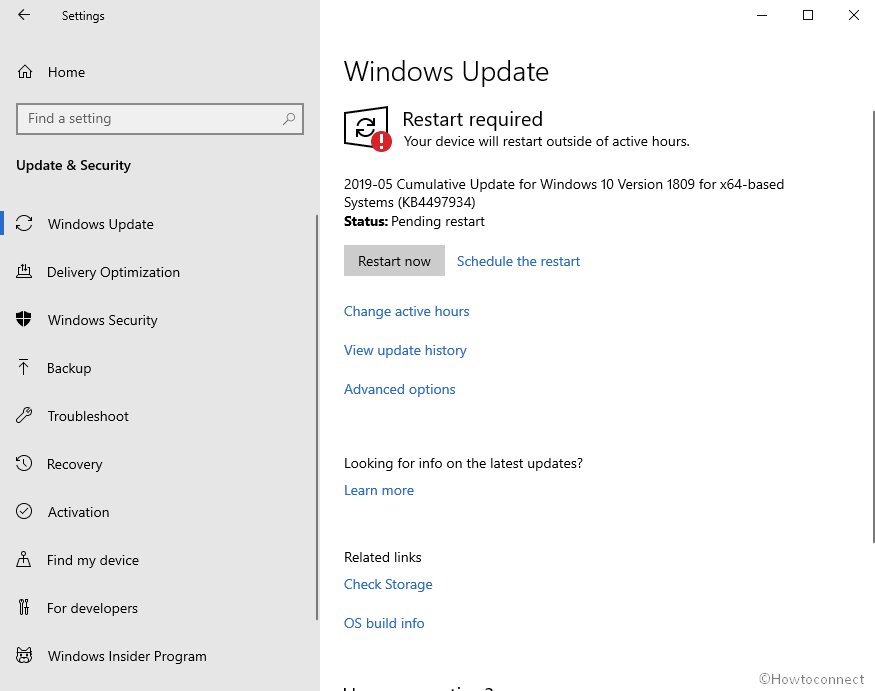
KB4497934 Windows 10 1809 Changelog and known issues
Changelog
This patch having Build 17763.529 is actually a bug fixing update carries no new feature to the OS rather covers a number of quality improvements are as follows –
- Tech Giant empowers you to go back to a host browser from a Windows Defender Application Guard container.
- Microsoft expert addresses an issue with looping redirects between Microsoft Edge and Internet Explorer 11.
- Updates Wininet.dll. It happened to counter the re-creation of File Transfer Protocol control sessions.
- The cumulative update KB4497934 with build 17763.529 approaches Edge browser to hide annotations added to a PDF file. For instance – inked notes, highlights, and comments.
- UserRights policies will be removed from all users in a security group. It will befall when you remove a device from a mobile device management server or Microsoft Intune deletes a user rights policy.
- The new patches work on an issue that hampers ActiveX controls from automatically installing through a proxy server.
- Developer team addresses disconnection of a remote desktop session when you lock the session using a third-party credential provider.
- The company tries to fix Microsoft Office and other applications to indicate for a password on renewing a user account password. This issue befalls on hybrid Azure Active Directory joined systems.
- Software Monster addresses an issue that prevents you from signing in to a Microsoft Surface Hub device with an Azure Active Directory account. This issue generally appears because the previous sign-out did not complete successfully.
- The patch KB4497934 works on an error, “Incorrect Username or password”. It arrives when you use an empty or null password and Windows Defender Credential Guard is enabled.
- Microsoft specialist tries to resolve an issue that may cause a temporary KRB_AP_ERR_MODIFIED Kerberos sign-in failure in applications and services configured to use a Group Managed Service Account. This issue appears subsequent to the automatic update of the service account password.
- The team detects another issue that obstructs BitLocker from encrypting data drives. It befalls when the “Enforce drive encryption on fixed data drives” Group Policy is configured.
- Tech Giant addresses an issue that restricts updates from downloading from a Windows Server Update Services server when a Windows Defender Application Control policy is set to manage which updates can be deployed.
- The team works on 7600 in the Domain Name System server event log to hold an unreadable server name.
- With this build 17763.529, the company tries to encounter a bug that finds out and fails to record the last login time of a local user. Generally, it occurs when the user has accessed the server’s network share.
- Microsoft expert addresses an issue that prevents NumLock from working properly in a Remote Assistance session when the Remote Assistance window gains and loses focus.
- Updates time zone data for Morocco and the Palestinian Authority.
- The cumulative update KB4497934 tries to resolve the International Components for Unicode data. These were not updated for the time zone and the Japanese Era.
- Software Giant focuses on “Allow uninstallation of language features when a language is uninstalled.” Group Policy.
- The Developer team attempts to settle File Share Witness issue that does not remove Server Message Block handles. It causes a server to ultimately obstruct accepting SMB connections.
- KB4497934 works on Windows that endeavors to renew “Azure Active Directory” token certificates when there is no internet connectivity. This issue befalls during AAD authentication and slows the performance of applications.
- Microsoft technician works on scrollLeft in Internet Explorer.
- The company tries to settle an issue that causes rendering to discontinue working for <svg> elements.
- The software Giant addresses an issue with Assigned Access deployments which are earlier known as formerly Kiosk Mode. It restricts a user from logging on to an Assigned Access profile.
Known issues
| You may confront with a problem in starting a device from a “WDS server” configured to use “Variable Window Extension in Preboot Execution” Environment. Connection to the Windows Deployment Services server may close prematurely while downloading the image because of this. This bug doesn’t affect the devices or clients that are not using Variable Window Extension. | To resolve the problem, disable the Variable Window Extension on WDS server by either of the below methods – Method 1 –
Method 2- Use the Windows Deployment Services UI. Access Administrative tools and launch Windows Deployment Services. Change the value data of the entry to 0 –
Restart the WDSServer service. Microsoft is actively trying to resolve this issue and will send an update in a future release. |
| Certain functioning, for example, rename files or folders that are on a Cluster Shared Volume may not get completed and display the error, STATUS_BAD_IMPERSONATION_LEVEL (0xC00000A5). The issue happens when doing the same on a CSV owner node from a process that does not own an administrative right. | Use administrator privilege perform. Execute the operation from a node that doesn’t hold CSV ownership.Microsoft is also working to fix this bug and will offer an update in a future release. |
| You may encounter the error message when printing from the Edge browser or other Universal Windows Platform applications saying- Your printer has experienced an unexpected configuration problem. 0x80070007e. | Use Internet Explorer instead to print your documents. |
| Certain devices with Asian language packs may encounter an error after obtaining the patch KB4493509 – 0x800f0982 PSFX_E_MATCHING_COMPONENT_NOT_FOUND. | Uninstall and then re-install any most recent language packs. For guide, view Manage the display and input language settings in Windows 10. Click on Check for Updates and get the April 2019 Cumulative Update. Important – If re-installation of the language pack does not resolve, reset your PC in the following way –
|
Way to install KB4497934 on Windows 10 1809
Before receiving KB4497934 install the SSU.
Now navigate to Settings => Update & Security => Windows update and choose “Check for updates”.
To get the Standalone package for the same click on Microsoft update catalog and click on download after matching the architecture.
Source – Release note.
