Windows 10 1703 receives cumulative KB4516068 on Patch Tuesday with certain changes. This patch arrived as quality improvement in order to take the Operating System to Build 15063.2045. The issues on which the company mainly focuses is Internet Explorer, networking technologies, managing files, and more. This is a monthly security update to the various Microsoft’s components for the month of September.
KB4516068 will be automatically installed on your system unless you haven’t disabled or paused Windows update. In case your device has not received the build 15063.2045, navigate to Settings => Update & Security => Windows update. To check out all the patches of the entire version then click on this link Windows 10 Cumulative Updates List
KB4516068 –
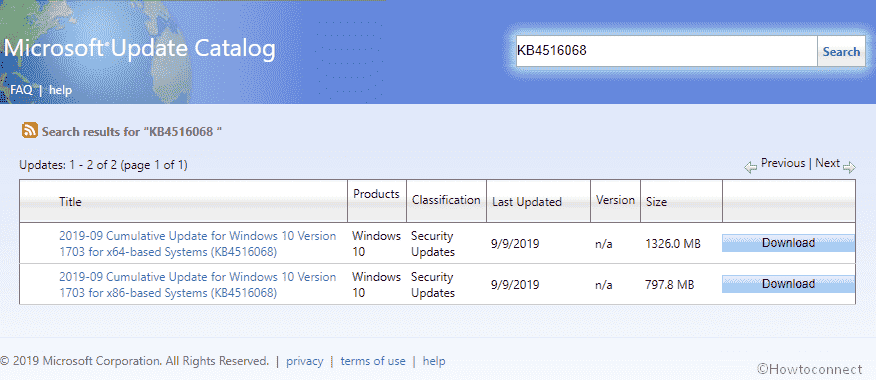
KB4516068 Patch Tuesday update for Windows 10 1703 Changelog
September 2019 security update changelog –
- The Patch Tuesday arrives with the security against the latest subclass of speculative execution side-channel vulnerabilities. This build 15063.2045 is suitable for 32-Bit (x86) versions of Windows and is represented as Microarchitectural Data Sampling. Here, you need to carry the registry settings which are outlined in the Windows Client as well as Windows Server articles. (The team has enabled these registry settings by default. Furthermore, this is for Windows Client and Windows Server OS editions.)
- This cumulative patch KB4516068 is security updates available for the various Components. They are – “Windows Media, Windows App Platform and Framework, Microsoft Scripting Engine, Internet Explorer (IE), Windows Input and Composition”. Moreover, the Patch Tuesday update is also available for the following applications – “Microsoft Edge web browser”, “Windows Kernel”, “Windows Fundamentals”, “Windows Storage and Filesystems”, “Microsoft JET Database Engine”, “Windows Authentication”, “Windows Cryptography”, “Windows Datacenter Networking”, “Windows Virtualization”, Windows Server”.
Known issues in this KB4516068
| Symptoms | Workaround |
| You may receive an error when performing certain operations, for example, rename, on files or folders. This happens when using Cluster Shared Volume (CSV). The error message that prompts during the operation is STATUS_BAD_IMPERSONATION_LEVEL (0xC00000A5). This problem occurs while operating on the CSV owner node using a process that doesn’t own administrative authority. | Follow anyone –
The company is working on a resolution and will send an update in an upcoming release. |
How to get this update
Before installing this KB4516068, the company has firmly recommended receiving latest SSU before installing the cumulative update. If you have enabled Windows Update, then you will get the latest SSU (KB4511839) by itself.
If you want to install KB4516068 Windows 10 1703 15063.2045 Cumulative Update as Standalone package then go to the link here.
Source – Release note.
