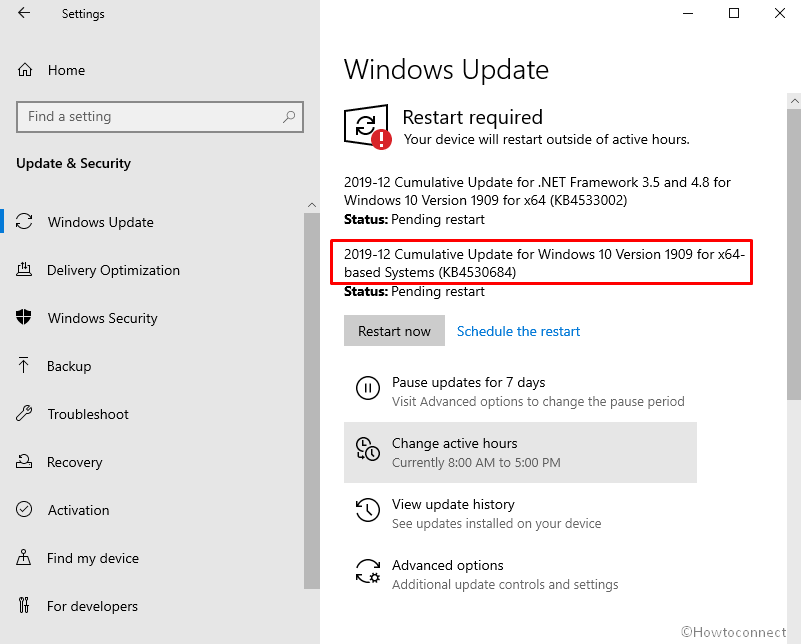Another Tuesday is here which brings a list of cumulative updates. KB4530684 Update for Windows 10 1909 and 1903 version is out for Build 18363.535 and 18362.535 respectively. Basically, this patch contains updates to enhance security when Windows carry out its basic functionalities. In addition, it also addresses certain common issues related to Out of Box Experience (OOBE). Thankfully, till now Microsoft has not documented any additional problems with this package. So explore all the details that this Tuesday patch has to offer both the versions.
KB4530684 –
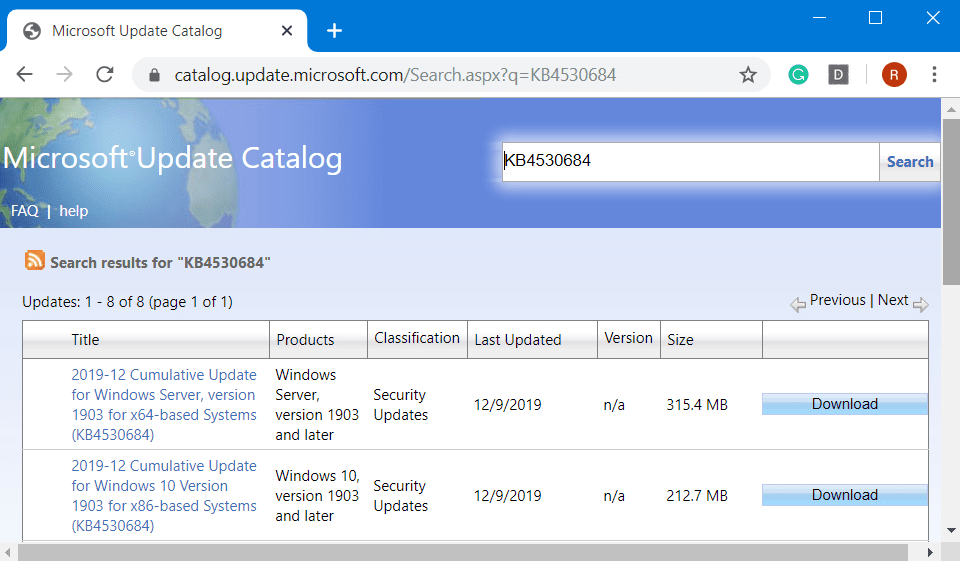
Table of Contents
KB4530684 Update for Windows 10 1909 and 1903
Here is the list of all improvements, modifications, and fixes that KB4530684 Update for Windows 10 1909 and 1903 carries respectively –
Highlights for Windows 10 1909
This specific patch includes certain quality enhancements and they are as follows –
- It contains all the improvements from its previous version Windows 10 1903.
- This release has not documented any additional problems.
Highlights for Windows 10 1903
Explore the below list of quality developments that this version contains –
- The release of KB4530684 resolves the problem that might result in the error 0x3B in cldflt.sys.
- It also deals with the issues that may block you from creating a local user account. It happens while using the Input Method Editor (IME) for some specific language only. They are Korean, Chinese, and Japanese. Moreover, this problem is particular during the Out of Box Experience (viz. OOBE) while setting up a new Windows device.
- The patch also includes security updates to several components such as Windows Virtualization, Windows Server, Windows Kernel, and the Microsoft Scripting Engine.
Known Issues
As of writing this, Microsoft is not aware of any issues with this update.
How to Get KB4530684
The giant software team suggests you download the latest servicing stack update to proceed with this patch. This is necessary as it mitigate the potential issues and also enhances the update procedure.
You can get the standalone package of this pack by visiting the Microsoft Update Catalog webpage.
Or simply open Windows Settings => Update & Security => Windows Update => Check for updates.
Source – Release note
That’s all!!!