A month ago, Microsoft shattered most of its OneDrive users by stating that the chargeless storage of 15 GB will get minimized to 5 GB only and the free 15 GB of Camera Roll bonus will also be terminated. These modifications will commence in early 2016. After this announcement, many users appealed Microsoft about this loss of free storage. And hence, the appeals made compulsory for Microsoft to respond. The company declared that they are not changing their plans to minimize the storage but instead will bestow a chance to save their storage.
Microsoft declared that they are not changing their plans to minimize the chargeless storage capacity but instead will let on their OneDrive users to retain 30GB of storage – 15 GB of storage plus 15 GB of Camera Roll bonus storage. This will not be automated and hence, the OneDrive users have to go for a procedure to retain 30 GB of storage.
So, in this article, we will help you with the steps for How to Keep 30 GB Free Storage Safe in OneDrive. The users who are not aware of these modifications will be only left with 5 GB of storage until and unless they choose to save their 30 GB storage. Hence, follow the below penned down steps in order to retain your 30 GB free storage space in OneDrive.
How to Keep 30 GB Free Storage Safe in OneDrive
- Follow this link.
- A page associated with OneDrive will emerge where you need to go ahead with a click on Keep your free storage button.
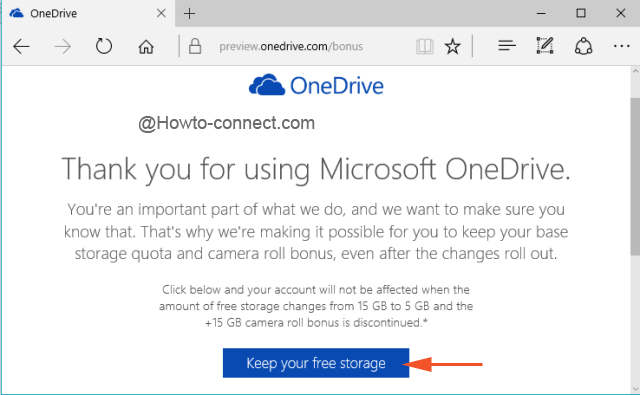
- Be into your system using the same Microsoft credentials through which you are managing your OneDrive account.
- The upcoming page will list out the areas of information that OneDrive wants to access.
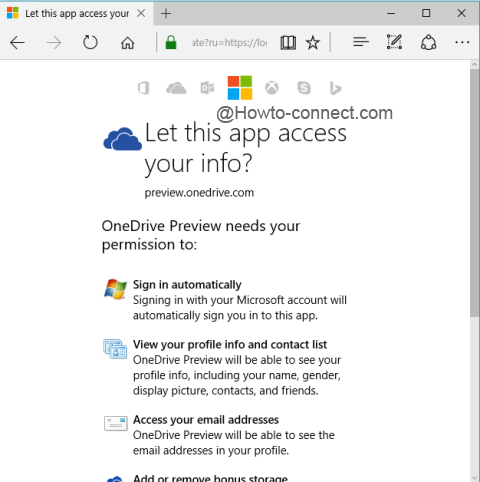
- You can make modifications on the permissions later on also. So, for now, say Yes.
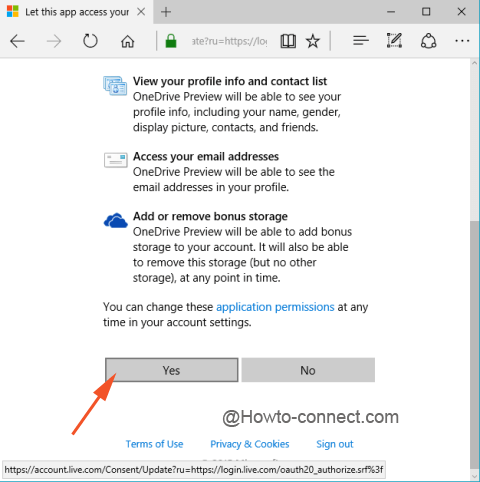
- That’s all!!! You will be notified with the success note and since now your account will not be affected by the storage changes that will take place in early 2016.
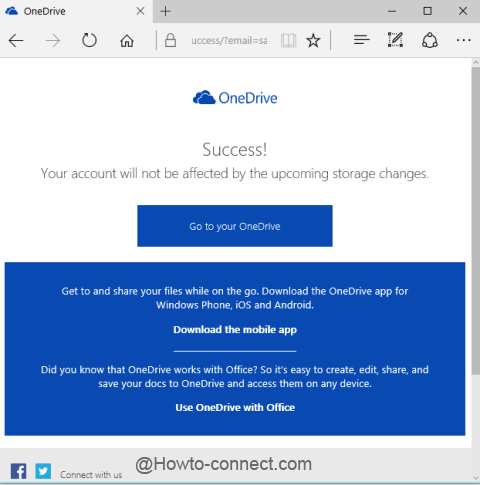
We request you to inform all your near and dear ones about this drastic change and suggest them this way out also. The time and opportunity are very limited. Microsoft can withdraw this opportunity at any time. Hence, grab this opportunity and keep 30 GB Free Storage Safe in OneDrive.
