NetKids is a free App available for Windows XP, Vista, 7, 8. This is a handy and reliable software that helps you to monitor child’s communication in social networks, as well as to control the email correspondence in popular web services. It is a wonderful App developed to keep your child safe from online activities that are harmful to them. This App works by blocking dangerous and harmful content on the internet. Along with it, it informs you of the activities of your child while he is online and about the friends he made online and his interests.
The interface of this App is designed in a very remarkable way. It is very simple and user friendly. It has several categories separating the different things like Daily activities, Warnings, Blocked sites, and many others.
How NetKids App works
While you are installing NetKids App on your Windows machine, you will be asked to generate a Username and Password. Just create a different Username and a good Password to activate your Personal Account on this website. After this, the App will start running seamlessly. This program doesn’t affect the other existing programs.
How to use NetKids App
Using this account you can activate or deactivate several features of this App like blocking certain sites, keeping an eye on your child’s activities. Monitoring can be turned off any time you wish on this site. This App provides you the facility to delete all the browsing history anytime you wish to do so.
On the left side of this App, you will see an image like the below screenshot:
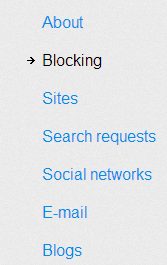
You can go to the different options shown in the above pic. By visiting the Blocking option you can block a list of websites that you don’t want to be seen by your kids like sites with adult contents, violence, drugs, alcohols, etc. Social Networks, Emails, and Blogs are the options that are used to monitor the accounts which are operated by your kids in their leisure time. There is an option of Search requests which is used to know about various keywords that were typed by your kids on the search machine to find in the browser. Using the Sites option you can see the various sites visited by your kids and that too for how many times.
If certain sites are blocked by you and is being attempted by your child, your child will see a white screen, and these attempts are recorded in the browsing history thus giving you the proper details of your kids activities.
Key-Features of this App
- It blocks access to dangerous and harmful sites.
- It monitors social sites, emails, and blogs.
- It provides reports on Search queries.
- It also generates reports on the internet used.
- It also controls the photo uploaded or downloaded by your child.
- It shows the personal information updated by your kids.
Conclusion
NetKids is a service helping parents monitor their children’s online activity. It is the Parents who are responsible for what their children are going to be. So, it is their first priority to make their kids safe from the harmful content on the internet. Therefore, I personally think that each and every parent should have access to this App and make their children’s future bright and secured.
http://netkidscontrol.com
