You access several folders on your computer that have significant data. Then you need to make such folders password protected. A simple folder protecting way is also available for you. For example, using the WinRAR zip tool, you can zip the folder into an archive and make password defend them. But it is not popular among everyone. Now I have found a handy free utility software namely Lock-A-Folder simple and effective. It helps you to protect folders with single master password and hide them from destination locations. How to use Lock-A-Folder tool on your computer? Step 1
- At first, download the Lock-A-folder tool on your computer. Download Lock-A-Folder
- Install the software after downloading.
- Once the installation is done, launch the software on the desktop screen.
- Then the software will ask you to enter a master password two times.
- To make password protected any folder on your computer, click on Lock A Folder option on the main interface.
- Then you will prompt a tab “Browse For Folder”. Select the desired folder from your computer drives that you want to lock and click on OK button.
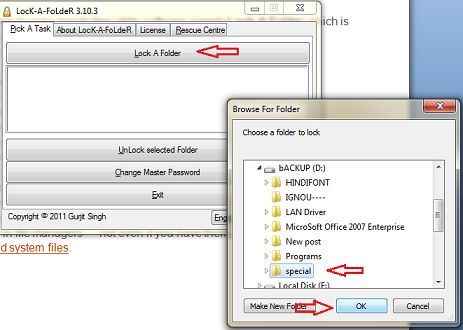
- Now the selected folder will be locked and hidden from target locations or computer drives immediately.
Step 2
- To unlock the selected folder, launch Lock-A-Folder software again using the master password.
- Then select the full address of a locked folder under Lock A Folder section and click on Unlock selected Folder option.
Note This software has given a Rescue Centre option. It is helpful for you, while the locked folders don’t come in the list after reinstalling the operating system. please note that the software works only on Windows 7. If you are working on Windows 8 then download another freeware software Secure Folder from here. Secure Folder helps you to secure your files and folders on Windows 8 with the same functionality and supports AES 256-bit encryption protection.