Did you also confront with Missing Contacts in People Hub on Windows 10 computer? Many users are complaining that suddenly all their numbers are nowhere to be found in the app. Only certain contacts are present and rest of them are not available.
Microsoft recently incorporated a few new applications that let you connect with family and friends. One such application is People Hub, a repository of various features in Windows 10. This app with synchronization to My People can store E-mail addresses, Contact information like home phone, office, other IDs and most importantly the phone numbers of the people.
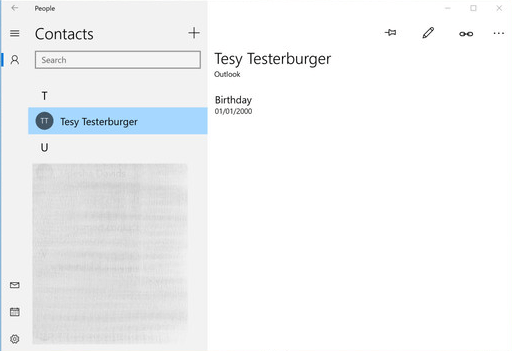
But recently, some people were complaining about one issue regarding the application and it is my story also.
Like all other normal nights, I slept keeping my all contacts in the list. In the morning I got up and checked my contacts. What am I seeing! I lost all of my contacts except only 7 and also tried to recollect if I have done anything wrong with the phone so that this misery can happen. In addition, my calendar is empty too. I tried to fix the problem by synchronizing option but all my efforts went in vain.
Seeing no light at the end of the tunnel, I logged in to the web and to my surprise I found all of my lost calendar data, contacts and emails too. I was too curious to know about the root cause of this occurrence. Three hours I spent but failed to find any clue. Afterward, I talked with my friend about this issue and he told me that he had the same issues with the Microsoft account of his phone.
Missing Contacts in People Hub Windows 10 Workaround
To resolve Missing Contacts in People Hub, I did a bit of research work on it and found a solution. The workaround is a kind of force synchronization if the contacts are found missing from the app. Address book might not appear on your computer due to back-end issues. You can fix up this problem following the below instructions.
Step 1 – Open Start Menu and launch People app.
Step 2 – Once the application shows up, click Settings icon. The icon resides at the extreme bottom left corner of the app (see screenshot).
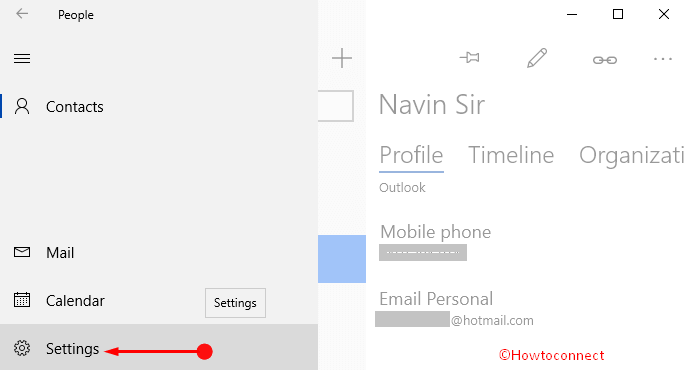
Step 3 – Locate your account and make a right-click on it. When you see Sync button, click on it.
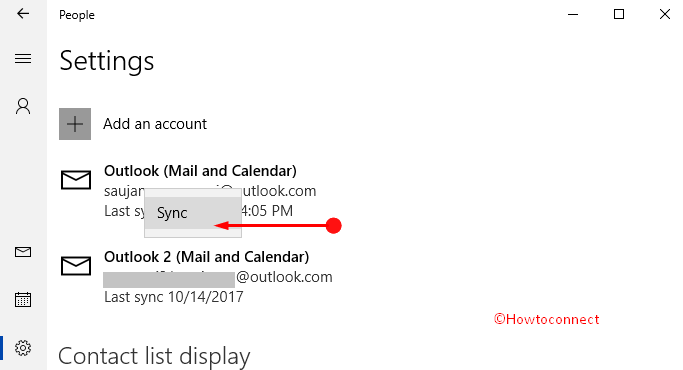
Conclusion
The solution provided here is nothing permanent rather temporary. To completely overcome missing Contacts in People Hub, you should also inform server-side developers. It is Microsoft who has to address this issue.
