Incredible Windows 8 Themes in Store – With the advanced features of Windows 8, all the users are always delighted to personalize their systems. I personally change the themes of my system every month depending on my work scenario or other prospects of life. Suddenly one day while searching for themes I found Windows Microsoft website link where there are plenty of themes based on different scenarios. I have downloaded them and really feel happy when the lovely themes are displayed on my system.
The Tech giant has included New and Incredible Windows 8 Themes in Store of Subtle, Footpaths, Forest Floor, Rock Formations Panoramic, Monochromatic Italy, Milky Way. Download themes free from Windows store webpage whose link is given below this post and enjoy on your Windows device.
The resolutions of the images are sharpened much better than the previous ones. The brilliant color combinations, the graphics are very well designed this time. The themes are taken by the famous photographers of the worldwide. They bring the real life images to your system which actually thrills the users. All the important phases of life are covered in the themes. Here in this article, we will take you through some of the beautiful themes and will let you know where you will get more lovely themes for Windows system.
Recommended
How to get Windows 7 Visual Aero Style in Windows 8
New and Incredible Windows 8 Themes in Store
1. Captured Moments
Rishabh Agarwal had beautifully captured the daily moments of a common man’s life. Around 12 beautiful different moments are captured by this photographer are presented in the website which you can choose as a theme for your system.
Subtle

Subtle is an incredible theme pack for who loves black and white color with brilliant combinations of scenarios. With a tint of black and white or with a minimum usage of colors, the great photographer Claudio Marinangeli bought the real life pictures into the Windows themes.
2. Footpaths
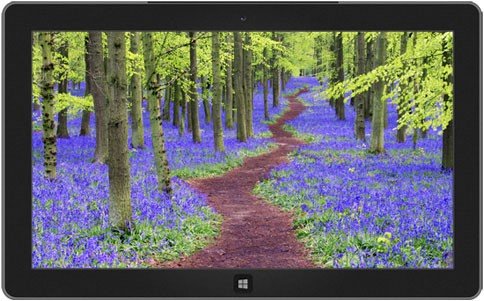
These are the themes which will take you through the footpaths that you have never imagined. Beautiful images of the footpaths, country lanes, forest trails and wooden stairs are presented in this particular Windows theme. There are about 11 images you will find under this theme. The theme has images of footpath of Sagano Bamboo Forest of Kyoto Japan, then Walled Lane of Ribblesdale, England, Wooden Path in Iceland and many more.
3. Forest Floor

The silent junctions of the forests are very well captured by the photographer, Bojan Šeguljev. The images will unveil many secrets of the forests. The images mainly depict the details of mushrooms and fungi.
4. Rock Formations Panoramic

The photographers have captured the famous geometric basalt columns of the Northern Irish coast, the beautiful Delicate Arch after snowstorm, Arch National Park, Utah, U.S, the Sandstone rock formations of Thessaly, Greece and many more. You can experience the natural beauty of this earth through this beckoning theme of Windows.
5. Monochromatic Italy

This theme depicts the famous and beautiful architectures of Italy captured by the photographer Claudio Marinangeli. The images are formed in black and white or sepia tones. More than 10 beautiful images are present in this theme. The beautiful Field of Rocaa di Cambio, Abruzzo, then the scenario of river in autumn of Subiaco, Lazio, etc are presented in this theme.
6. Milky Way

This theme of Windows will make you travel through the stars and moons also. The pictures of Milky Way galaxy from around the world have been shared in this theme. You can experience the silky shining of the stars on the sky. Download Free this theme and enjoy the world of stars and sky.
How to Get New and Incredible Windows 8 Themes
- Go to the below mentioned link.
- You will be taken to the Microsoft themes page.
- You will be able to see many themes mentioned with a title to each.
- When you click on the Details link you can see the details of the particular theme.
- Click the download link below the themes to download them.
