How to Open Windows Defender in Windows 10 – A severe malware attack demands to quickly launch an anti-threat program so that you can expel the harmful program as soon as possible. When you suffer a destructive malware attack you have the least time to respond. But whatever the time you have, at first, you rush towards Windows Defender. So we are writing several Ways to Open Windows Defender in Windows 10 forasmuch you may quickly start it to run.
With Windows defender, you not only skip the danger of harmful programs but also expel if they have in entered into your Windows 10 PC.
How to Open Windows Defender in Windows 10
1. Through Settings
- Jointly hit “Win+I” keys to spread out “Settings”.
- Click the block on at the end of Settings titled Update & Security.
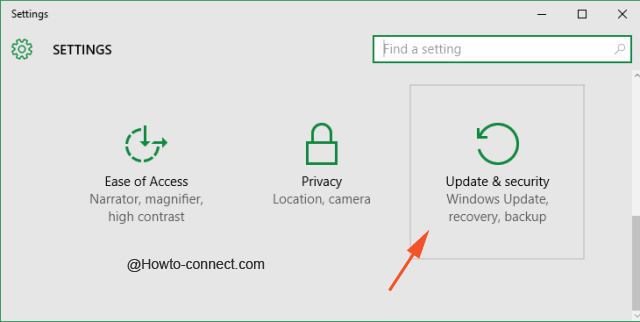
- In the left sidebar, move towards the 2nd Tab “Windows Defender” and click on it.
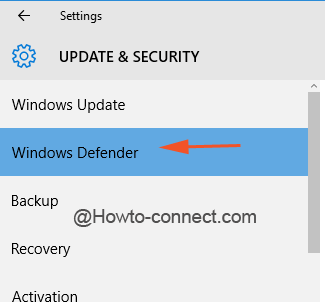
- In the right side section, scroll down to the bottom and click “Open Windows Defender”
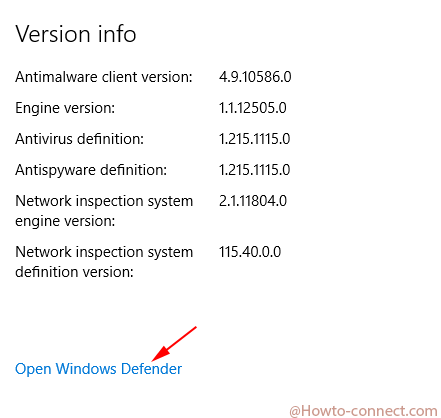
- One more way leading to the Windows Defender is Settings search box. Write “scan” in the search box and hit on “Scan for malware and other potentially unwanted programs”.
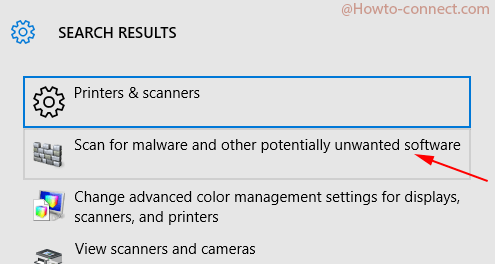
2. Via Control Panel
- Perform a right-click on the “start icon” on the taskbar and hit on “Control Panel”.
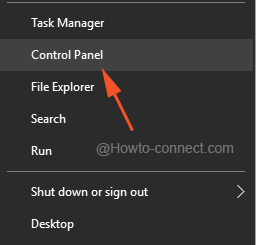
- Go to the last given link on the Control Panel which says “Windows Defender” and do a click on it.
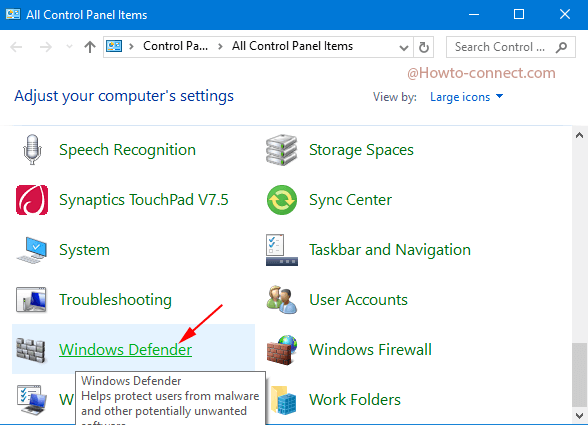
- Apart from this, you can also search here. search in Control panel.
- Get at the “Search bar” located at the top right corner of the Control panel, write “Defender” in this and hit “Enter”.
- Look at the result below and click on “Windows Defender link” in the drop down.
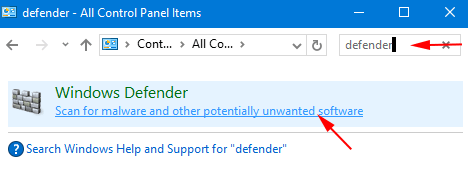
3. With help of Cortana Search
- In the search section of Cortana at the bottom part write “Defender”.
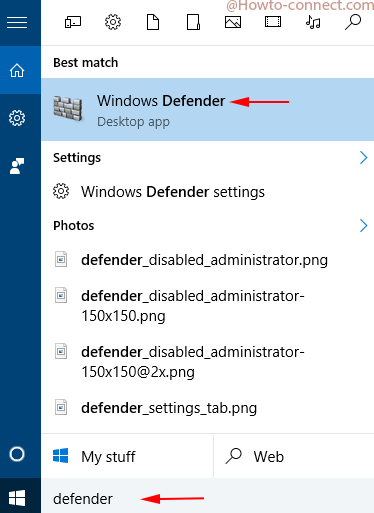
- Click on “Windows Defender” showing in the Best match area at the top.
4. From Taskbar
- The icon of this antimalware program will remain on the taskbar only in the condition you have toggled it through “Quick actions” in the “Apps & notifications” area in “Settings”.
- If it is present on the taskbar bring your mouse pointer to the right side and make a click on it.
![]()
5. Using Run command
- Hit the pair of Win+R to eject run dialog box.
- Copy the below given command, paste in the dialog box and click “OK”
C:\Windows\explorer.exe shell:::{D8559EB9-20C0-410E-BEDA-7ED416AECC2A}OR
C:\Program Files\Windows Defender\MSASCui.exeOR
%ProgramFiles%\Windows Defender\MsAsCui.exe
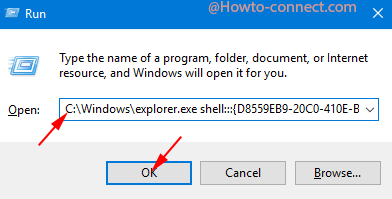
Because of increasing Security threats, you may be a victim of Malware anytime, so you must be ever ready to launch this protection tool. In these circumstances, if you find a quick way to Open Windows Defender in Windows 10 it would be a bonus.
