The first preview of PowerShell 7 is available for download and users can try this version on Windows, Linux, and MacOS.The tool includes some changes that did not make it to version 6.2. As described in the blog post, it should be made a useful replacement for Windows PowerShell 5.1. To do this, the PowerShell team works with the Windows team to validate and update the modules.
The most significant change in PowerShell 7 is it moves to .NET Core 3.0 (from .NET Core 2.1). This not only brings improvements in performance but also many supports new APIs, including WPF and WinForms. It indicates that you can bring Out-GridView back on some occasions. All changes can be found on GitHub. The list is just too long to put in here. The downloads as installer, zip, etc. can be found at the bottom of the page.
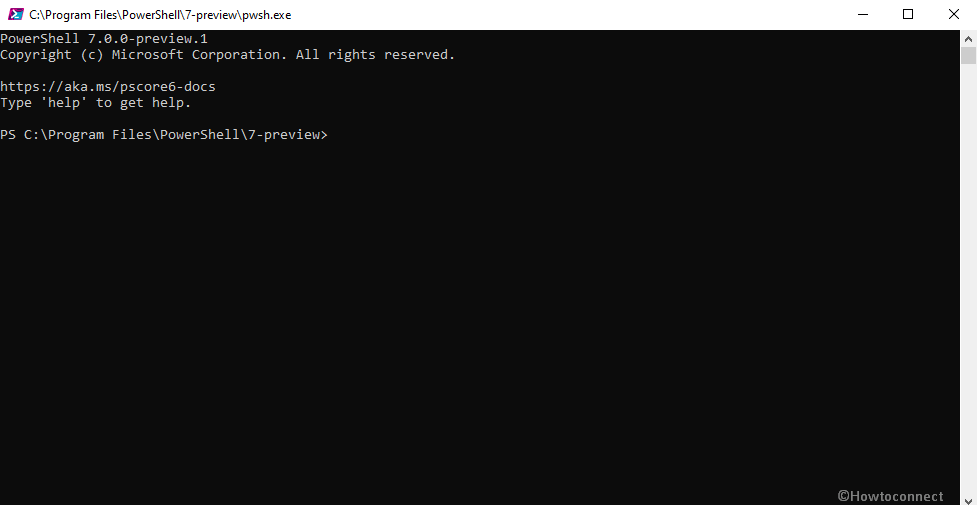
PowerShell 7 First Preview is Ready for Testing on Windows 10
A big focus of PowerShell 7 is making it a practicable replacement for Windows PowerShell 5.1. This indicates it must have near compatibility with Windows PowerShell with modules that ship with Windows.
The developers will be working with Windows teams to validate and update their modules to work with PowerShell 7. This also indicates that PowerShell 7 with the breadth of modules, you will need to be using the most recent builds of Windows 10 moreover equivalent Windows Server.
As per blog post, “To improve performance for PSEditorServices, the team needs to make PSScriptAnalyzer 2.0 hostable”. Then the PS Editor Services can call an API instead of PSScriptAnalyzer with a PowerShell runspace.
They will be putting effort to improve reliability, performance, and PSReadLine integration with PowerShell Editor Services 2.0.
In this interest, they are going to move the PSReadLine project to the PowerShell team. Above all, the team is working to compete with the requests of user came in the shape of feedbacks.
Download PowerShell 7.0 Preview Installer Winx64.msi
Download PowerShell 7.0 Preview Installer Winx86.msi
Source – Github.
