As known to most of the users of Windows 10, Microsoft extracts countless personal data with the aid of telemetry feature which is activated all by itself. Well, this particular behavior of spying of Windows 10 is not liked by many of the users. However, we have written an article which could help you to avoid privacy issues. Throwing a little light on this matter, we will let you know how to Prevent Windows 10 from Spying with Only Firewall in slightly easier way.
By using Windows Firewall, all the Microsoft servers that spy on your machine can be blocked. And the best thing is, there is no interference of any outside tool to get things done. There are numerous commands that need to be executed in an elevated Command Prompt one by one. Let us advance to the main section of this post and see to Prevent Windows 10 from Spying with Only Firewall.
So read How to Prevent Windows 10 from Spying with the Only Firewall with the aid of obstructing the outgoing data through telemetry which sneaks your activities.
How to Prevent Windows 10 From Spying with Only Firewall
Prior to discussing the procedure or showing an illustration, let us first see the list of servers that are set Allow to transmit your data. Go according to the below points –
- You would be aware of launching Control panel. So unwind it on the screen (ways to open Control panel).
- Select View by Small icons and click Windows Firewall.
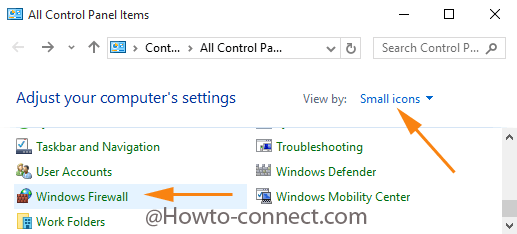
- Select on Advanced settings link present at the left.
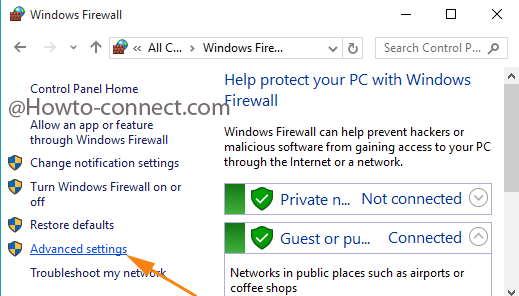
- This fetches a separate window, click Outbound rules on the upper left.
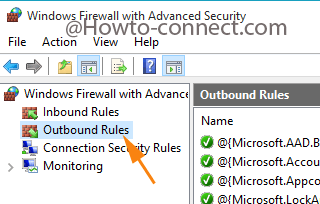
- Travel to the “T” section where you can see all telemetry servers being activated.
- Now, examine them and decide which one to stop. In the elevated Command Prompt, the commands for each entry should be entered to stop them.
Before moving ahead, let’s sneak into an example first –
netsh advfirewall firewall add rule name="telemetry_watson.telemetry.microsoft.com" dir=out action=block remoteip=65.55.252.43,65.52.108.29 enable=yes
- This command, when executed, will add and initiate a new order that will block the outgoing data to the server “telemetry_watson.telemetry.microsoft.com“. And preventing it will be conducted by the IP address 65.55.252.43,65.52.108.29.
- The command will work when executed in an elevated Command Prompt. But if you wish to stop all the servers, you will definitely feel exhausted in entering each command for each server. Take a glimpse of the below-listed commands for each entry –
Set-NetFirewallProfile -allnetsh advfirewall firewall add rule name="telemetry_vortex.data.microsoft.com" dir=out action=block remoteip=191.232.139.254 enable=yesnetsh advfirewall firewall add rule name="telemetry_telecommand.telemetry.microsoft.com" dir=out action=block remoteip=65.55.252.92 enable=yesnetsh advfirewall firewall add rule name="telemetry_oca.telemetry.microsoft.com" dir=out action=block remoteip=65.55.252.63 enable=yesnetsh advfirewall firewall add rule name="telemetry_sqm.telemetry.microsoft.com" dir=out action=block remoteip=65.55.252.93 enable=yesnetsh advfirewall firewall add rule name="telemetry_watson.telemetry.microsoft.com" dir=out action=block remoteip=65.55.252.43,65.52.108.29 enable=yesnetsh advfirewall firewall add rule name="telemetry_redir.metaservices.microsoft.com" dir=out action=block remoteip=194.44.4.200,194.44.4.208 enable=yesnetsh advfirewall firewall add rule name="telemetry_choice.microsoft.com" dir=out action=block remoteip=157.56.91.77 enable=yesnetsh advfirewall firewall add rule name="telemetry_df.telemetry.microsoft.com" dir=out action=block remoteip=65.52.100.7 enable=yesnetsh advfirewall firewall add rule name="telemetry_reports.wes.df.telemetry.microsoft.com" dir=out action=block remoteip=65.52.100.91 enable=yesnetsh advfirewall firewall add rule name="telemetry_wes.df.telemetry.microsoft.com" dir=out action=block remoteip=65.52.100.93 enable=yesnetsh advfirewall firewall add rule name="telemetry_services.wes.df.telemetry.microsoft.com" dir=out action=block remoteip=65.52.100.92 enable=yesnetsh advfirewall firewall add rule name="telemetry_sqm.df.telemetry.microsoft.com" dir=out action=block remoteip=65.52.100.94 enable=yesnetsh advfirewall firewall add rule name="telemetry_telemetry.microsoft.com" dir=out action=block remoteip=65.52.100.9 enable=yesnetsh advfirewall firewall add rule name="telemetry_watson.ppe.telemetry.microsoft.com" dir=out action=block remoteip=65.52.100.11 enable=yesnetsh advfirewall firewall add rule name="telemetry_telemetry.appex.bing.net" dir=out action=block remoteip=168.63.108.233 enable=yesnetsh advfirewall firewall add rule name="telemetry_telemetry.urs.microsoft.com" dir=out action=block remoteip=157.56.74.250 enable=yesnetsh advfirewall firewall add rule name="telemetry_settings-sandbox.data.microsoft.com" dir=out action=block remoteip=111.221.29.177 enable=yesnetsh advfirewall firewall add rule name="telemetry_vortex-sandbox.data.microsoft.com" dir=out action=block remoteip=64.4.54.32 enable=yesnetsh advfirewall firewall add rule name="telemetry_survey.watson.microsoft.com" dir=out action=block remoteip=207.68.166.254 enable=yesnetsh advfirewall firewall add rule name="telemetry_watson.live.com" dir=out action=block remoteip=207.46.223.94 enable=yesnetsh advfirewall firewall add rule name="telemetry_watson.microsoft.com" dir=out action=block remoteip=65.55.252.71 enable=yesnetsh advfirewall firewall add rule name="telemetry_statsfe2.ws.microsoft.com" dir=out action=block remoteip=64.4.54.22 enable=yesnetsh advfirewall firewall add rule name="telemetry_corpext.msitadfs.glbdns2.microsoft.com" dir=out action=block remoteip=131.107.113.238 enable=yesnetsh advfirewall firewall add rule name="telemetry_compatexchange.cloudapp.net" dir=out action=block remoteip=23.99.10.11 enable=yesnetsh advfirewall firewall add rule name="telemetry_cs1.wpc.v0cdn.net" dir=out action=block remoteip=68.232.34.200 enable=yesnetsh advfirewall firewall add rule name="telemetry_a-0001.a-msedge.net" dir=out action=block remoteip=204.79.197.200 enable=yesnetsh advfirewall firewall add rule name="telemetry_statsfe2.update.microsoft.com.akadns.net" dir=out action=block remoteip=64.4.54.22 enable=yesnetsh advfirewall firewall add rule name="telemetry_sls.update.microsoft.com.akadns.net" dir=out action=block remoteip=157.56.77.139 enable=yesnetsh advfirewall firewall add rule name="telemetry_fe2.update.microsoft.com.akadns.net" dir=out action=block remoteip=134.170.58.121,134.170.58.123,134.170.53.29,66.119.144.190,134.170.58.189,134.170.58.118,134.170.53.30,134.170.51.190 enable=yesnetsh advfirewall firewall add rule name="telemetry_diagnostics.support.microsoft.com" dir=out action=block remoteip=157.56.121.89 enable=yesnetsh advfirewall firewall add rule name="telemetry_corp.sts.microsoft.com" dir=out action=block remoteip=131.107.113.238 enable=yesnetsh advfirewall firewall add rule name="telemetry_statsfe1.ws.microsoft.com" dir=out action=block remoteip=134.170.115.60 enable=yesnetsh advfirewall firewall add rule name="telemetry_pre.footprintpredict.com" dir=out action=block remoteip=204.79.197.200 enable=yesnetsh advfirewall firewall add rule name="telemetry_i1.services.social.microsoft.com" dir=out action=block remoteip=104.82.22.249 enable=yesnetsh advfirewall firewall add rule name="telemetry_feedback.windows.com" dir=out action=block remoteip=134.170.185.70 enable=yesnetsh advfirewall firewall add rule name="telemetry_feedback.microsoft-hohm.com" dir=out action=block remoteip=64.4.6.100,65.55.39.10 enable=yesnetsh advfirewall firewall add rule name="telemetry_feedback.search.microsoft.com" dir=out action=block remoteip=157.55.129.21 enable=yesnetsh advfirewall firewall add rule name="telemetry_rad.msn.com" dir=out action=block remoteip=207.46.194.25 enable=yesnetsh advfirewall firewall add rule name="telemetry_preview.msn.com" dir=out action=block remoteip=23.102.21.4 enable=yesnetsh advfirewall firewall add rule name="telemetry_dart.l.doubleclick.net" dir=out action=block remoteip=173.194.113.220,173.194.113.219,216.58.209.166 enable=yesnetsh advfirewall firewall add rule name="telemetry_ads.msn.com" dir=out action=block remoteip=157.56.91.82,157.56.23.91,104.82.14.146,207.123.56.252,185.13.160.61,8.254.209.254 enable=yesnetsh advfirewall firewall add rule name="telemetry_a.ads1.msn.com" dir=out action=block remoteip=198.78.208.254,185.13.160.61 enable=yesnetsh advfirewall firewall add rule name="telemetry_global.msads.net.c.footprint.net" dir=out action=block remoteip=185.13.160.61,8.254.209.254,207.123.56.252 enable=yesnetsh advfirewall firewall add rule name="telemetry_az361816.vo.msecnd.net" dir=out action=block remoteip=68.232.34.200 enable=yesnetsh advfirewall firewall add rule name="telemetry_oca.telemetry.microsoft.com.nsatc.net" dir=out action=block remoteip=65.55.252.63 enable=yesnetsh advfirewall firewall add rule name="telemetry_reports.wes.df.telemetry.microsoft.com" dir=out action=block remoteip=65.52.100.91 enable=yesnetsh advfirewall firewall add rule name="telemetry_df.telemetry.microsoft.com" dir=out action=block remoteip=65.52.100.7 enable=yesnetsh advfirewall firewall add rule name="telemetry_cs1.wpc.v0cdn.net" dir=out action=block remoteip=68.232.34.200 enable=yesnetsh advfirewall firewall add rule name="telemetry_vortex-sandbox.data.microsoft.com" dir=out action=block remoteip=64.4.54.32 enable=yesnetsh advfirewall firewall add rule name="telemetry_pre.footprintpredict.com" dir=out action=block remoteip=204.79.197.200 enable=yesnetsh advfirewall firewall add rule name="telemetry_i1.services.social.microsoft.com" dir=out action=block remoteip=104.82.22.249 enable=yesnetsh advfirewall firewall add rule name="telemetry_ssw.live.com" dir=out action=block remoteip=207.46.101.29 enable=yesnetsh advfirewall firewall add rule name="telemetry_statsfe1.ws.microsoft.com" dir=out action=block remoteip=134.170.115.60 enable=yesnetsh advfirewall firewall add rule name="telemetry_msnbot-65-55-108-23.search.msn.com" dir=out action=block remoteip=65.55.108.23 enable=yesnetsh advfirewall firewall add rule name="telemetry_a23-218-212-69.deploy.static.akamaitechnologies.com" dir=out action=block remoteip=23.218.212.69 enable=yes
- These commands will block all the servers from extracting your data. The commands have to be entered one after the other and Enter key should be pressed after every command. Well, if you feel this to be time-consuming, download the batch file from here
- Extract the file to add the new orders and say Yes if asked by UAC.
- The servers are thus have been blocked now. Take a tour to Windows Firewall and examine it once.
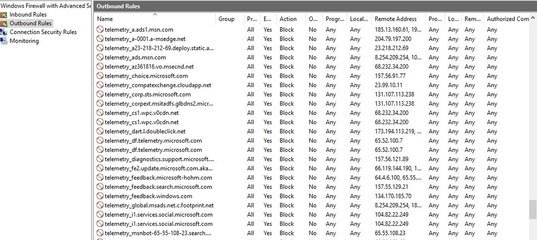
- Now, it is time to deactivate a few services. Follow this route:
Control Panel => Administrative Tools => Computer Management => Services and Applications.
- Scan for the services called Diagnostics Tracking Service and dmwappushsvc at the other end where a huge list can be seen.
![]()
- Right click on both the services, one at a time and pick up Properties.
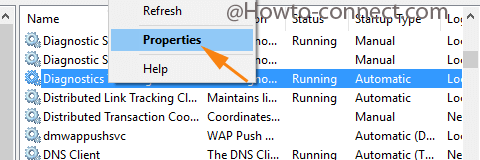
- By being into the General tab, fetch out the options of Startup Type section and appoint Disabled.
![]()
- Do the above action for both the services and when done don’t miss out to do a click on Apply and OK button to Prevent Windows 10 from Spying with Only Firewall.
The last section where you have deactivated the servers says that the Keyloggers are also made inactive. Well, this was not necessary but with Windows Update, new servers might get added which can send your data to the servers. And hence, by inactivating those, you made it sure to Prevent Windows 10 from Spying with the Only Firewall. Give it a shot and let us know.


Hi,
Thank you for providing a rare help about this topic. Is there a way to set “list view” as default view in windows 11? I set it on all partitions but it gets changed by windows update.
Thank you again for a very useful tip.