Ways to Print Multiple HTML Pages at a time on Windows 10. – Several times you require printing multiple web pages simultaneously. Windows 10 allows you to Print at least 15 files in this concern. But when you need it for HTML pages you will have to take help of 3rd party tool. Follow a very useful guide in this regard – How to Disable/Enable Print Spooling Service Windows 10.
To Print Multiple HTML Pages at a time on Windows 10, an application from Vovsoft is very handy. This Print multiple web pages app provides you batch print websites pages. Once you add the pages to this app’s interface and click Print all, the printing job will stop after the completion.
Procedures to Print Multiple HTML Pages at a time in Windows 10
Download Print multiple web pages and install
Step 1 – Click this Print multiple web pages to download this application. Downloading will not take much time as the app consists of only 1.3MB.
Step 2 – Once the downloading is over, double click on print-multiple-web-pages.exe to open the setup.
Step 3 – Follow the onscreen instructions to complete the installation of Print multiple web pages application.
See a compilation of all the tasks on the core settings – How to Open and Use Print Management in Windows 10.
Run the application
After you install, it will automatically appear on the screen. Download or collect the web pages at a location so that you can print them easily.
Step 1 – Click Add local Html file (s) and select one or more correct file and click Open.
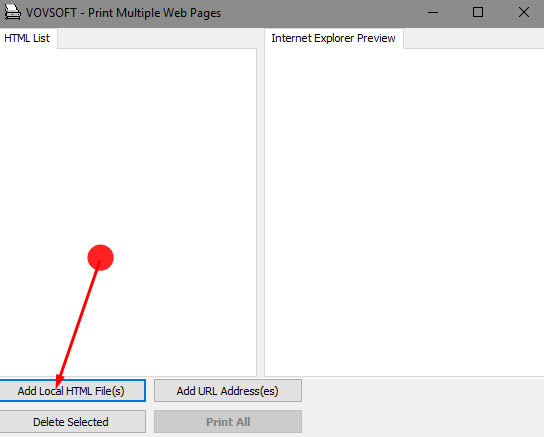
Step 2 – Select Print all and all the web pages will be printed one after another.
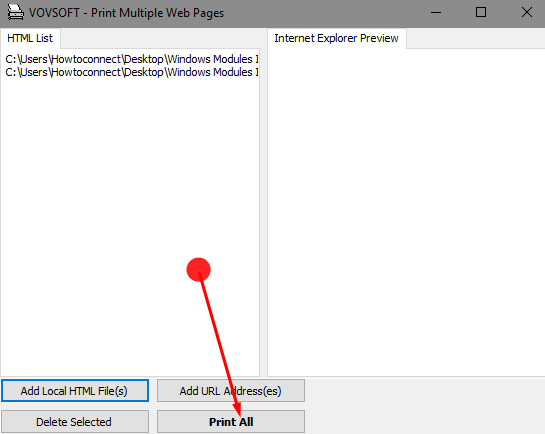
So collect the print and cheer up.
Step 3 – If you want to remove the selected files from the UI of Print multiple web pages app then click on Delete Selected.
See a guide to print the web pages in specific sizes – How to Print 4×6 and 5×7 Photos on A4 Paper in Windows 10.
Conclusion
So this way helps you Print Multiple HTML Pages at a time in Windows 10. In the left pane of the application, you can see Internet explorer preview of your web pages. You will make sure that the files are correct in the preview pane. Batch print the Html files and Be connected.

Download the trial version.. while using shows the print dialog box after every file…
i would like to print all the added files without user intervention.