If you are working on your PC or Laptop for a long time you might feel uncomfortable due to stretching your eyes. This will lead to damage your eyes and mentally disturb you. Sometimes, it also affects thinking power and sensitivity due to which you can not be able to distinguish between paper and monitor. But don’t worry, now an application is developed using which you can provide your eyes rest for a long time working on PC. Pause4Relax is a simple and lightweight but an amazing tool or application which can help you to restrain eye damage further.

When you are working on your PC or Laptop then it simply darkens the screen. However, you can set brightness of your PC Screen through changing some settings on Windows 8 PC but the brightness will be permanent and it is not comfortable to change the settings time and again according to your eyes condition. Pause4relax darkens the PC screen for 5 minutes (by default) after every half an hour and on the interface, you can read It’s time to Relax. I personally have a very cool experience after downloading this app. In this 5 minutes, you can blink or wash your eyes and feel stress-free.
Provide Your Eyes Rest from PC with Pause4Relax
Pause4Relax is just like a reminder for the computer which is really activated after every 3o minutes automatically by lowering the brightness of your monitor and provides rest to your eyes for just few minutes (5 minutes by default). Otherwise, if you want to take a break to relax your eyes after every 45 to 60 minutes then you have to change the settings accordingly. This application also gives you to increase the relaxation time and to add more minutes. If you are playing games or watching movies, then you may disable it. It will resume later.
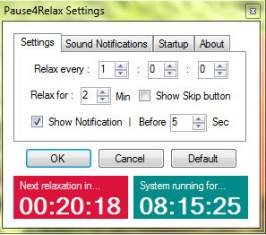
Pause4Relax is an exceptionally lightweight app having mere 64 kb. It is a portable app. You are not required to install Pause4relax. You can enact the application by only double-clicking on your PC or Laptop. In Windows 7, Windows 8 or 8.1 you can change their system’s settings to load the application. If Pause4Relax is activated once then forget all and now it is time to Relax shown on your PC.
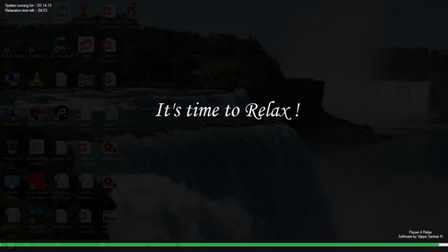
Pause4Relax is free to download on your PC or laptop while your eyes getting troublesome in working because it will protect your eyes from defects of vision.
You can download this amazing application Pause4Relax from here.
