Metered Connection on Windows 8.1 saves internet data on PC. Actually it disables multiple applications running unnecessarily in the background. Besides Metered connection customize Windows 8.1 PC to prepare for the lowest data consumption. But the problem arises when you search anything on your PC and find the result from PC as well as the web. As a result, on one side more data is consumed and on the other side it is troublesome to find the real result. We can remove these results in 2 ways. First through Changing PC Settings and second through the customization of Group Policy Editor. We are presenting here to Remove Search Results from Web Over Metered Connections on Windows 8.1.
Recommended: How to activate metered Wi-Fi connection in Windows 8
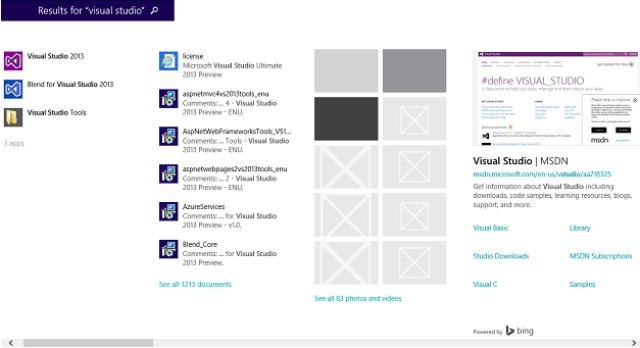
Remove Search Results from Web Over Metered Connections on Windows 8.1
- First Method –
Through changing PC Settings you can remove search results:
1. On the Desktop, hit Windows Key + I and then click on Change PC Settings at the bottom part of the Settings charm bar.

2. Now you can press Search and apps which is located at the left pane in the PC settings. Then tap on Search to reach here.
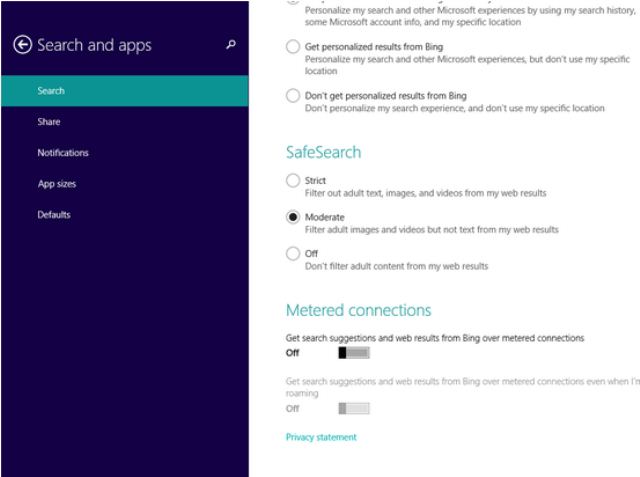
3. By scrolling down, you can see Metered connections setting in the right pane. You have to move the slider left or Off against the option Get search suggestions and web results from Bing over metered connections to avoid the search results over Metered Connections from Bing search engine. You will observe the changes when you reboot your PC or system.
- Second Method
You can also use the Group Policy to avoid the web results over Metered Connections by the following way.
1. Open run dialog box by pressing Windows Key + R at the same time. Write the gpedit.msc in that box and tap Enter button to open the Local Group Policy Editor.
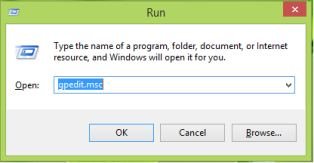
2. In the left pane, you can manage as
Computer Configuration -> Administrative Templates -> Windows Components -> Search
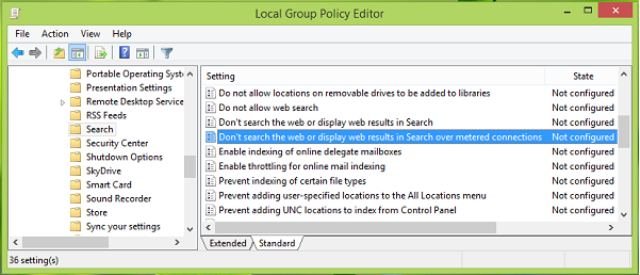
3. Watch for the next setting named Don’t search the web or display web results in Search over metered connections in the right pane as shown in the above window and then create double click on this setting to get this:
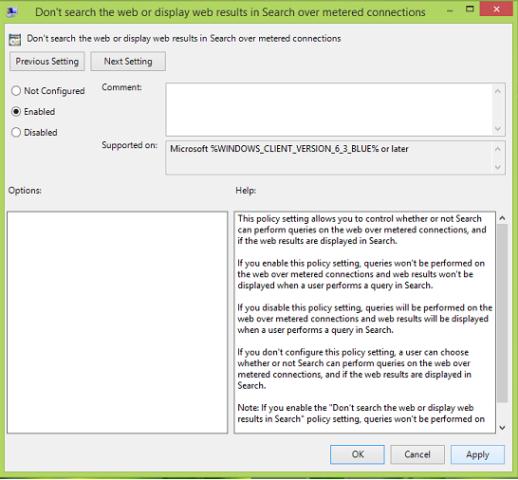
4. For the above-shown window, choose Enabled option to select Apply and then press OK button. After performing these steps, you will be surely able to avoid the web integration in search results over Metered Connections in your Windows 8.1. Again reboot your system to observe the final changes and also close the Local Group Policy Editor.
