How to Replace Recommended App from Default on Windows 10 – When you access an online item you wait your darling browser will appear comprising the item but adversely you see that a Web page comes in Microsoft Edge. Another example will clear the topic. You habitually like to open an image file in Windows Photo Viewer, but when you double click on your image you come to see Photo the default app is running having the image.
Default apps settings obstruct to open your desired file in the preferred program and to run everything on your preferred program, you need to Replace Recommended App from Default on Windows 10. It is pretty easy. Take a look at:
How to Replace Recommended App from Default on Windows 10
- Strike the Start icon on the taskbar, upon the emergence of Start menu move towards and`Settings Symbol to hit it.
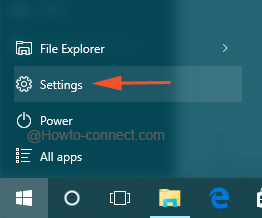
- Hit the System block located at the arrived Settings application.
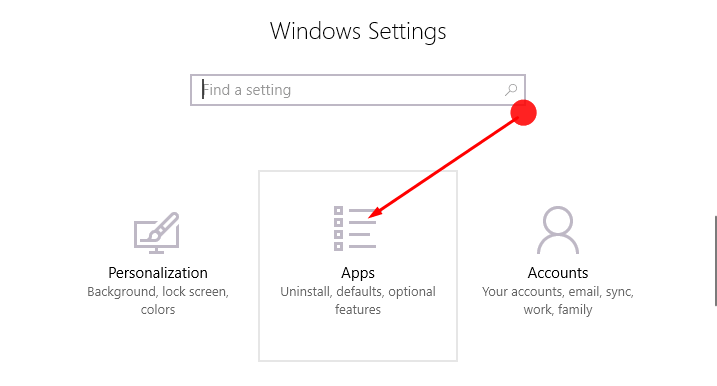
- Bring your mouse pointer downward until you reach Default apps in the left segment, click on this.
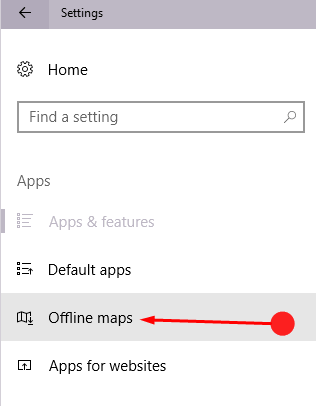
- On the left flank, you need to click on your desired app. For instance, you have taken the decision to replace Windows Photo Viewer, your darling tool, with photo application, recommended for windows 10, for opening each and every pic. So need to hit Photos under Photo viewer which will pop up a list of few tools.
- Strike on Windows Photo Viewer lying amidst the list.
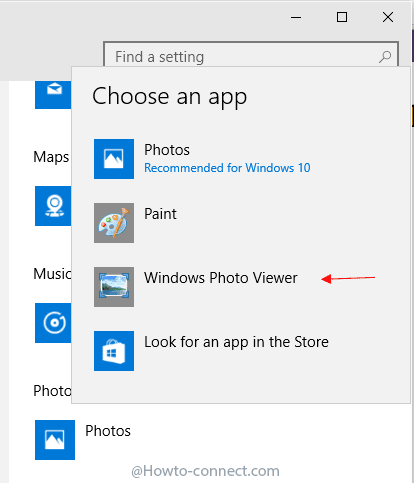
- Return back and double-click an image. You notice that Windows Photo Viewer is accessed comprising the pic and even every pic you are untangling.
- Right in the way you can Replace the desired browser with Edge.
Conclusion
Microsoft set an application as default after evaluating various prospects. A photo is set to be a default for images because it is looking towards application marketing. To compete with a market the user’s feedback and continuous research is the great factor. But users have always an option to come out from the hitch like this. This tips will certainly help you to Replace Recommended App from Default on Windows 10 for a better experience.
