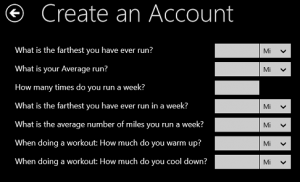RunGen is a free Windows 8 app developed for those who want to be in a good shape and size by doing normal exercises like running, Walking and jogging, etc. You can have a personal account too on RunGen app which keeps the record of whatever you are doing currently and what to do on the next day. By having an account, you can actually have a track of yourself, just providing you a fantastic way to improve shape effectively.
The interface of RunGen app is very simple and cool. Its interface doesn’t look so appealing but consists of everything you need during the exercise. At the first time of your login, you have to provide your necessary details like: average time for which you run, jog and walk in a week, shoe size as well as shoemaker, etc. These things are required by this app so that this app could help you in the future with good running methods. A screenshot of this app is shown below:
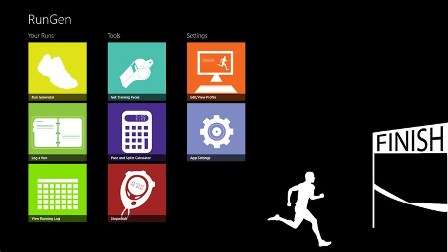
A link has been provided at the last of this article so that you can have the access to RunGen App.
How to use and play in this app
During the first time of its opening, as explained earlier it will ask for the details. Give it whatever is necessary and of course, you can also don’t give if you wish not to open an account here on RunGen app or if you just want to come, do stuff and then leave it. However, once you have configured the app, you will be taken to the main screen of the app wherein you will be able to log your runs and do various other stuff like viewing the previous logs of the runs that you might have had. The app allows you to clock the run distance and allows you to log the run time ranging from hours up to the tenth of a second. Isn’t this exciting?
On your first time of logging in, you will be asked to login. Enter various details in the page which will show up. Enter them, and click next at bottom right screen corner. Upon clicking next, you will be presented with a set of questions, which you will have to answer. After answering those, clicking on next will present you with a few more questions, until finally you will be presented with a Submit button at the bottom right instead of the Next button.
This pic depicts the different questions imposed on you after you have created your account. Fill in this up as these records will make a record of what you have done already in different fields of running, jogging and walking etc. Once, you are done with this, it will ask for your shoe size and name. Put it there on their space, and once you are done with this, its main screen will appear in front of you which is the first screenshot. This main screen consists of Your runs which tell about your running log, Tools which consist of stopwatches, calculators, and Get training places and Settings where you can modify different settings of RunGen app.
- Your Runs: Here, you can log your runs, view the previous logs, or generate runs. The Run Generator is a pretty neat feature as it generates runs for you based on your mood. You will be asked to select your mood from the drop down menu, and based on that, it will give you a run. Say if you select your mood as “I am completely fresh”, the app will suggest a run of up to 5 Mile. Let’s see what the app suggests to me when I select my mood as slightly tired. Suppose this app fixes a distance like 4.5 miles depending on my mood as described initially which is pretty decent. It also shows Pace Range and Time Range in the above screen. Similarly, you can choose from various other moods from the drop down menu.
- Rungen Tools: The app has various tools like stop watch etc. that will help you with your workouts. This is pretty much all that you need to know to get started with using the Run Generator app for your Windows 8 device.
Caution: This app doesn’t provide any gym facility. If you are looking for that you can visit GymWorkOut.
Key Features of RunGen app
- A completely free app with mapping Add-on
- Create routes by importing GPX and TCX files from GPS watches
- Calendar Enhancement with well improved User Interface
- A new default colour for the calendar with fixed types errors
- Choose Your own route as well as distance to be covered by you
- You can look at the previous map also after logging out of the one route
- A very comfortable app for long runs
Final Note
This is a very interesting and lovable app for all those who want to be in a good shape and size and they are not willing for going out of their room for jogging. RunGen app provides you a complete set-up where you can start running and feel that you are actually running in the field or locality just by choosing your own area. I really love this app. This app is also good for those who want to lose their weight and be healthy. Overall, this is a complete package to try on.