My Fotos is a new Windows 8 photo viewer App which is available to all users for completely free. Using this beautiful app you can view pics present in to your local drives. This is a very simple windows photo app which lets you rotate, zoom, crop, and some other activities on Metro Screen. This app also allows you to share your photos with your friends over internet directly from your local drives where you keep your photos. It is easily available in the windows store in photo category.
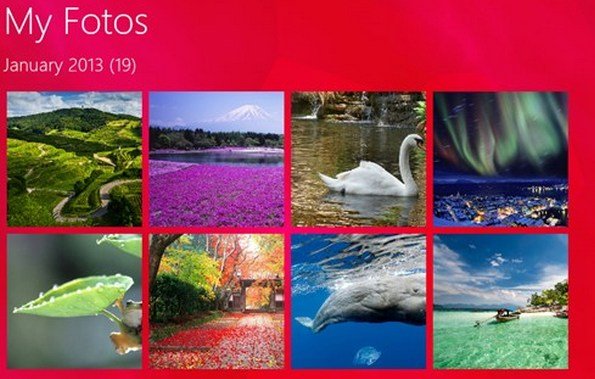
A link has been provided at the last of this article from where you can access its official website to have My Fotos Windows 8 App.
Table of Contents
How to use and play using My Fotos Windows 8 App
Once you have My Fotos app installed in your windows machine, a window will pop up after running this application like the above shown screenshot. This is the picture library of this app where you can see all the photos present in your local drives. The photos which are present in your local drives will automatically be shown here on this app properly arranged on the basis date on which it was taken or saved in to your system. Different facilities provided by this app are described below:
- Zoom: Using this feature, you can use the zoom option to view certain parts of the photo. For this, all you have to do is to click the right button of your mouse, and as you click over the parts of photos, they would be magnified. Just hold the mouse button, and as you drag to certain parts of the photos, you can view them.
- Share Photos: This option lets you share your pics over the internet using social networking sites like Twitter
- Crop Photos: This feature allows you to crop the photos that are available here on this app. For this, you can use the bottom flyouts of the app. There, the option to crop is available on the lower left side. After you have cropped the photo, you have to save it on your local storage, so that it can further be utilized for other options like sharing, present in the app.
- Rotate Photo: To rotate your photo, you can use the option for it that is available on the bottom flyouts on the left side with a curved arrow. For each time you use this option, the app will rotate your photo by 90 degree in the clockwise direction.
Once, you have edited any photo, there is an option of saving these pictures in different formats like BMP, GIF, PNG, JPG, and TIFF. Once you save this photo, it will also come in to the existence of the database of this app so that you can have a look at this edited photo. This is all you need to know about this app.
Key Features of My Fotos Windows 8 App
- A completely free app
- One can rotate the picture and save it as well
- One can share the pictures over social networking sites
- One can zoom the picture as well along with normal functions like cropping
- You can use it to rotate, zoom, and crop your photos.
- The Photos can be saved on your local storage, and can also be shared.
- The working of the app is quite smooth and its operations are quite easy to understand.
Final Note
Once going through its basic application, you will really like My Fotos app as it provides simple way of performing different operations like cropping, sharing, rotating, etc. This is a very good application and you will love it if you don’t want to go under the complications of using tedious photo software.