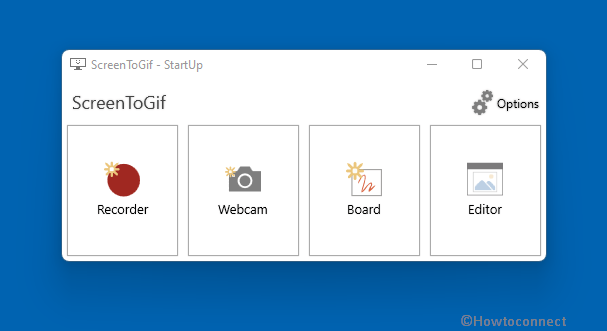ScreenToGif is one of the handiest tools, small in size and best in features. The lightweight utility allows recording a selected area of the screen, furthermore, you can edit and save it in different formats such as gif, Apng, video, PSD, or png image. This tool enables you to capture drawings from a sketchboard or live feed from your webcam. In brief, this is a webcam, Screen, and board recorder is with an integrated editor (Not compatible with Windows 10 S). Most attractive feature of this tool is it is free and runs without showing and popping up any ads. ScreenToGif 2.35.3 is released with some changes and fixes.
ScreenToGif brings a new version of the app with some bug fixes. This is ScreenToGif 2.35.3 that includes fixes for loading problem on ARM64 system, export, and region CLI parameter issues. The installer of this utility now prompts to install .NET 6 during automatically upgrading and if necessary.
ScreenToGif 2.35.3 brings multiple bug fixes
Here is the changelog –
- The ARM64 architecture variant was not loading correctly.
- It was not possible to export the app as a project.
- The region CLI parameter was being ignored when not set to open a screen recorder.
- The installer now prompts to install .NET 6 when automatically upgrading and if necessary.
Download links –
- Portable.x64.zip 4.73 MB
- Portable.x86.zip 4.7 MB
- Portable.Arm64.zip 4.72 MB
- Setup.Arm64.msi 6.39 MB
- Setup.x64.msi 6.42 MB
- Setup.x86.msi 6.37 MB
That’s all!!