Microsoft has added a stunning and picturesque Windows 10 theme a few days back and it can one to look out for. Suppose you are a nature lover and appreciate the beauty of every season then you would definitely relish the Seasonal Art PREMIUM Windows 10 Theme. An accumulation of beautiful high-definition 4K images of a ladybug, bunnies, and a chameleon running through a sequence of seasons are available in this theme you experience each year. 12 premium quality pictures coexist with this package that you can use as your desktop wallpaper only.
Seasonal Art Premium Windows 10 Theme provides its users with the art of all the beautiful scenery depicting every season’s beauty. Not to forget, this theme pack is super lightweight that will take up 13.6 MB space on your system. You can easily grab the app from directly from Microsoft Store and apply it to your system. Now without much ado, let us see how to download this theme with the below series of steps.
Seasonal Art PREMIUM
Here is How to Download and Apply Seasonal Art PREMIUM Windows 10 Theme –
- Launch any web browser and go to the official website for Seasonal Art Premium Windows 10 Theme download.
- Click on Get and upon prompt up, hit the button Open Microsoft Store.
- This will immediately fire up the Microsoft Store for further process.
- Now, besides the name of the theme, click on the Get button again (see snapshot).
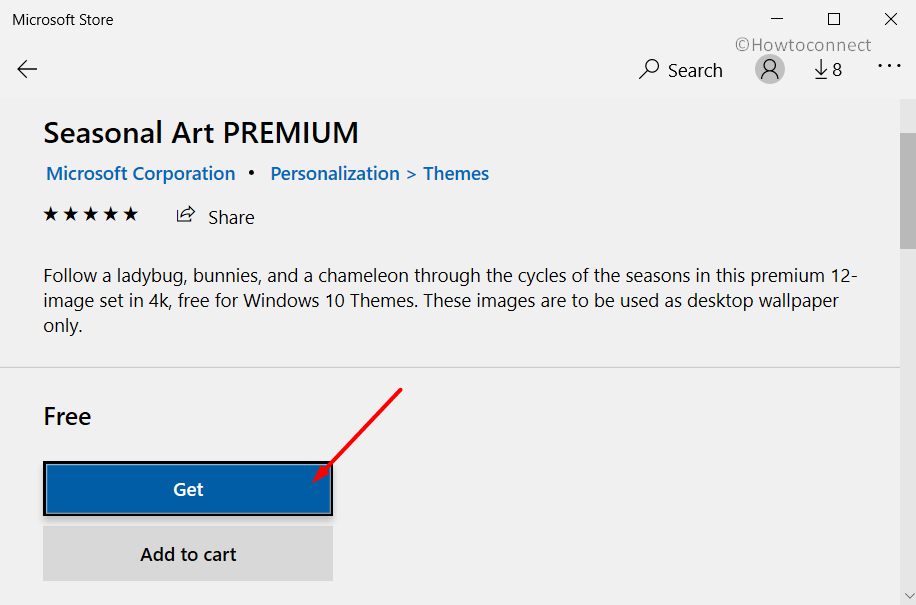
- After downloading, click on Install to get the theme on your device.
- Hit on Apply to use this theme on your desktop.
- Doing so will open the Themes Settings page. Shift to the right pane, look for the Seasonal Art PREMIUM Windows 10 Theme and select it.
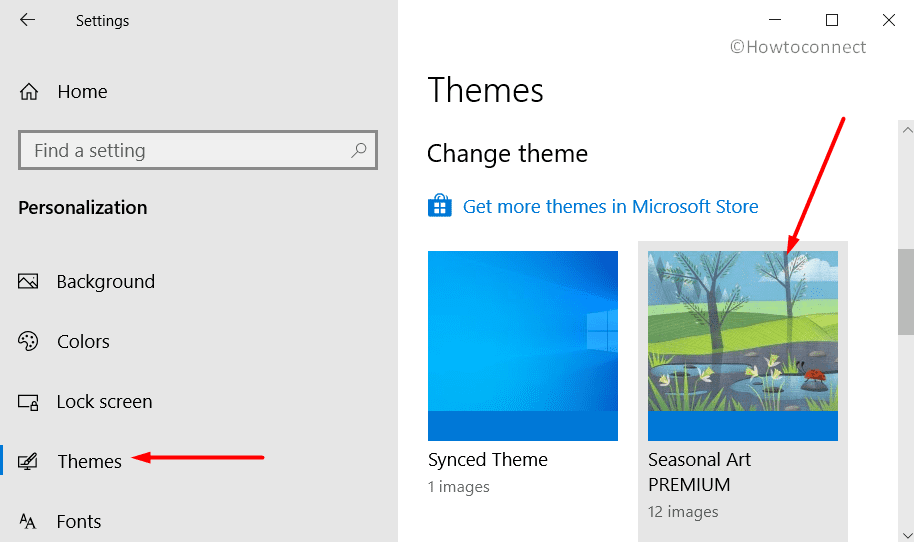
Alternatively, you can directly access Microsoft Store by hitting its icon that appears on the taskbar. Search for the Seasonal Art PREMIUM theme and select it. Click the Get button and enjoy the amazing collection of wallpapers.
There is one interesting benefit that you get if you grab this theme using your Microsoft Account. You get the advantage of installing the same theme on at least ten Windows 10 devices and that too free of cost.
System Requirements
To make sure everything runs smoothly without any kind of error or glitch whatsoever, it is always better to take all the measures. So, match the system requirements to your current system settings and proceed further.
- The minimum requirement of the operating system that your device should be running is Windows 10 version 14951.0 or higher.
- It is compatible with the architecture x86, x64, ARM, and ARM64.
More themes like Seasonal Art PREMIUM –
1] Fractal Art PREMIUM Windows 10 Theme [Download]
2] Abstract Art PREMIUM Windows 10 Theme [Download]
3] Springtime Art Windows 10 Themes [Download]
That’s all!!!
