Soundrivin, as it sounds, is an app designed for Windows 8 that has all the features of an online music cloud platform distribution with an added scope for sharing and spreading your own work with all the other music artists and users. You can directly search through the Sound cloud database and can even download the tracks that you like. With all the alike available options like Sound Cloud platform which has revolutionized the area of music by its enhanced feature of connecting all the budding and professional artists this approach of Windows store to provide an easy interface for doing the same is an appreciable act for all music lovers.
Talking about the interface it can be said that it is quite easy for those who have been using Windows 8 as it is easily understandable and all the options are self-explanatory. It is a free app and can be downloaded from the Windows app store.
How to use and work inside Soundrivin app
When you launch a Soundrivin app you are directed to its home screen. Here, you can explore all the songs, the profile of the artist, and some other stuff either by logging onto it or as an anonymous user. You can play the tracks by clicking on it and can also like the song. Below is a screenshot of the home screen.
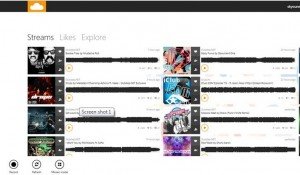
The tracks view mode can also be altered between mosaic and list view using the appropriate option given at the left bottom corner or by right-clicking. You can refresh the playlist by using the Refresh button. While playing a song you can get all the options for pause, stop, and repeat and you can also navigate through the playlist simultaneously to explore more.
Also while you are playing a particular track you can view the followers and description of the song. There are many people who comment on the tracks and you can see them at the bottom. You can also follow the artist whose track is being played and get information about it. To download this current song you can right-click to reveal the download option and then you can save it to your computer.
To upload the song you have to sign in as a user, and then you can manage your account. Some of the features like following require signing in to authenticate. You can view the Settings by Windows + I hotkey and you can change the settings, see the current downloading status and information about your account.
Key Features of Soundrivin app
- Access to Sound Cloud songs.
- Download the tracks.
- Record the song and upload.
- Explore the library of Sound Cloud.
- Make an account and access to different features.
- Explore the popular and latest songs.
Conclusion
If you are a music lover you are definitely going to love this app. The app provides access to the vast Sound Cloud Library. Imagine! Just browse for any song you like and you get to know about it in detail and also an option to download it.

