Microsoft is always acute in providing significant updates from time to time and the insiders who are part of the fast ring are more likely to receive the latest news from the team. But along with some benefits, these are those users who are also confronted with the bugs more frequently.
Build 14267 is released currently and the users who have installed this build are facing trouble during the phase of startup. For example, when the machine is turned on, the screen exhibits the brand name (like Sony) and that simply stays there and so the user has to forcefully turn off the machine by long holding the power button. Now the user will again turn on the machine and this time, everything works accurately and few restarts also didn’t have the startup troubles.
This problem occurs at the initial startup after the shutdown and concerning about the fast ring users let us move forward with the steps and see How to Fix Startup Problem in Build 14267.
How to Fix Startup Problem in Build 14267 Windows 10
- Open Start Menu, type power plan and when Cortana shows the Best match as Choose a power plan, press Enter.
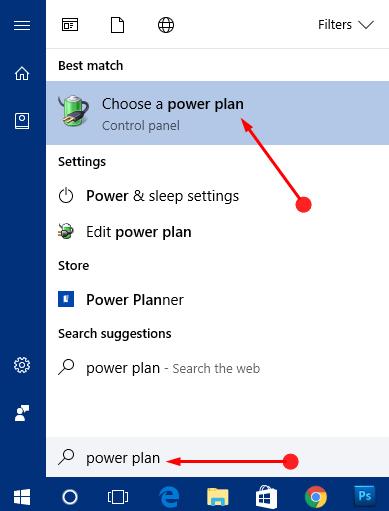
- In the coming window, hit on the link on the top of the left flank that expresses Require a password on wakeup.
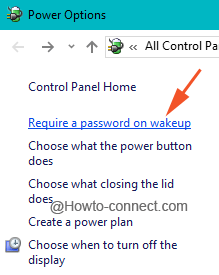
- In the next screen, click / tap the only present link Change settings that are currently unavailable to unwind the options on the lower portion.
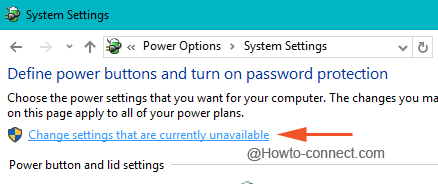
- Now, the lower segment details will be clear and untick the square box that is read as Turn on fast startup (recommended) and thereupon appoint a tap on Save changes.
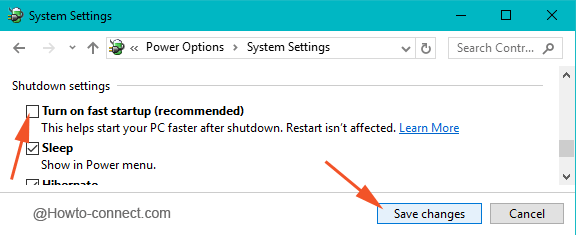
- Shutdown and start the machine again and thus, there will be a smooth startup, without any hindrance.
This is quite common with the insiders of the fast ring as they are more open to experience the troubles because of the bugs that the updates or builds carry with them but as every problem has a solution, this startup trouble in build 14267 also has a quick fix. Help us in knowing more solutions to this trouble.
