Microsoft has been testing Sticky notes for several months which is going to be public now. Microsoft’s app will include a new extended mode and a function dedicated to tag management.
Let’s see what are Sticky notes extended mode and tag management.
Sticky Notes to add Extended mode and Tag management
Extended mode
Sticky Notes will get an important redesign, extended mode. How does it work? Microsoft is currently trying to bring all the Sticky Notes together in a single section while leaving the user the possibility to separate the individual notes at any time and to move them freely on the desktop. You can see in the above screenshot.
Tag management
The app will introduce another very important novelty, always in the testing phase, tag management function. Microsoft is currently trying to apply the tags within the notes, tags that will be visible in the footnote, in italics, and integrated with the search function. How will you insert a tag? Simply type an asterisk and then the tag you want to create (such as #stickynotes ). Look at the following screenshot –
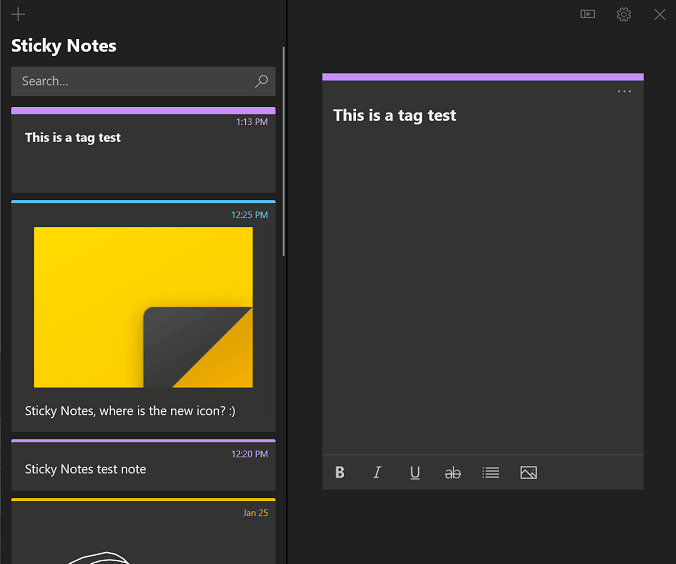
No release date
Microsoft hasn’t shared any dates for the public release of these features. Because the feature is still in the internal testing phase, Microsoft could at any time decide to return in its footsteps, or significantly change the features.
