Your Twitter Profile Page exhibits your personality to the Internet world which definitely makes you upload the best pictures. Just like the rival networking site Facebook had come up with their cover page, so Twitter had discovered the Twitter header image for its account holders. The only difference occurs is the dimension which is 520 px wide by 260px tall for Twitter header image. Twitter’s new layout allows you to upload a beautiful image to your profile. Lucky are you, there are some sites available on the internet for you to get extraordinary looking Twitter header images. Few exciting websites are explained below; each of them gets you interesting things for your image and they keep on upgrading their designs quite frequently.
Recommended: Best Ways to Use Hashtags in Twitter – Basic Tips
Table of Contents
Top 5 Twitter Header / Cover Creating Sites
1. TwitrCovers
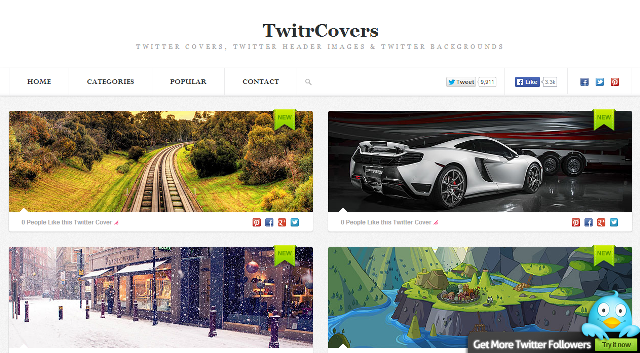
TwitrCovers is counted as the best site among the others in creating Twitter header images. The site supplies you the superior quality of pictures. The most attractive part of the site which makes it boss among the others is that it provides a demo of how your chosen image will look on Twitter profile. The website supplies you the categories from where you can choose your desired picture. The popular tab exhibits the most liked pictures on Twitter.
How to get a Twitter header from TwitrCovers
- Open TwitrCover webpage.
- Home page displays a wide range of pictures.
- Select the categories tab to choose your desired picture from the many or go to the popular tab to see the most liked pictures by Twitter users.
- Click your desired image.
- Click “Set as Twitter Cover” option.
- Now allow the app to access your account.
- Enter the required details in the respective fields.
If you don’t want the website to follow your Twitter Account, then download the image and upload it as your Twitter header manually.
TwitrCovers Features
- It’s a free Twitter header creating website.
- Wide range of images available to use.
- Images are categorized section wise.
- Demo of the header on your profile.
Must Read: Top 5 Tips to get noticed on Social Sites
2. Twitterheaders.co
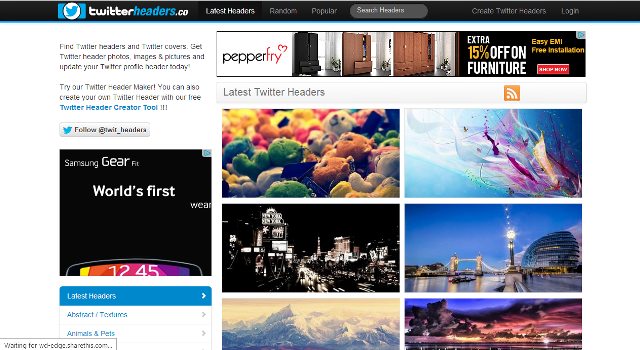
Twitterheaders.co is another free website that allows you make Twitter header for your account. Search the required header from the search bar. Large varieties of images are listed on the category basis. The website provides you a facility to create your own header. I am sure it would be a fun to create your own header.
How to get a Twitter header from Twitterheaders.co
- Go to the website and Click on opted picture.
- Click on the “Upload Header to Twitter” option.
- Allow the app to access your account, if you want.
- Or save the image manually and use it as a header to your Twitter account.
How to customize a Twitter header from Twitter Header.co
- Click on the Create Twitter Headers tab.
- Add your desired picture from your storage device.
- Do the necessary modification to your image.
- Add text if you want to.
- Once done with the modification, click “Upload Header to Twitter”.
Twitterheaders.co Features
- The website doesn’t charge you for uploading or creating the headers.
- Pictures are available in the form of categories.
- Create your own header.
- Customize the available image.
- Lots of editing tools like add text, add image, font style, backgrounds, chat balloons, etc are available.
Go to Twitterheaders.co
Read: Download Photos of Twitter profile with Twitter Image Downloader
3. Social Media Image Maker
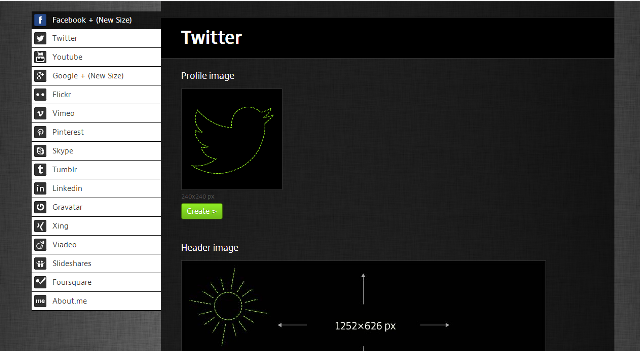
Social Media Image Maker allows you to create your own desired images which you can use on social networking sites. The website provides many tools for making your image perfect to be used as the Twitter header. Let’s see the steps and features of this website.
How to get a Twitter header from Social Media Image Maker
- Go to the website.
- Select the design that you would prefer to work on.
- Click the “Create” button.
- The selected design will display you the dimension of the image that you will add into the design.
- Do the modifications as per choice.
- Give a name to your creation.
- Download the image manually.
Social Media Image Maker Features
- It’s a free website.
- Images for many social media sites can be worked on.
- Excellent tools for modification.
- Download the image without allowing the site to access your account.
Go to Social Media Image Maker
4. Twitheaders
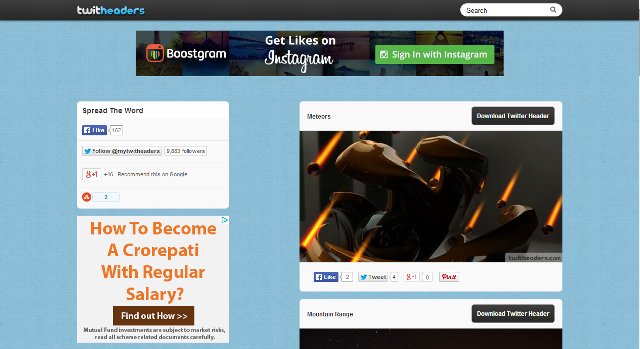
Another Twitter header creator website brings you the collection of Twitter headers. Twitheaders supplies you a good quality of images, but the website hardly seems to update its features and content of the images. The headers are divided in the form of different categories.
How to get headers from Twitheaders
- Go to the site.
- Search your desired image on the search tab or select it from the categories available.
- Click on the opted image.
- The image gives you the option to download the picture, but again a new page turns up for letting them to access your account.
- Save the image manually and apply it as a header to your Twitter account.
Twitheaders Features
- Getting a header from this site is not chargeable.
- Images are listed in categories.
Go to Twitheaders
5. Free Twitter Headers
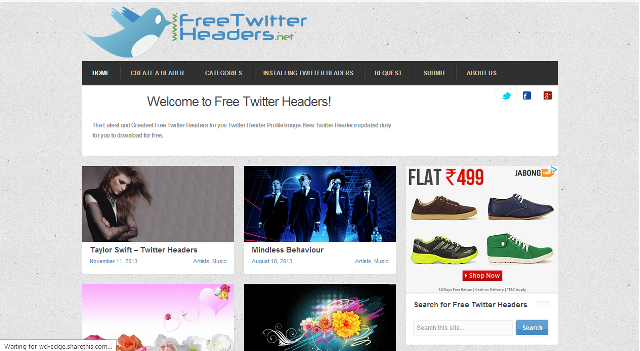
Free Twitter Headers is a website that supplies Twitter headers. The website offers a wide range of images organized in category wise. If you can’t get your desired image then you can always request the website to supply you with the same. Again if you have an awesome header that you wished to be shared with the entire Twitter community, submit the header to the website.
How to get headers from Free Twitter Headers
- Open the website.
- Choose your desired picture.
- Click “Download your Free Twitter Header Here” option.
Free Twitter Headers Features
- The website supplies you free Twitter headers.
- High resolution images.
- Request for the desired header.
- Submit your fabulous header and share it with everyone.
- Download the header directly from the website.
Go to Free Twitter Headers
Conclusion
Twitter header acts as your identity in the social networking world and so it makes an important criteria for you to upload the best of the image. Take the benefits of the above mentioned websites and get the best header for your Twitter account. The choice of the header is all yours, either the supplied one by the website or creation of yours. Experience the websites and get a brilliant Twitter header for yourself!